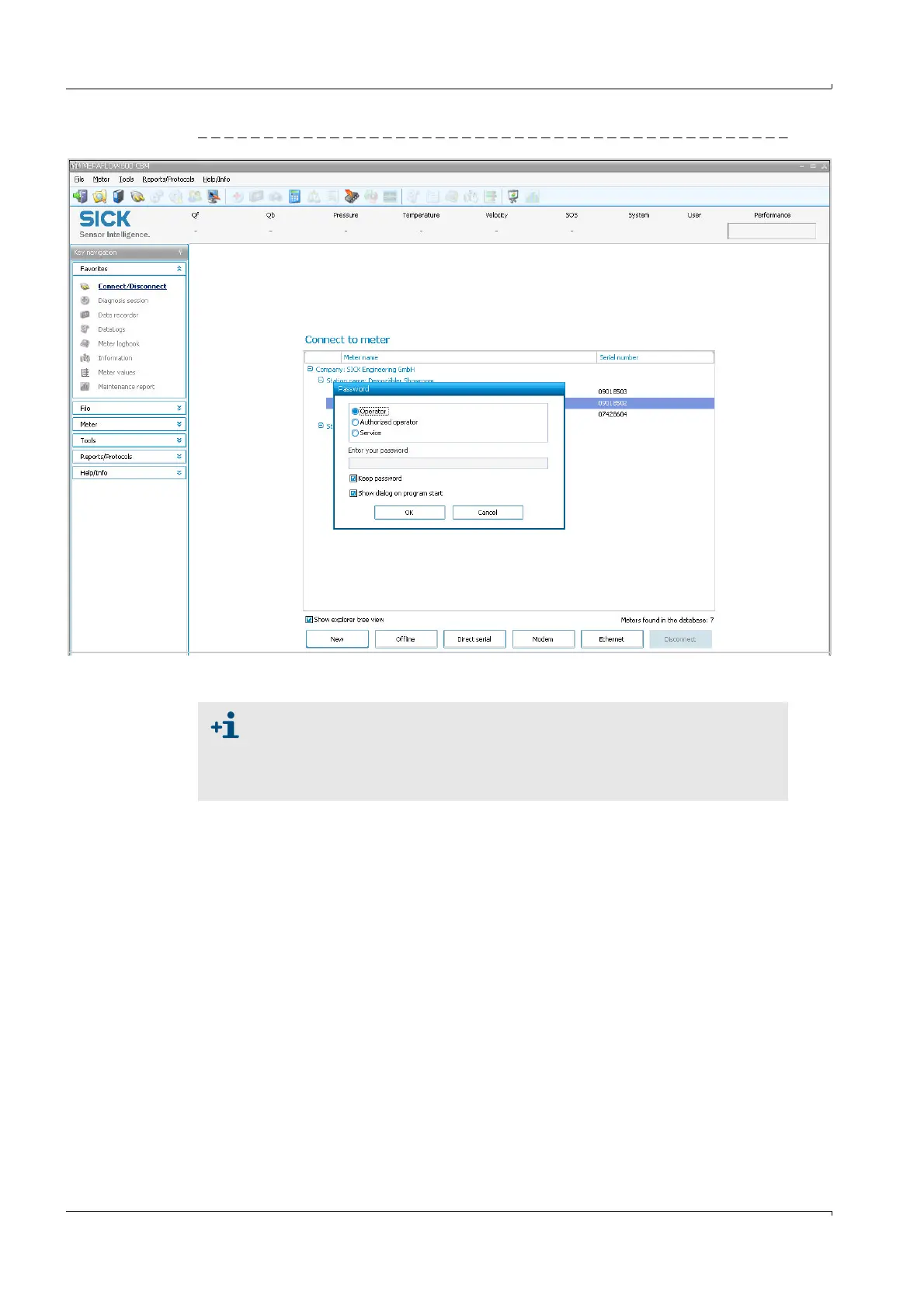126 FLOWSIC600 · Technical Information · 8010125 V 4.0 · © SICK AG
Commissioning
Subject to change without notice
Figure 56 MEPAFLOW600 CBM "Connect / Disconnect" page with "Password" dialog window
5.3.3 Creating a new meter entry in the meter database
Open the "Connect / Disconnect" page (Figure 56).
Click "New". Then follow the instructions on screen.
New meter entries can be created, whether the corresponding meter is
connected to the PC or not. If the meter is connected, MEPAFLOW600 CBM
loads all available parameters from the meter. If the meter is not connected,
an initial master data set is created from the information the user enters
(
pg. 58, 2.9.3).
