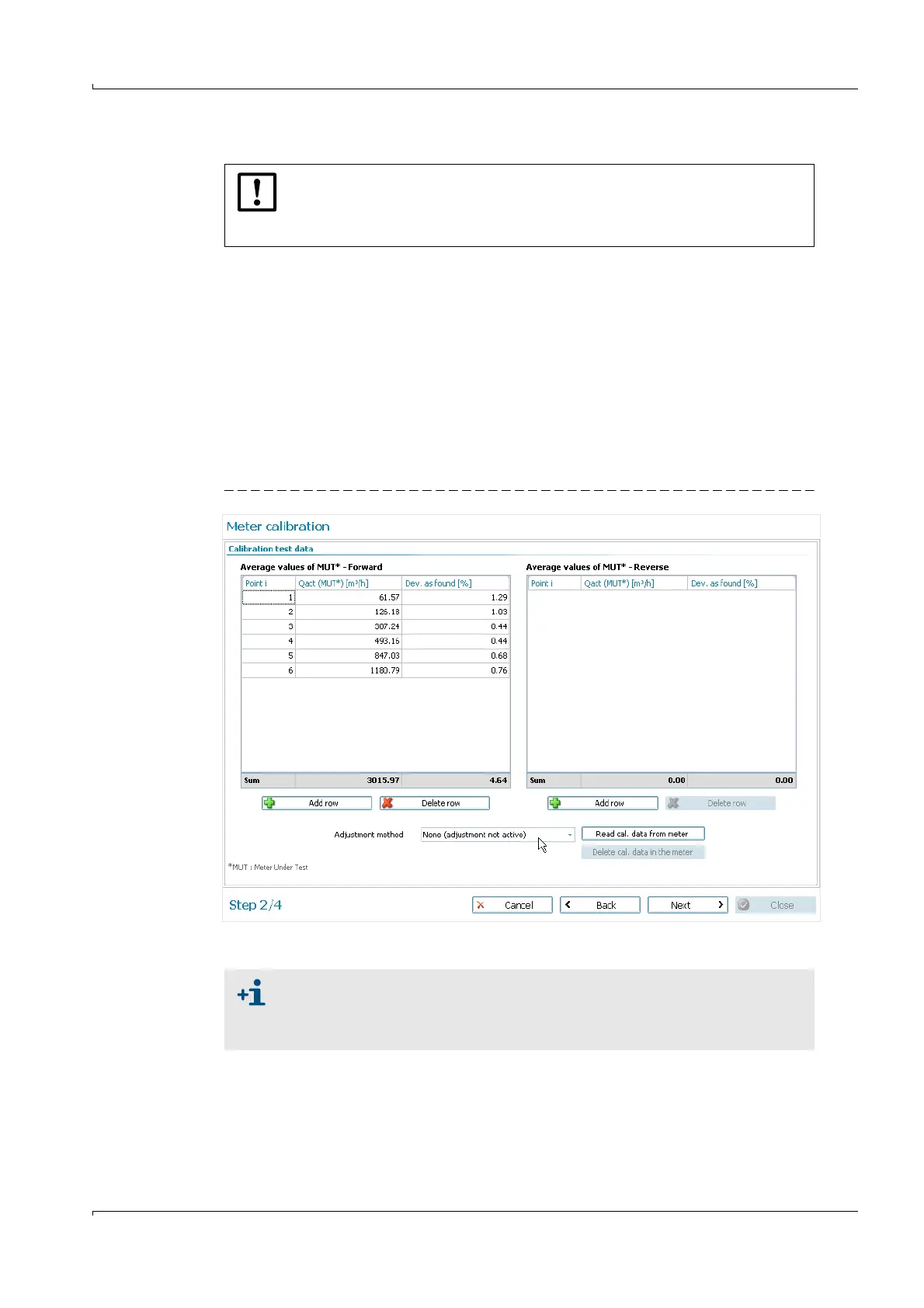Flow Calibration
FLOWSIC600 · Technical Information · 8010125 V 4.0 · © SICK AG 93
Subject to change without notice
3.6 Flow recalibration
To recalibrate the FLOWSIC600 at a flow test facility, apply the procedure as described in
Section
pg. 75, 3.3 and
pg. 88, 3.4 by using the "Meter calibration" wizard in
MEPAFLOW600 CBM.
Check the remaining battery capacity and replace the battery if necessary (
pg. 173,
6.2.4).
Set the current gas conditions on page 1 of 4 (
pg. 79, 3.3.7).
Perform the functional check (
pg. 80, 3.3.8 ).
Go to page 2 of 4 of the "Meter calibration" wizard.
Figure 42
Select "None" as adjustment method. Now the flow meter does not use the adjust fac-
tors displayed on the right hand side. The factors are still displayed and not deleted so
that they can be reactivated (see Note below).
Figure 42 "Meter calibration" wizard page 2 of 4, calibration factors "as found" (non flow calibrated flow meter)
Now proceed with
3.3.1 of this Chapter.
NOTICE:
Special handling procedures for recalibration defined in standards,
recommendations, national regulations and or type approvals must be
considered.
If it becomes apparent after the flow tests, that the adjust factors do not have
to be changed, do not write the parameter to the meter, but reactivate the
previous adjust factors on page 2 of 4 in the wizard, by selecting the previously
used adjustment method (other than "None").