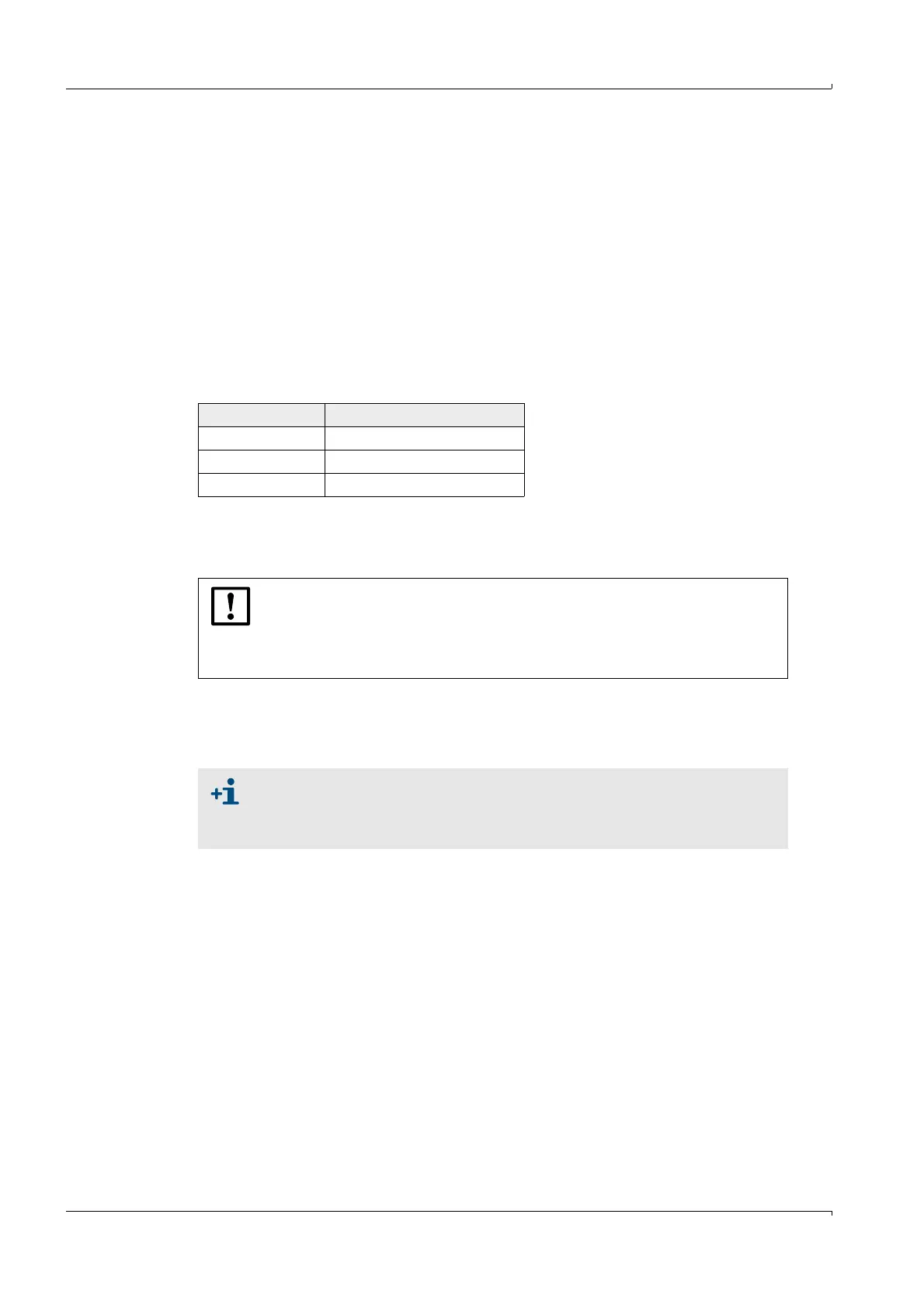46 FLOWSIC600 · Technical Information · 8010125 V 4.0 · © SICK AG
Product Description
Subject to change without notice
2.8.2 Logbooks
Important system events are stored in three logbooks in the SPU memory of the meter.
Each logbook entry consists of a running index number, the event, a time stamp and the
acknowledgement status. Entries in Custody logbook [1] and Warning logbook [2] also
include the volume counter readings valid at that time. The events are logged continuously
in order of occurrence into one of the three logbooks:
● Logbook 1 (Custody logbook [1], max. 1000 entries)
● Logbook 2 (Warning logbook [2], max. 500 entries)
● Logbook 3 (Parameter logbook [3], max. 250 entries)
Every logbook has its own index counter. Logbook entries are classified on the LCD display
according to the event type.
Event types in logbooks
A list of possible logbook entries can be found in the table ‘Overview of event entries‘ in the
Appendix, see
pg. 234, 9.4.1.
Logbook overflow
If the FLOWSIC600 is not configured as a custody meter, all logbooks are per default con-
figured to be overflowing. This means the index number continues increasing, and after the
logbook has reached its maximum number of entries, each new entry overwrites the oldest
entry.
:Index counter overflow
The index number displayed in the LCD display runs up to 9999 and then overflows. In
case of an index overflow, all logbook entries are deleted and all logbook index counters
reset.
Acknowledging entries
Each entry can be acknowledged manually on the LCD display (
pg. 222, 9.3.2) as well as in
MEPAFLOW600 CBM (
pg. 177, 6.4.1.2). It is possible to acknowledge individual entries or
all entries at once.
Display Event type
EError
W Warning
I Information
NOTICE: TYPE APPROVAL
If a FLOWSIC600 is configured as a custody meter, the volume counters stop if
Custody logbook [1] and/or Parameter Logbook [3] is full. The meter status
"Data invalid" is activated. The measured values are now counted in the error
volume counter.
If the logbook overflows, the oldest data will be lost. Regularly saving the
logbook entries to the database via MEPAFLOW600 CBM (
pg. 176, 6.4.1) and
deletion of entries in the meter itself prevents data loss. If entries are deleted
via MEPAFLOW600 CBM, the logbook index counter on the meter is reset.
