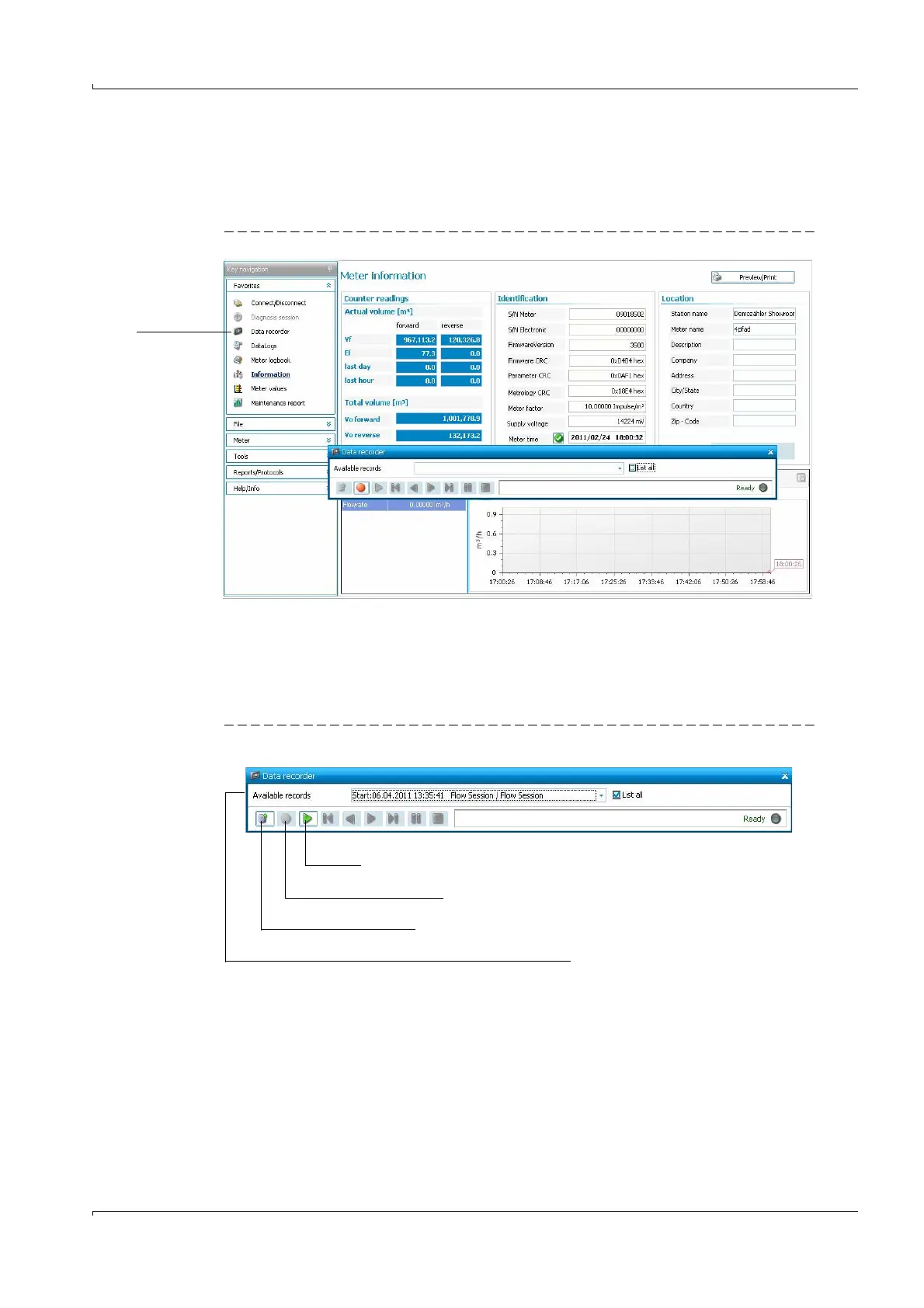Product Description
FLOWSIC600 · Technical Information · 8010125 V 4.0 · © SICK AG 61
Subject to change without notice
2.9.4 Data recording with MEPAFLOW600 CBM
The Data recorder can be started from any page or wizard of MEPAFLOW600 CBM. It can
be used to record measured data or playback previously recorded data. After it is started
(menu "Tools / Data recorder"), it will float above any other content (
Figure 16).
Figure 16 Data recorder floating above the "Meter information" page
Recording
The Data recorder can record live data, cached data or a combination of both according to
the user‘s choice of options (
Table 15). It can export or playback the record and offers
playback functionality like stopping, pausing, or going backward and forward. It can also be
set to record live data at some time in the future.
Figure 17 Data recorder with details
Playback
Setup and start recording
Export record to file
List of all records available for playback and export