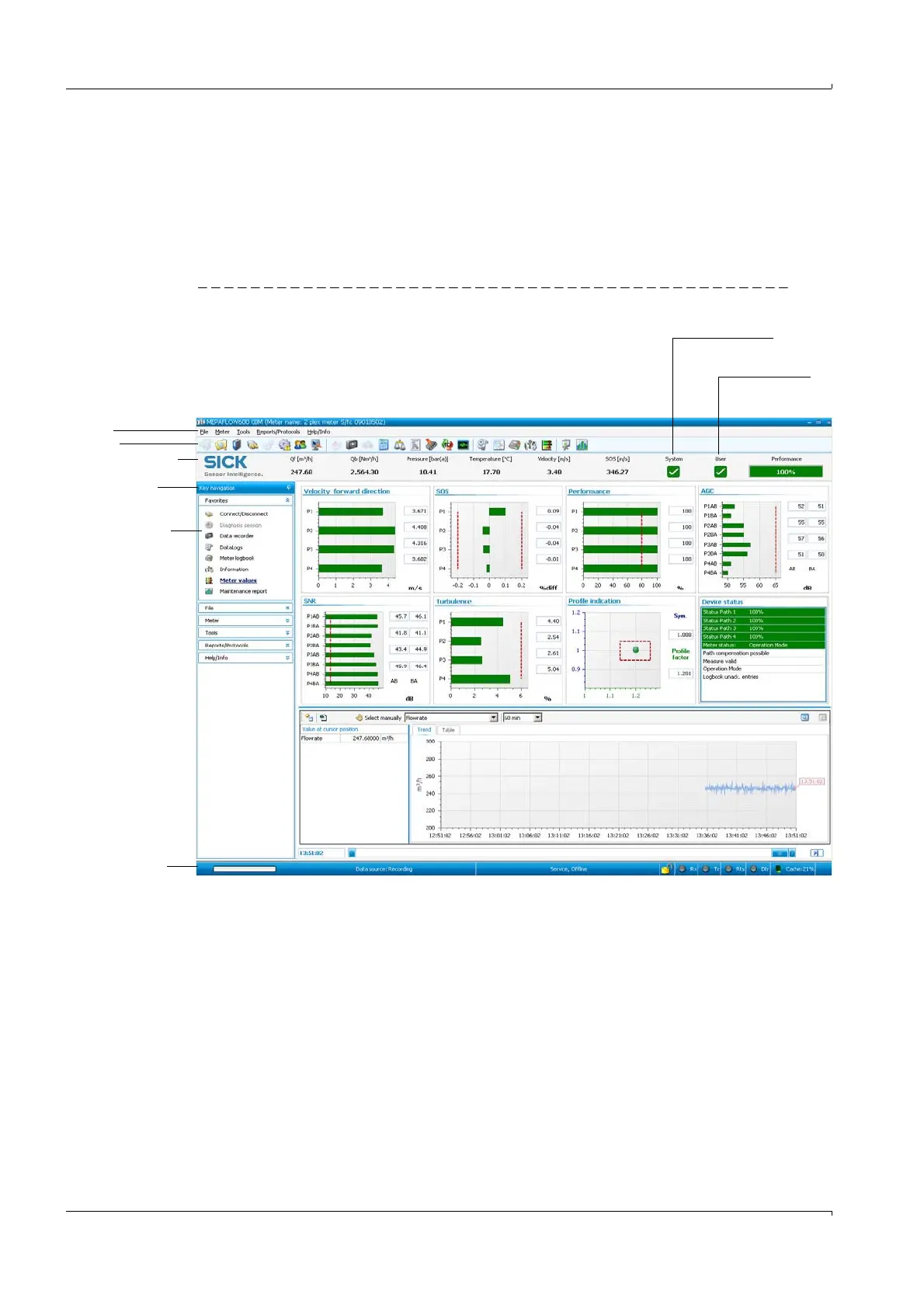56 FLOWSIC600 · Technical Information · 8010125 V 4.0 · © SICK AG
Product Description
Subject to change without notice
2.9.2 Overview
The MEPAFLOW600 CBM software supplies a menu-based user interface with many
features for the diagnosis of the FLOWSIC600 system. It allows the access to all system
parameters, displays diagnostic information in charts and graphs, generates reports (i.e.
Maintenance reports) and data files (records, logs) which can be exported and can be used
for data analysis. The MEPAFLOW600 CBM meter database allows online and offline
management of parameters, reports, session files and logbooks.
Figure 14 MEPAFLOW600 CBM graphical user interface
Opens the "User
Warnings" page
Opens the "Meter
Status" page
Menu
Toolbar
Main system bar with
readings
Key navigation
Software Features
(see next page)
Status bar
