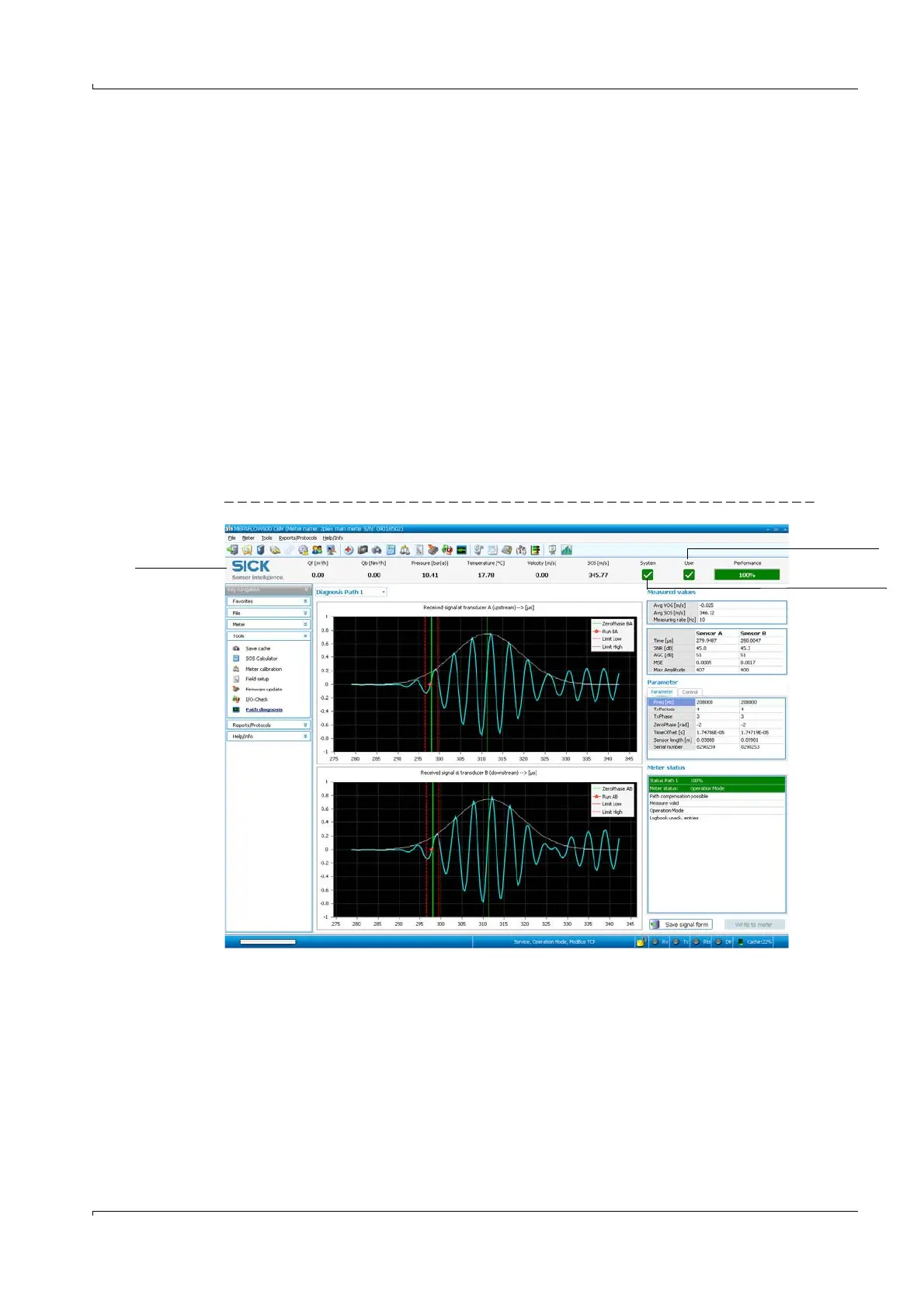Commissioning
FLOWSIC600 · Technical Information · 8010125 V 4.0 · © SICK AG 147
Subject to change without notice
5.6.3 Function test with MEPAFLOW600 CBM
Performance check
Once the facility is flowing at the initial flow rate, go to the "Meter values" page to check
the performance of the meter. The performance value should be at least 75% on all
paths. If the velocity of gas is greater than 30 m/s (100 ft/s), the performance values
may be significantly lower.
Check the Main system bar for system alarms (the symbol on the button "System"
should be green) and warnings (the symbol on the button "User" should be green)
(
Figure 72). If there is a yellow or a red symbol, proceed as described on
pg. 188, 7.1.
Zero phase check
Use the "Path Diagnosis" wizard (
Figure 72) to check the "Zero Phase" parameters of
both transducers on each path (path 1, 2, 3, 4).
Properly adjusted zero phases of the individual paths are the basis for accurate transit
time measurement of the ultrasonic signals. The "Zero Phase" parameter of a path is
properly adjusted, when the green cursor in the signal window is symmetrically within the
two dotted red limit lines and the red asterisk is positioned exactly on the second positive
zero crossing of the received ultrasonic signal (
Figure 73).
Figure 72 "Path Diagnosis" wizard in MEPAFLOW600 CBM
If the zero phase values do not meet the aforementioned criteria, the zero phase needs to
be adjusted according to
pg. 84, 3.3.8.3.
Main system
bar
"System" Button
"User" Button
