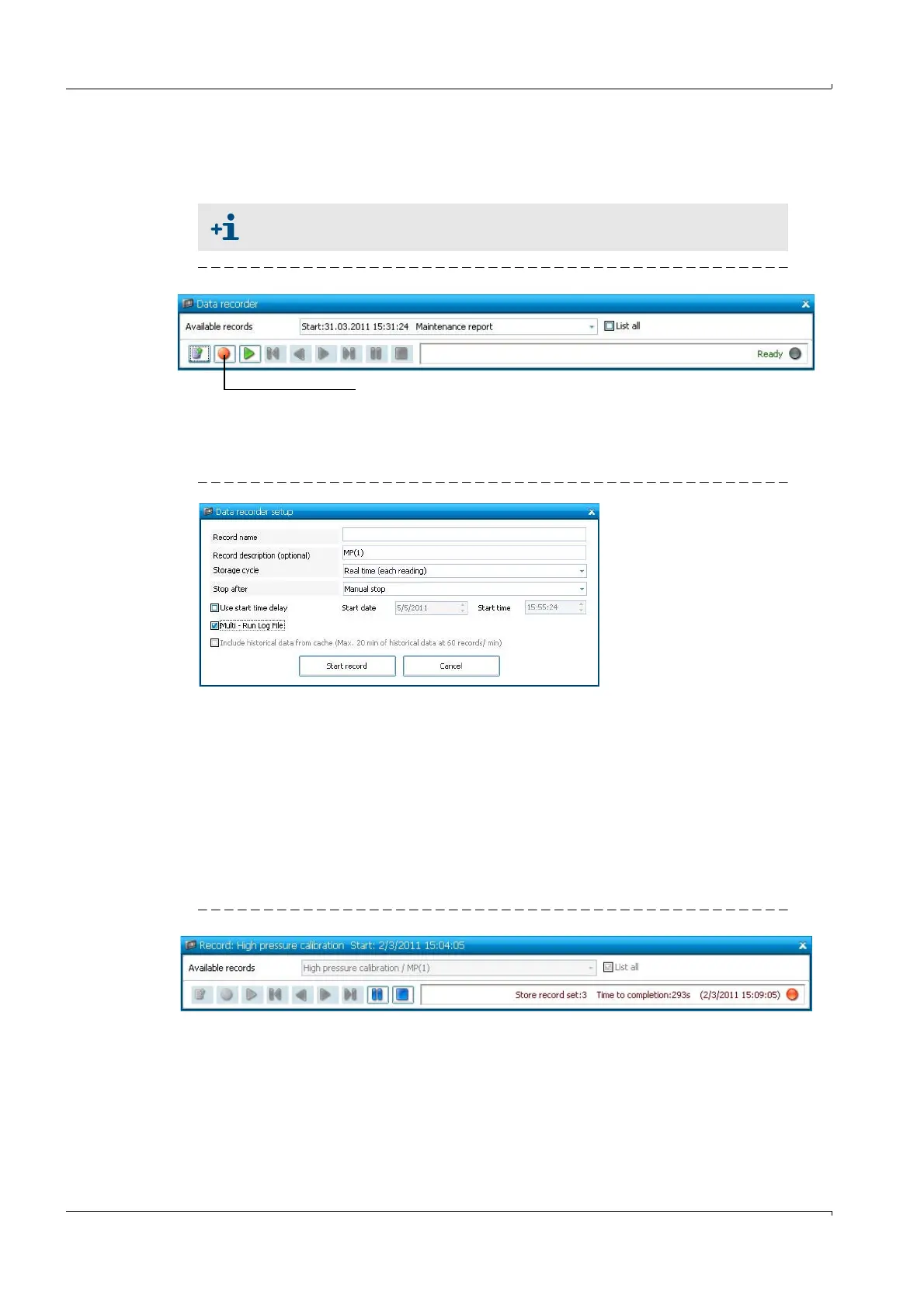86 FLOWSIC600 · Technical Information · 8010125 V 4.0 · © SICK AG
Flow Calibration
Subject to change without notice
3.3.9 Data record during flow calibration (optional)
It is recommended that the measured values and diagnostic information are recorded
during the flow calibration for documentation purposes and later use.
Figure 33 Data recorder
Open the data recorder (select Tools / Data recorder).
Click the record button (
Figure 33). The "Data recorder setup" window will appear
(
Figure 34).
Figure 34 "Data recorder setup" window
Specify a record name
Set the "Storage cycle" to "Real time (each reading)"
Select a sufficient record duration for "Stop after"
Check Multi-Run Log File. (This will allow changes to the Record description while
retaining the same Record name for all records, e.g. "Measuring point Qmin",
"Measuring point 0.1 Qmax", specific gas velocity etc.)
Wait for stabilization of the first flow rate at which the meter will be calibrated.
Click the "Start record" button. Now the Data recorder window will appear again
(
Figure 35). The data recorder indicates record count, remaining countdown time, and
end time.
Figure 35 Data recording
When the recording is finished, the next recording can be made, or recording stopped.
Repeat for all records required.
The data recorder in MEPAFLOW600 CBM collects all important information
and stores it in the meter database (
pg. 58, 2.9.3).