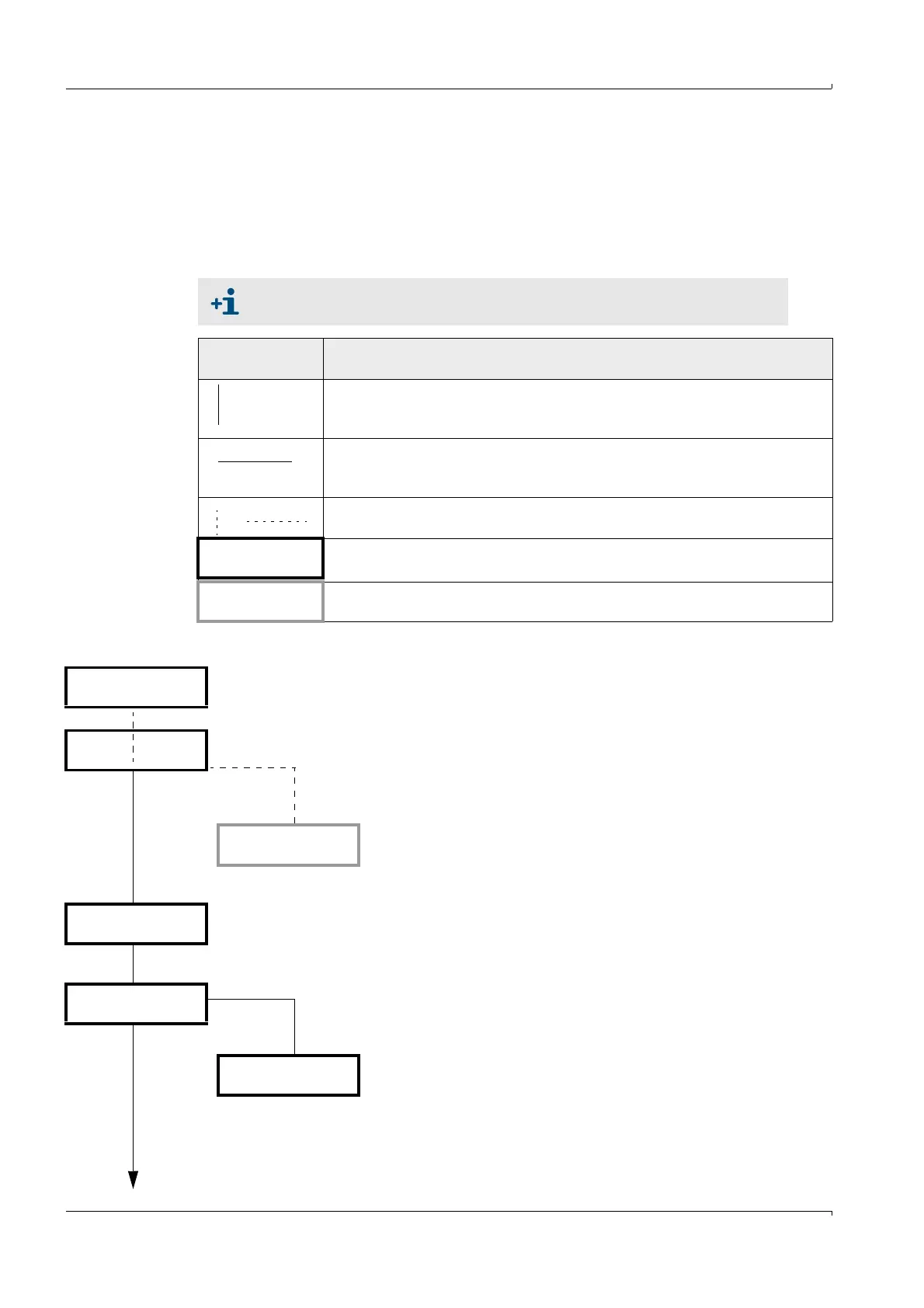222 FLOWSIC600 · Technical Information · 8010125 V 4.0 · © SICK AG
Appendix
Subject to change without notice
9.3.2 Menu structure on the LCD display
The menu structure on the LCD display consists of a standard display (displaying readings,
important errors or warnings, the device state and a submenu for the reset of the error
volume counters) and the main menu. The main menu provides topically structured
information and allows operations like changing parameters, acknowledging logged
events. Navigate standard display and main menu using the buttons or the magnetic
sensors as described below.
Parameters can be edited in "Configuration" mode only.
Graphical
representation
Description
Vertical lines represent connections between menu items on the same menu
level. Use the STEP button to step forward and the DATA button to step
backward
Horizontal lines represent connections between different menu levels. Use
the ENTER function to enter a lower-level menu and the C/CE button to go
back to a higher-level menu.
Dashed horizontal or vertical lines represent connections between
alternating displays pages
Boxes with a thick border represent the display of a menu item
Boxes with a grey border represent a flashing display (e.g. if a current warning
or an unacknowledged logbook entry is displayed)
Standard Display Submenu Notes
SOS 430.86m/s
VOG 10.8m/s
The standard display shows two pages with a configurable
display of measurands and current readings. By default Speed
of Sound (SOS), Velocity of Gas (VOG), the Volume at Flowing
Conditions forward (+Vf) and the Volumetric flow rate at Flow-
ing Conditions forward (+Qf) are displayed. The pages
alternate every 5 seconds. If the logbooks contain
unacknowledged Errors, Warnings or Information, the corre-
sponding letter is displayed in the upper right hand corner and
flashes.
+Vf 10366.04m3
+Q 1350.20m3/h
Error 3003:
Reading invalid
If an error or a warning is active, the display will flash. A
message with a message number will be displayed in the
upper right corner. For further explanation see Section
9.4.1.
+Vf 34569870m3
-Vf 0m3
Display of the current operating volume counter readings
forward (+Vf) and reverse (-Vf). Volume counter readings can
be displayed for volume at flowing (Vf) or at base (Vb) condi-
tions.
+Ef 2145m3
-Ef 0m3
Display of the current error volume counter readings forward
(+Ef) and reverse (-Ef). Use the ENTER function to erase the
error counter.
Reset err.count?
OK Cancel
Confirmation dialog for the erasure of the error counter. Use
the ENTER function to confirm erasure or the C/CE button to
cancel the dialog. This event will be recorded with a time
stamp in Logbook1.