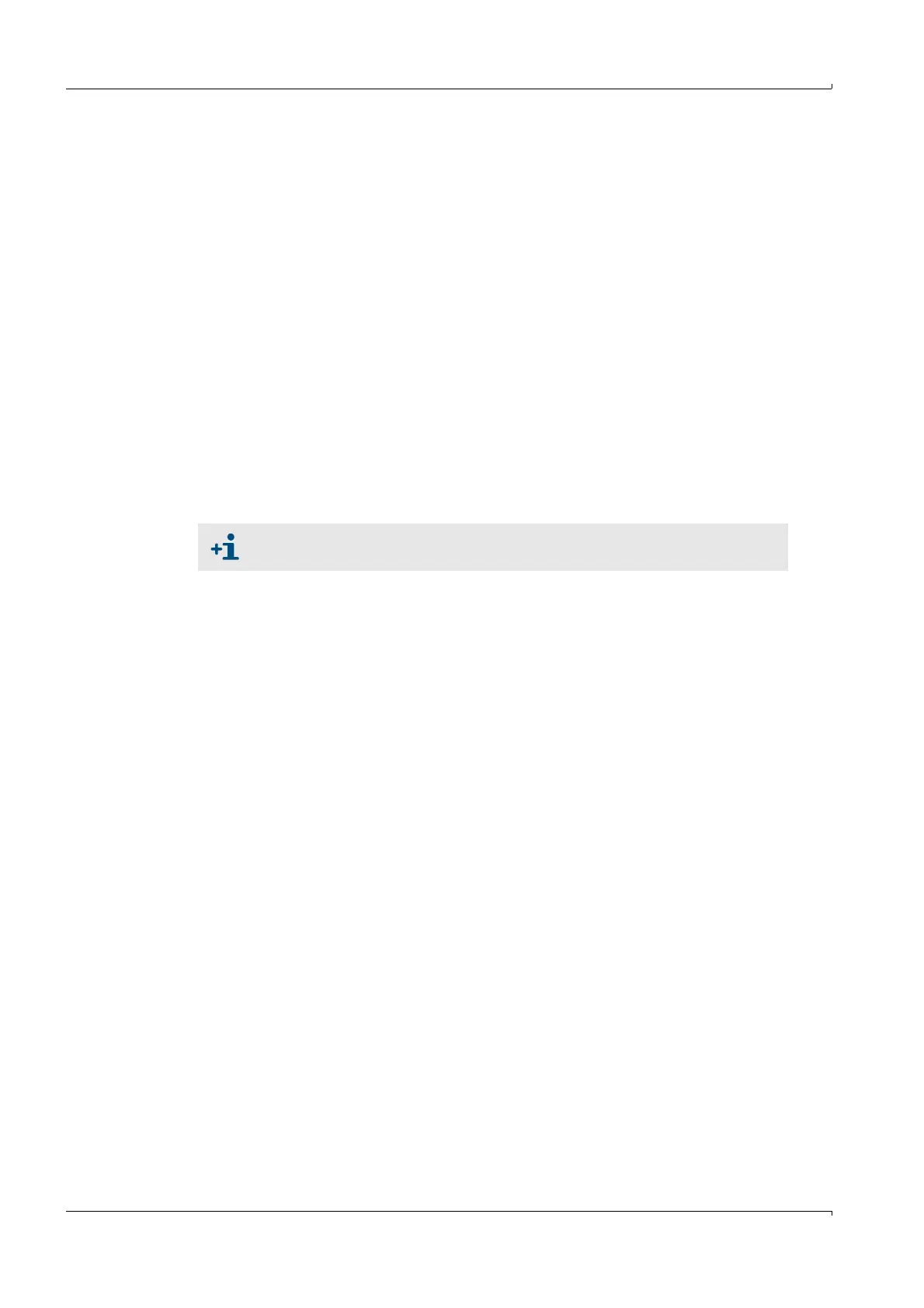146 FLOWSIC600 · Technical Information · 8010125 V 4.0 · © SICK AG
Commissioning
Subject to change without notice
5.6 Function test
The major system parameters are configured at the factory. The default settings should
allow error free operation of the FLOWSIC600. Nevertheless, correct meter operation
should be verified on site when the meter is installed and is subject to actual operating
conditions.
5.6.1 Function test on FLOWSIC600 with LCD front panel
The FLOWSIC600 is functioning correctly, if the standard display shows two pages of
measurands and current readings and the pages alternate every 5 seconds. (For operation
and menu structure of the SPU with LCD see
pg. 221, 9.3)
If a current error or warning is active, the display will be interrupted by an error message
every 2 seconds. As soon as the cause of the error/warning has been rectified, the
FLOWSIC600 automatically returns to the standard display.
If the logbooks contain unacknowledged errors, warnings or information, the correspond-
ing letter is displayed in the upper right hand corner and flashes. The letter stops flashing,
once the message has been acknowledged in the logbook. It disappears when the entries
have been cleared from the logbook.
Detailed information on errors is available in the logbook (see
pg. 176, 6.4.1 und
pg. 234,
9.4 of this Manual). See chapter
»Troubleshooting«.
5.6.2 Function test on FLOWSIC600 with LED front panel
The FLOWSIC600 is functioning correctly when the green status LEDs for each measuring
path installed start flashing periodically approximately 30 seconds after the power supply
is switched on.
If the yellow LED flashes, the FLOWSIC600 works in the operation state ’’Check request’’
with an insignificantly reduced accuracy (e.g. if one path fails).
If the yellow LED lights up permanently, the measurement is invalid. In this case, the error
must be diagnosed (see Chapter 8 of this Manual).
You are advised to check the plausibility of the measured and diagnosis
values, even if the device is functioning properly (see chapter
»Maintenance«).
