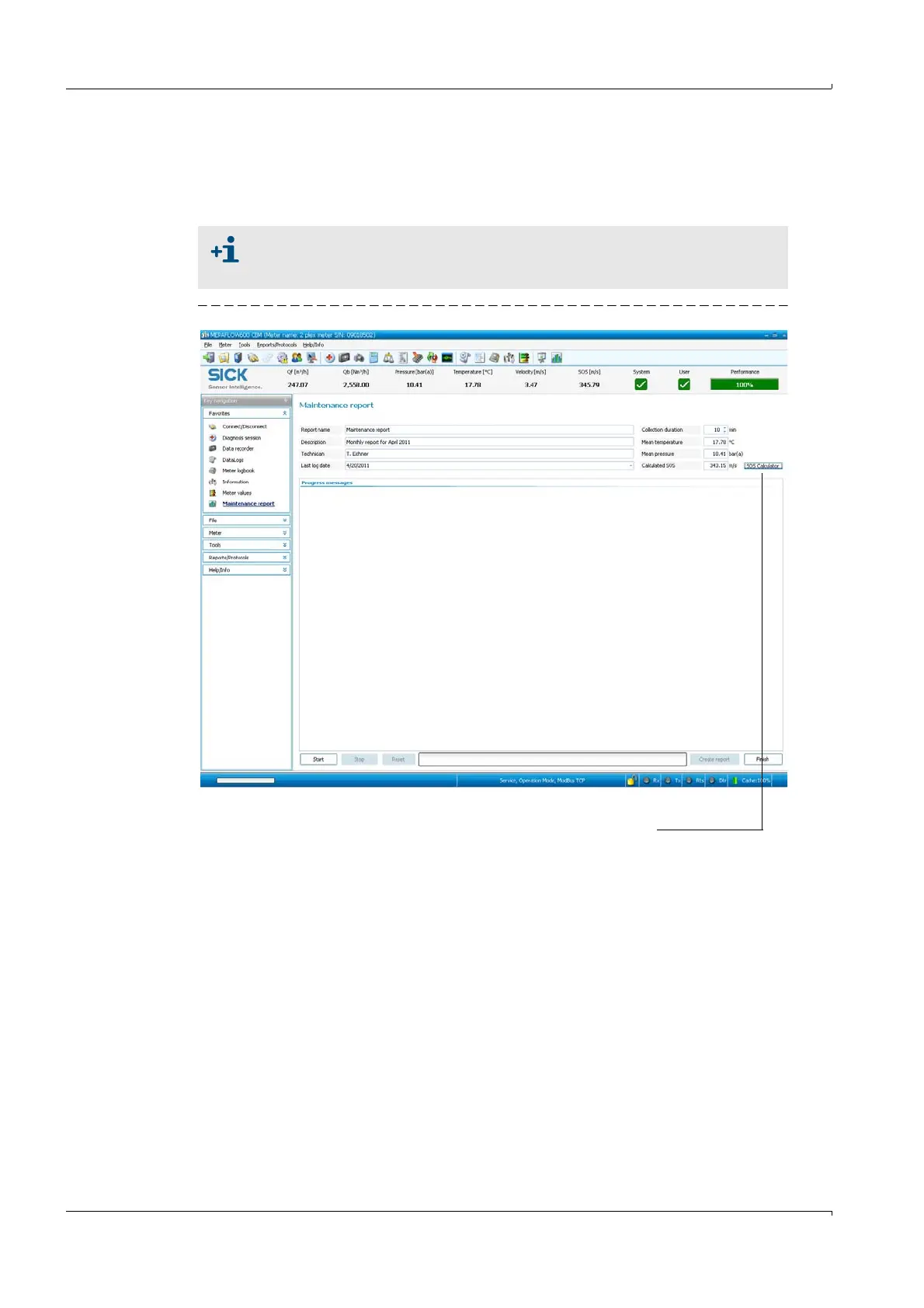174 FLOWSIC600 · Technical Information · 8010125 V 4.0 · © SICK AG
Maintenance
Subject to change without notice
6.3 Maintenance report
It is recommended that Maintenance Reports be generated and filed on a regular basis.
This creates a basis of comparable data over time and helps when a problem has to be
diagnosed.
Figure 83 "Maintenance report" wizard
To create a maintenance report, follow the described procedure:
Choose "Favorites / Maintenance report" from the menu to open the Maintenance
report wizard (
Figure 83).
Enter the information (Description, Technician) in the fields provided.
The operating conditions (gas composition, pressure, temperature, flow
velocity) of the individual Maintenance Reports should be similar or
documented separately and taken into account when the data is analyzed.
Click to open the
"SOS Calculator"