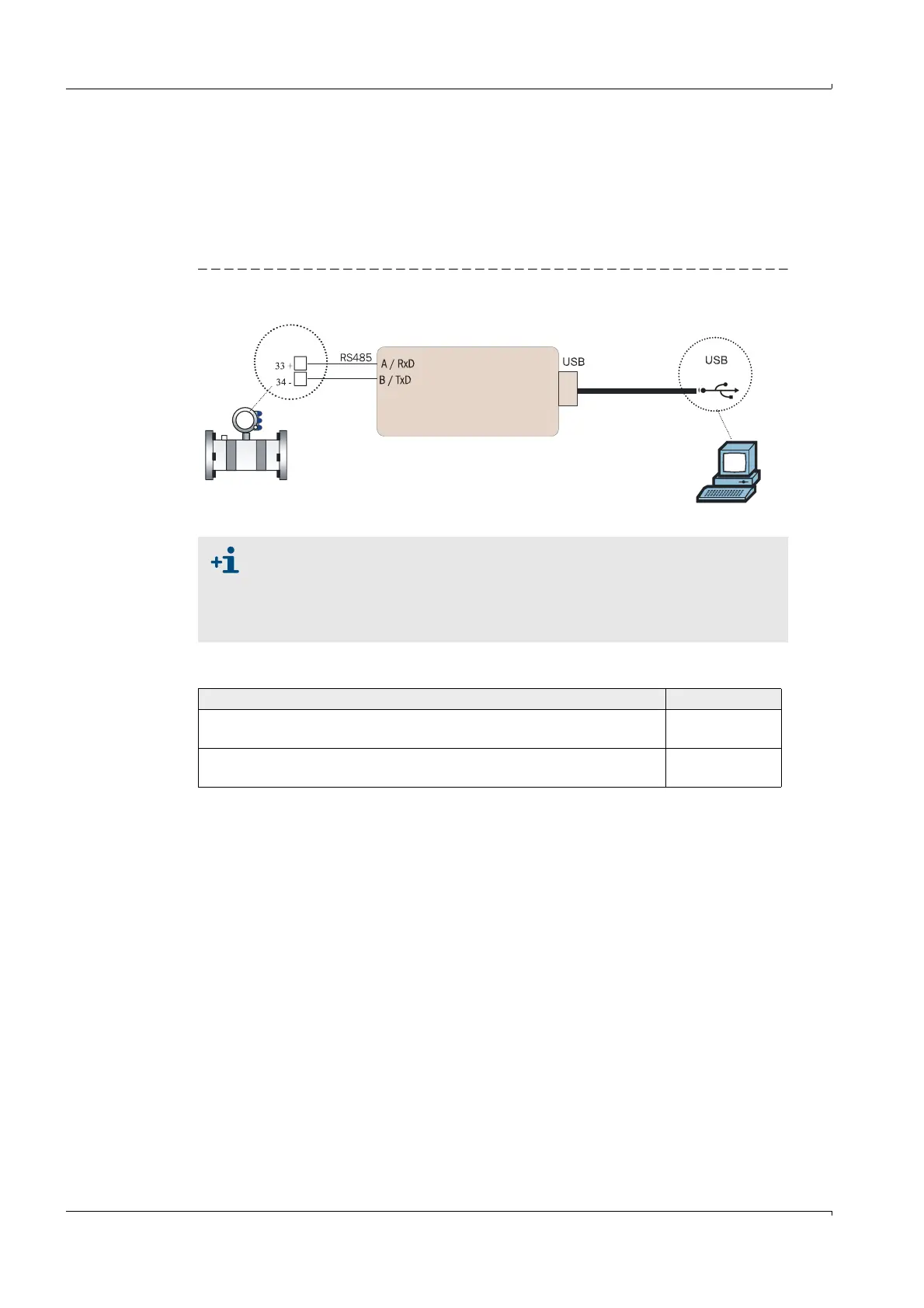124 FLOWSIC600 · Technical Information · 8010125 V 4.0 · © SICK AG
Commissioning
Subject to change without notice
5.2.2 Connecting the FLOWSIC600 via RS485/USB converter
If the PC/laptop does not offer a RS232 serial interface, a USB interface can be used. An
appropriate USB converter is necessary to transform the signal for the RS485 device
interface. The USB converter available through SICK contains a CD-ROM with a software
driver which must be installed before an online connection between the FLOWSIC600 and
the MEPAFLOW600 CBM software can be established.
Figure 55 Wiring example of "MEPA interface set RS485/USB" (Converter, Cable, Terminal plug, CD-ROM with
software driver), non-intrinsically safe (see also Fig. 104)
*Possible terminals for the RS485 connection are:
● 33 (+) and 34 (-)
● 81 (+) and 82 (-)
If necessary, the RS485 ports can be assigned to a specific bus address (Reg.
#5020 "DeviceBusaddress"). The service port always has the bus address "1".
Terminals*
Connection cable
Safe zone
RS485/USB
Table 17 Interface sets for the connection of the FLOWSIC600 to a network
Description Part Number
"MEPA interface set RS485 / RS232" intrinsically safe for DIN rail
mounting
2033410
"MEPA interface set RS485/USB" (Converter, cable, terminal plug, CD-
ROM with software driver), non-intrinsically safe
6030669
