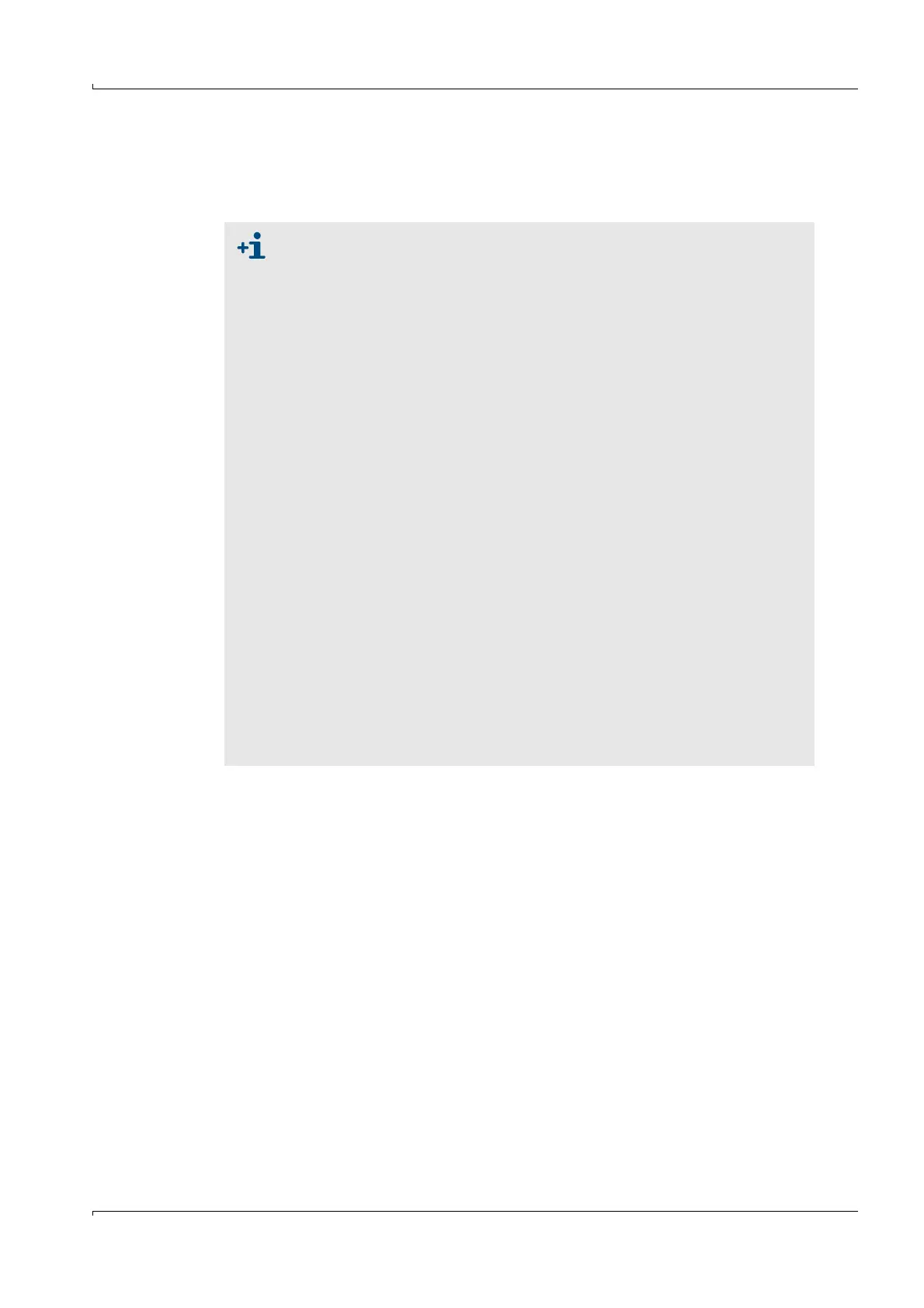Commissioning
FLOWSIC600 · Technical Information · 8010125 V 4.0 · © SICK AG 129
Subject to change without notice
5.3.5 Online connection: Ethernet
The FLOWSIC600 can be connected to a network via Ethernet with an adapter. This
adapter translates the meter MODBUS communication (ASCII or RTU) to MODBUS TCP.
MEPAFLOW600 CBM supports the MODBUS TCP protocol.
Click the "Ethernet" button to establish a connection via Ethernet.
Specify the IP address of the MODBUS TCP adapter and the bus address of the meter in
the dialog "MODBUS TCP - MODBUS RTU/ASCII gateway settings" (
Figure 59).
Click "OK" to establish an online connection to the meter.
Requirements
● The Ethernet connection requires firmware V3.3.05 or higher. It provides
the required generic MODBUS protocol on the interface for the MODBUS
TCP adapter.
● The FLOWSIC600 must be connected to a MODBUS ASCII/ MODBUS RTU to
MODBUS TCP adapter, which is connected to a network via Ethernet and
receives a - preferably permanent - IP address.
● The PC with MEPAFLOW600 CBM V1.0.47 or higher installed must be
connected to the network and have uninhibited access to this IP address.
Preparations for online connections via Ethernet
Make sure one of the serial ports (terminals 33/34 or 81/82) of the
FLOWSIC600 is configured to use Generic MODBUS RTU or Generic
MODBUS ASCII (NOT a SICK MODBUS protocol).
Make sure the serial port is configured so that the highest baud rate is
used (56000 baud).
Connect a MODBUS RTU/MODBUS ASCII to MODBUS TCP adapter to the
serial port according to the manual of the adapter.
Connect the adapter cable to your network.
Make sure the network assigns a permanent IP address to the adapter.
Configure the adapter to the network settings (IP address / protocol /
baudrate / gateway etc.) that you want to use (refer to adapter manual).
Make sure the PC with MEPAFLOW600 CBM has access to the adapter‘s IP
address.
Make sure you know the MODBUS bus address of the meter.
In case of problems with the network setup, refer to your network administrator.
