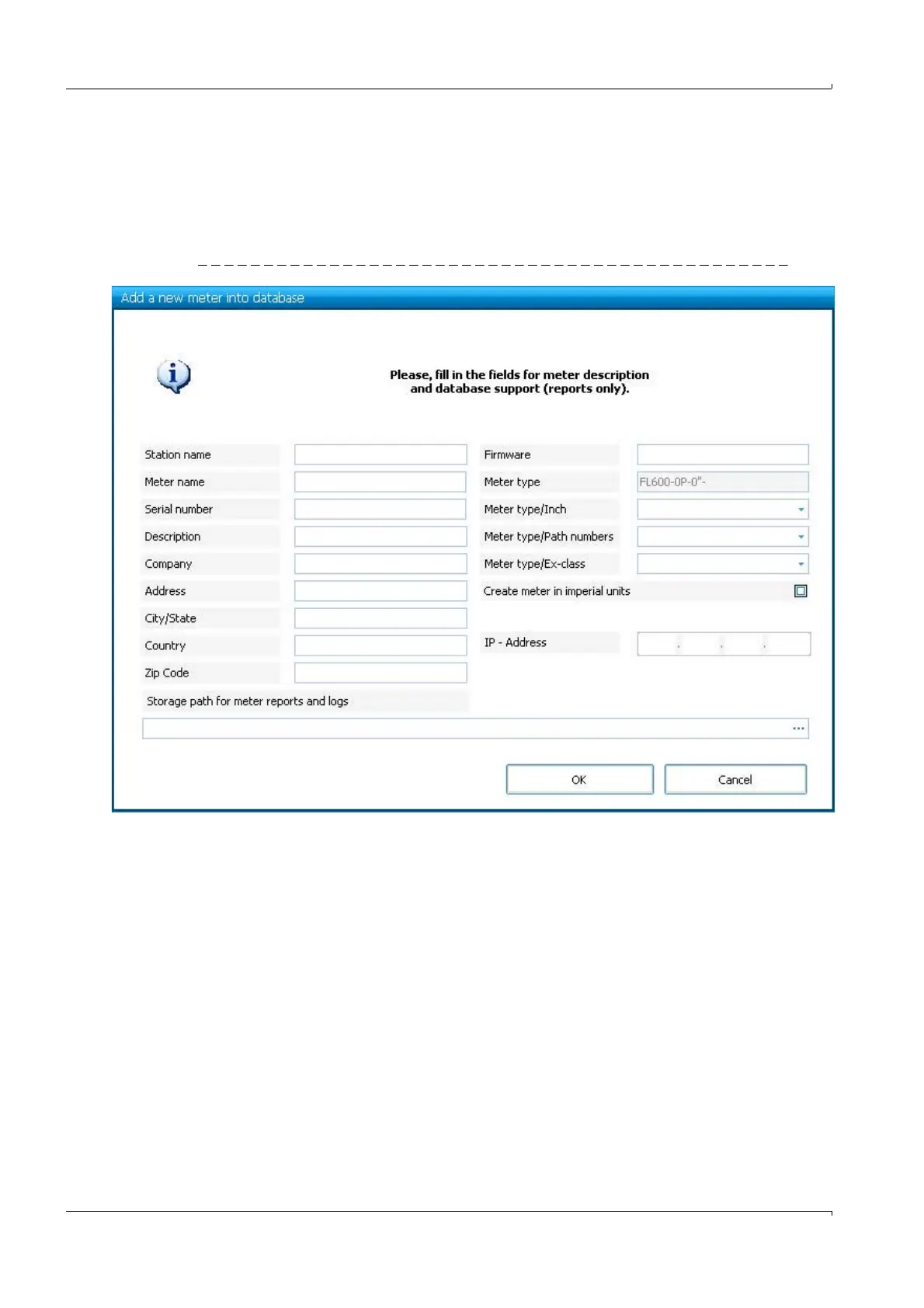128 FLOWSIC600 · Technical Information · 8010125 V 4.0 · © SICK AG
Commissioning
Subject to change without notice
Edit the fields for the meter identification in the "Add new meter into database" dialog.
The serial number, firmware version and meter type are automatically read from the
meter
Figure 58.
After the connection has been established, MEPAFLOW600 CBM displays the start
page (can be specified in the Program settings) and the current readings from the
meter.
Figure 58 Adding new meter to database
