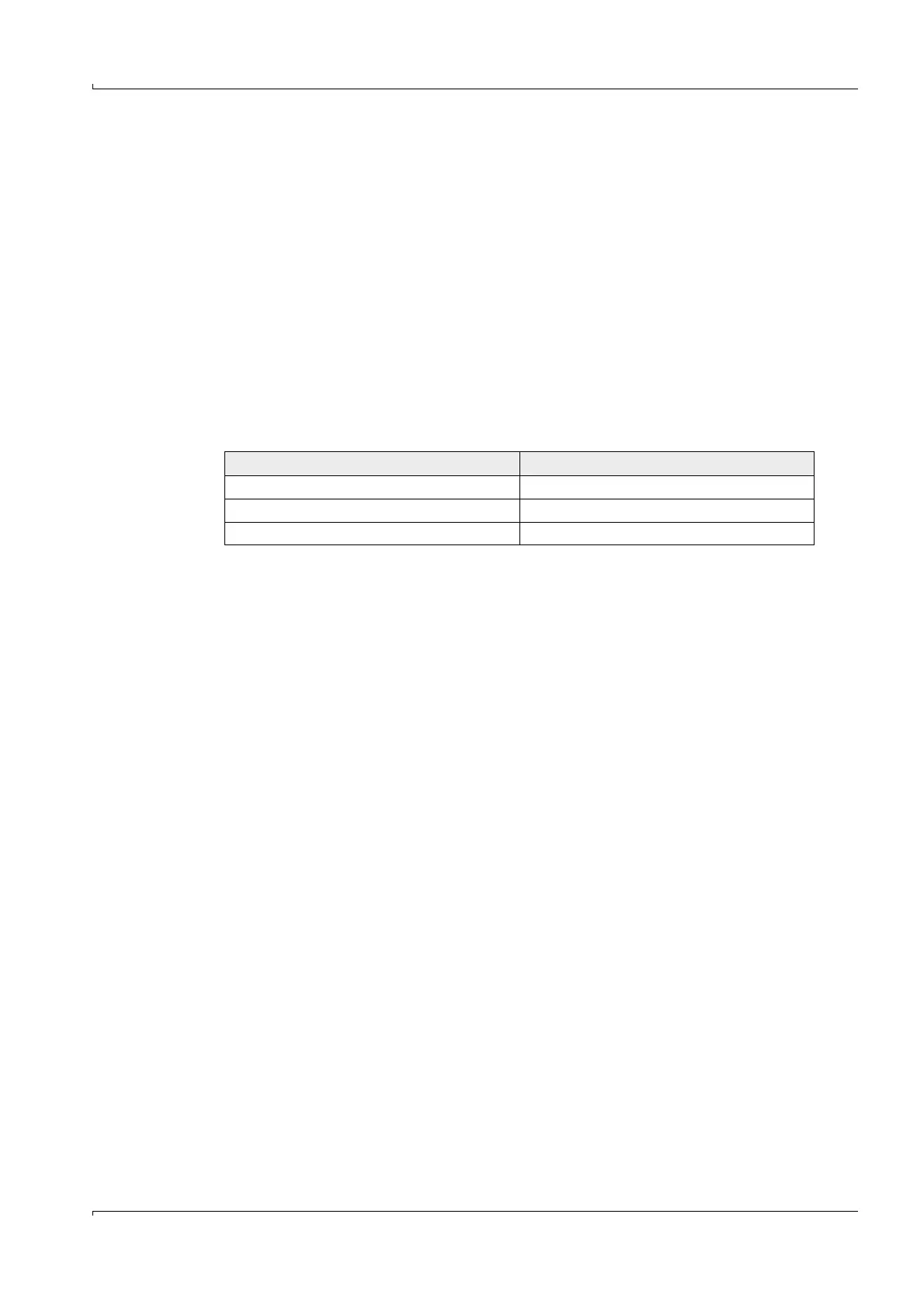Commissioning
FLOWSIC600 · Technical Information · 8010125 V 4.0 · © SICK AG 125
Subject to change without notice
5.3 Connecting to the FLOWSIC600 with MEPAFLOW600 CBM
5.3.1 Starting MEPAFLOW600 CBM
The MEPAFLOW600 CBM software is provided on the product CD shipped with the meter.
It can also be downloaded from www.flowsic600.com. See
pg. 55, 2.9.1 for more details
on the installation.
After successful installation, start the MEPAFLOW600 CBM by selecting the
"MEPAFLOW600 CBM" entry in the program group "SICK", created during installation, or
by double-clicking on the desktop icon.
5.3.2 Choosing a User Access Level
After starting MEPAFLOW600 CBM, the "Connect / Disconnect" page appears with the
"Password" dialog window. (
Figure 56)
Choose a User access level, activate the corresponding radio button, enter the pass-
word and click the "OK" button.
User access level Password
Operator No password required
Authorized operator "sickoptic"
Service See Service Manual
