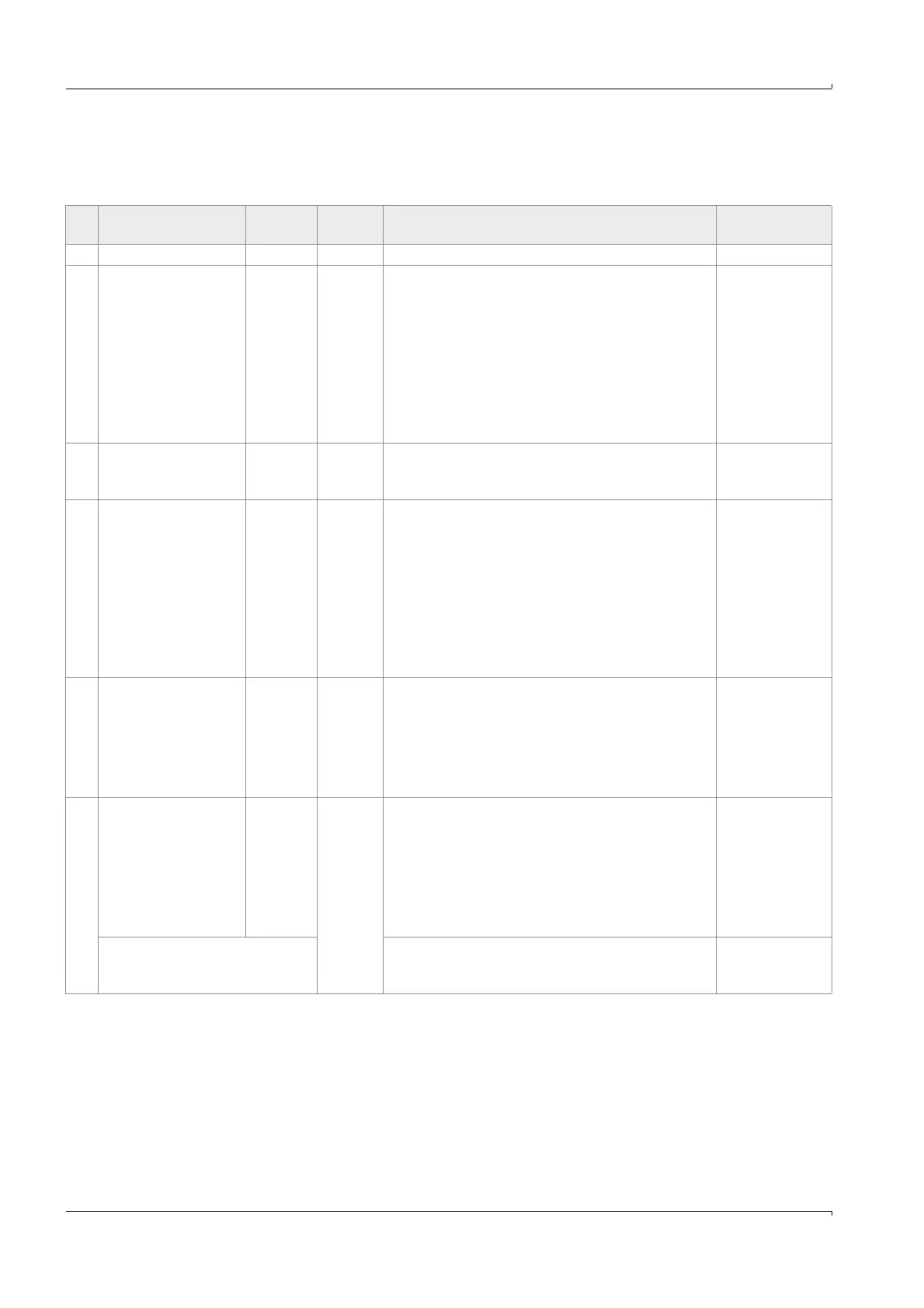110 FLOWSIC600 · Technical Information · 8010125 V 4.0 · © SICK AG
Installation
Subject to change without notice
4.4.5 Operating the FLOWSIC600 in non-hazardous areas
Assign the terminals in the SPU terminal box (
Figure 51) in accordance with the following
table.
No. Connection for Function
Termina
l
Value Notes
1 Power supply 1+, 2- 12 ... 24 (+20%) V DC
2
Digital output DO 0
(HF 2)
Passive
31, 32
f
max
= 6 kHz, configurable pulse duration 0.05 s -
1 s
Range:
Variable number of pulses per volume unit
"closed":
0 V U
CE L
2 V, 2 mA I
CE L
20 mA (L=Low)
"open":
16 V U
CE H
30 V, 0 mA I
CE H
0.2 mA
(H=High)
With NAMUR
contact for
connection to
switching
amplifier
(according to
EN 60947-5-
6:2000)
3 Serial port
MODBUS
(RS485)
33, 34 9600 Baud, 8 data bits, no parity, 1 stop bit
Baud rate to be
set through
software
4
Digital output DO 1
(HF 1)
Passive 51, 52
f
max
= 6 kHz, configurable pulse duration 0.05 s -
1 s
Range:
Variable number of pulses per volume unit
"closed":
0 V U
CE L
2 V, 2 mA I
CE L
20 mA (L=Low)
"open":
16 V U
CE H
30 V, 0 mA I
CE H
0.2 mA
(H=High)
With NAMUR
contact for
connection to
switching
amplifier
(according to
EN 60947-5-
6:2000)
5 Digital output DO 2 Passive 41, 42
"closed":
0 V U
CE L
2 V, 2 mA I
CE L
20 mA (L=Low)
"open":
16 V U
CE H
30 V, 0 mA I
CE H
0.2 mA
(H=High)
"Check request" (default)
6
Digital output DO 3 Passive
81, 82
"closed":
0 V U
CE L
2 V, 2 mA I
CE L
20 mA (L=Low)
"open":
16 V U
CE H
30 V, 0 mA I
CE H
0.2 mA
(H=High)
"Direction of flow" (default)
(alternative "Warning")
Alternative assignment with
second serial port (RS485)
9600 Baud, 8 data bits, no parity, 1 stop bit
Baud rate to be
set through
software
