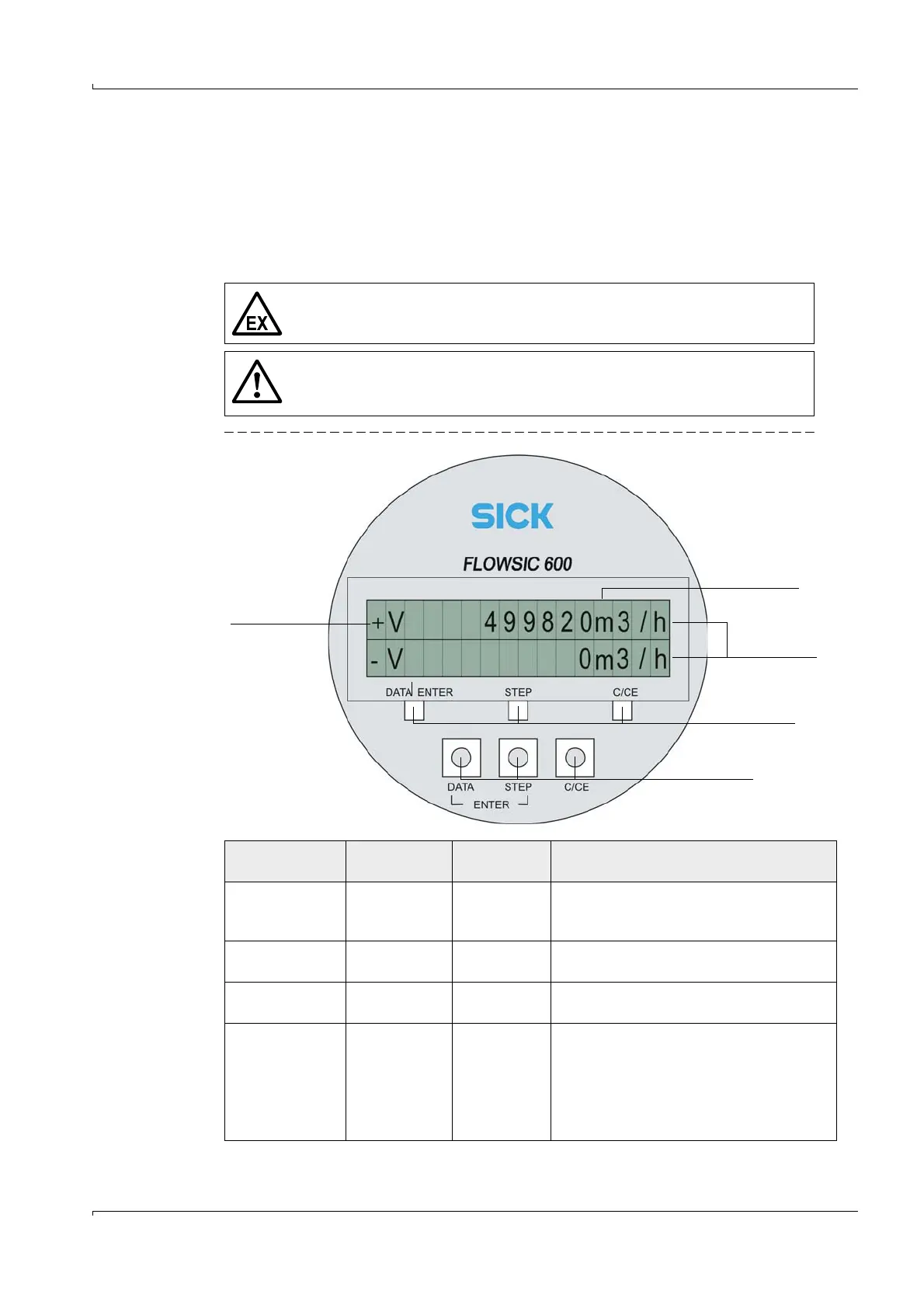Appendix
FLOWSIC600 · Technical Information · 8010125 V 4.0 · © SICK AG 221
Subject to change without notice
9.3 Operation and menu structure of the SPU with LCD display
9.3.1 Operation
The current measured values, counter readings, and diagnostic information can be
displayed on the two-line LCD display on the front panel of the SPU. The information display
can be navigated by using a magnetic pen, while the front cap is kept closed, or using the
buttons while the front cap is open (see
Figure 99).
Figure 99 Front panel with LCD display
WARNING: Explosion Hazard
Do not open the window cover unless the area is known to be non-hazardous.
WARNING:
EMC and protection from accidental contact cannot be guaranteed if the cover
is opened.
Button
Magnetic
sensor
Function Description
C/CE C/CE
Menu level
up
Use the C/CE button to return from any
menu to the upper level; continue pressing
to return to the initial display
STEP STEP Step forward
Use the STEP button to step forward in the
menu
DATA DATA ENTER
Step
backward
Use the DATA button to step backward in
the menu
STEP + DATA
pressed together
or
DATA pressed
longer than 2
seconds
DATA ENTER
pressed longer
than 2
seconds
ENTER
Use the ENTER function to select a menu
level, acknowledge logbook entries, reset
the error volume counters or edit any
modifiable parameter (after unlocking the
Parameter write lock)
Measurand
Buttons
Magnet sensors
Measured value
LCD display
