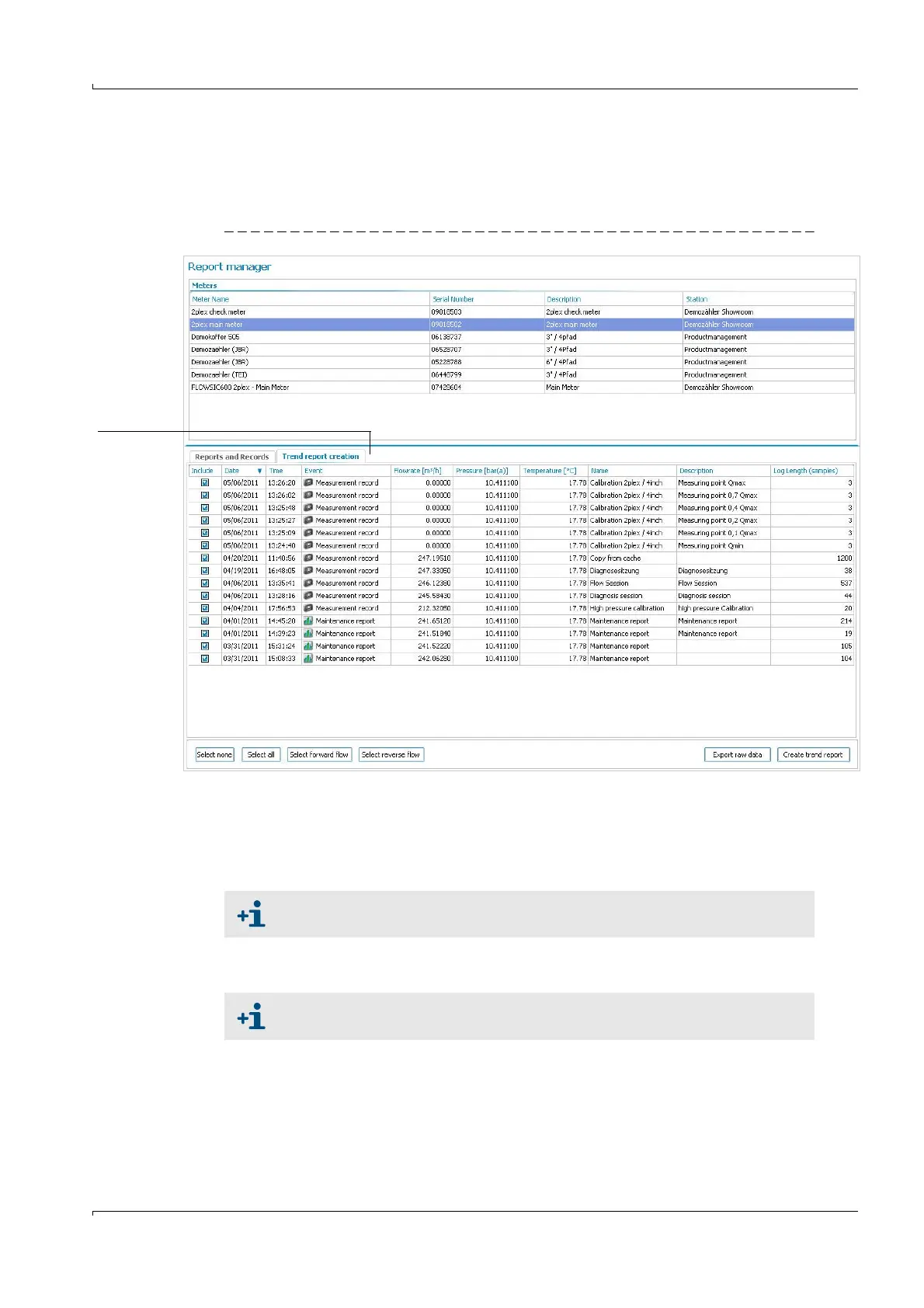Maintenance
FLOWSIC600 · Technical Information · 8010125 V 4.0 · © SICK AG 183
Subject to change without notice
6.4.4 Trend report
If Maintenance Reports have been created on a regular basis, a trend analysis of
diagnostic indicators can help to find gradual changes in the state of the meter that occur
over a long term period (
Figure 89).
Figure 88 "Trend report creation" tab
To create a Trend Report, follow the described procedure:
Choose "Reports/Protocols / Report Manager" from the menu to open the Report
Manager (
Figure 88).
Go to the "Trend report creation" tab.
Select all reports and records that you want to include in the trend analysis.
Click "Create trend report" or "Export raw data".
Trend report
creation tab
Select only reports and records that were created under comparable operating
conditions concerning flow rate, pressure and temperature.
The "Export raw data" command exports the average values of each record to
an Excel file.