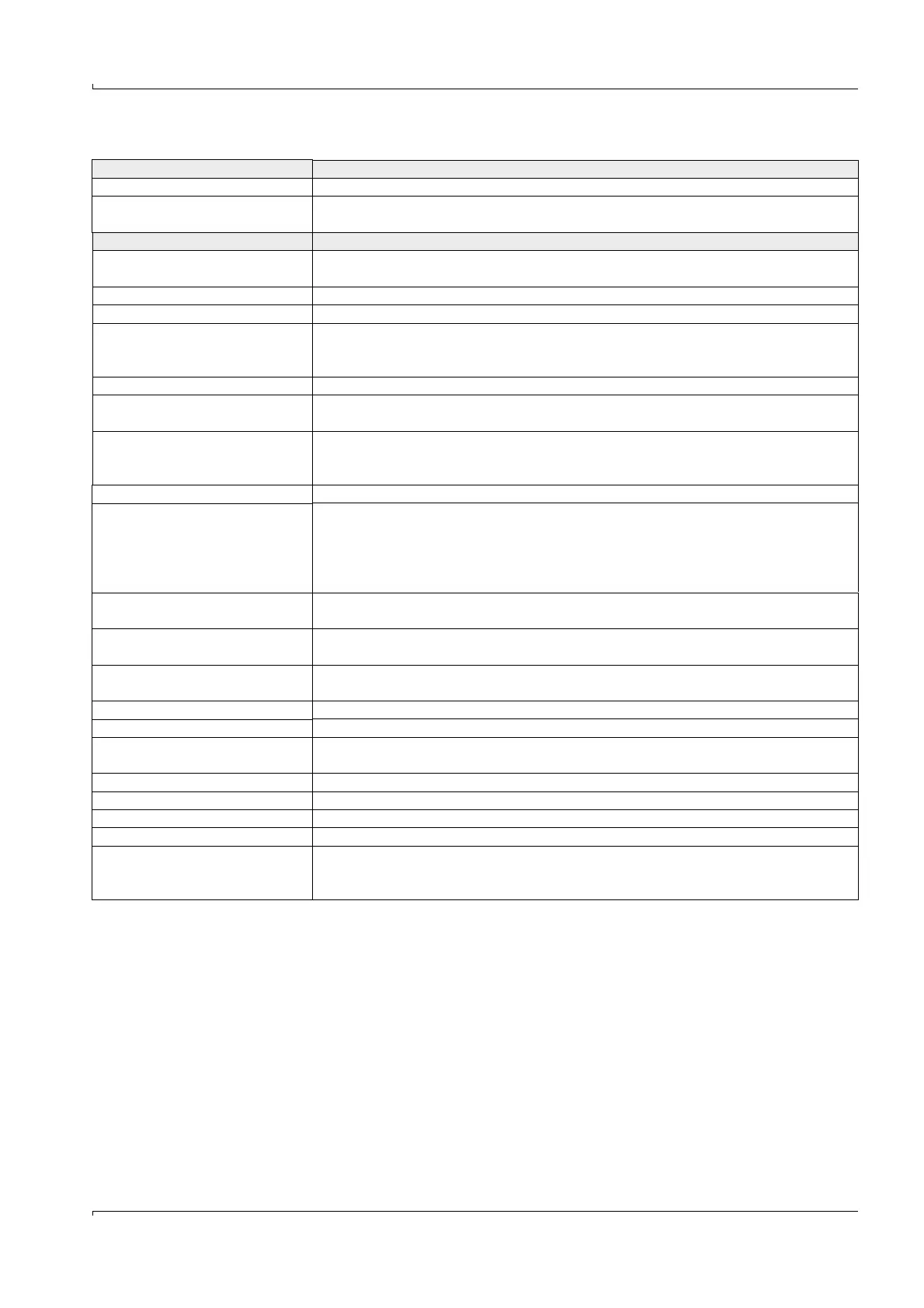Product Description
FLOWSIC600 · Technical Information · 8010125 V 4.0 · © SICK AG 57
Subject to change without notice
Software features
Main readings bar Description
Meter Status Window displaying the current Meter Status.
User Warnings
Window for the display of the User Warnings and for the configuration of the User
Warning Limits and the Diagnostic Comparison Limits.
Key navigation Description
Connect/Disconnect
Assistant for establishing online and offline connections between MEPAFLOW600
CBM meter database and FLOWSIC600.
Diagnosis Session Quick creation of session files for diagnostic purposes.
Data recorder Tool for the recording and playback of current, future or cached readings.
DataLogs
Access to Hourly Log, Daily Log and Diagnostics Comparison data saved in the
meter. Data can be exported to Excel. The Diagnostics Comparison Report can be
printed or exported as PDF.
Meter logbook Access to meter logbook and logbook entries saved to meter database.
Information
Overview of higher level meter information: Counter readings, identification and
location of meter and display of readings (e.g. flow rate) in graph.
Meter values
Detailed diagnostic page with graphs for velocity of gas, speed of sound (SOS),
path performance, AGC, signal-to-noise-ratio (SNR), turbulence, profile symmetry
and user selectable readings (e.g. flow rate). Summary of device status.
Maintenance report Assistant for the creation of Maintenance reports.
Meter explorer
Overview, access and management of the meter database saved on the PC.
Includes all meter data and sessions with entries for all changes of parameters,
changes of the operating mode, measurement records (including diagnosis
sessions) and maintenance reports. Functions for export, import, creation and
deletion of meter data.
Go to Operation Mode / Go to
Configuration Mode
Operation Mode switches: "Operation Mode" for normal operation or
"Configuration Mode" for writing information (i.e. parameters) to the meter.
Program settings
Access to program settings for the individual adjustment of the program
appearance and setup (e.g. settings for file path, memory, unit system and layout).
Parameters
Access to all meter parameters. Assistant for comparing current parameter
settings with previous ones.
Save cache Saves the historical data from the PCs memory (cache) to a record.
SOS Calculator A theoretical SOS can be calculated for a specific gas composition.
Meter calibration
The calibration wizard guides the user through the calibration procedure with
automated processes to write the information to the meter and generate reports.
Field setup The field setup wizard guides the user through the commissioning procedure.
Firmware update Assistant for installing firmware updates.
I/O check The I/O check wizard guides the user through a test of all meter outputs.
Path diagnosis Access to path diagnosis and graphs of received signals.
Report manager
Overview, access and management of all reports stored in the meter database. The
report manager enables the creation of Trend reports from saved records and
maintenance reports.
