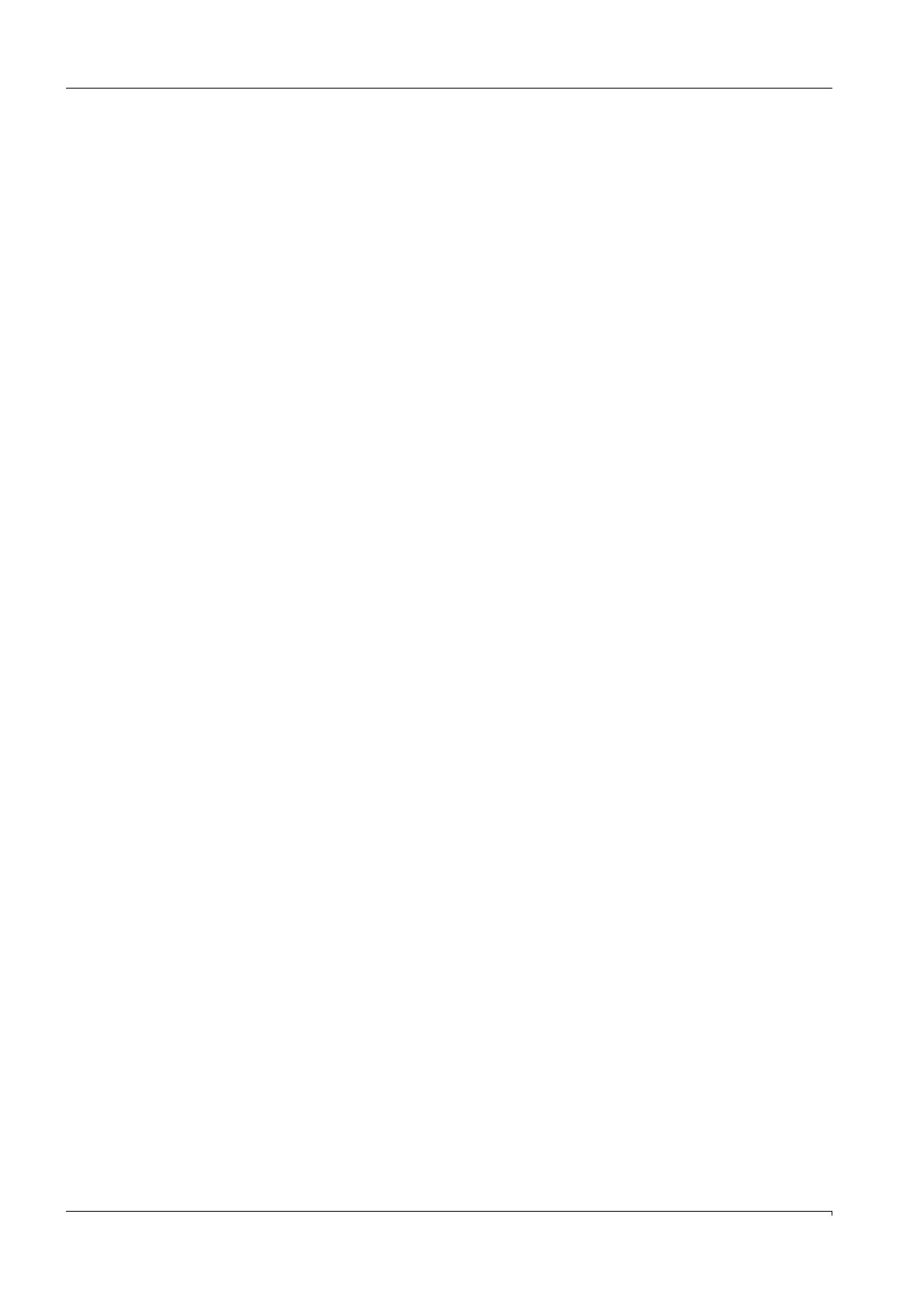Contents
6 FLOWSIC600 · Technical Information · 8010125 V 4.0 · © SICK AG
5 Commissioning . . . . . . . . . . . . . . . . . . . . . . . . . . . . . . . . . . . . . . . . . . . . . . . . . . . . . . 121
5.1 General notes . . . . . . . . . . . . . . . . . . . . . . . . . . . . . . . . . . . . . . . . . . . . . . . . . . . . . . . . . . . . . 122
5.2 Connecting the FLOWSIC600 to a PC or laptop . . . . . . . . . . . . . . . . . . . . . . . . . . . . . . . . 123
5.2.1 Connecting the FLOWSIC600 via RS485 / RS232 cable . . . . . . . . . . . . . . . . . . . . . 123
5.2.2 Connecting the FLOWSIC600 via RS485/USB converter . . . . . . . . . . . . . . . . . . . . . 124
5.3 Connecting to the FLOWSIC600 with MEPAFLOW600 CBM . . . . . . . . . . . . . . . . . . . . . 125
5.3.1 Starting MEPAFLOW600 CBM . . . . . . . . . . . . . . . . . . . . . . . . . . . . . . . . . . . . . . . . . . . . . 125
5.3.2 Choosing a User Access Level. . . . . . . . . . . . . . . . . . . . . . . . . . . . . . . . . . . . . . . . . . . . . 125
5.3.3 Creating a new meter entry in the meter database . . . . . . . . . . . . . . . . . . . . . . . . . . 126
5.3.4 Online connection: Direct serial . . . . . . . . . . . . . . . . . . . . . . . . . . . . . . . . . . . . . . . . . . . 127
5.3.5 Online connection: Ethernet . . . . . . . . . . . . . . . . . . . . . . . . . . . . . . . . . . . . . . . . . . . . . . 129
5.4 Identification . . . . . . . . . . . . . . . . . . . . . . . . . . . . . . . . . . . . . . . . . . . . . . . . . . . . . . . . . . . . . . 131
5.4.1 Checking identification, operation / design data and firmware version . . . . . . . . 131
5.5 Field setup . . . . . . . . . . . . . . . . . . . . . . . . . . . . . . . . . . . . . . . . . . . . . . . . . . . . . . . . . . . . . . . . 133
5.5.1 Location information and unit system (Field setup page 1 of 8) . . . . . . . . . . . . . . 134
5.5.2 Application data (Field setup page 2 of 8) . . . . . . . . . . . . . . . . . . . . . . . . . . . . . . . . . . 135
5.5.3 Integrated electronic volume corrector (EVC) (Field setup page 3 of 8) . . . . . . . . 136
5.5.4 I / O configuration - output configuration (Field setup page 4 of 8). . . . . . . . . . . . 137
5.5.5 I / O configuration - terminal assignment (Field setup page 5 of 8) . . . . . . . . . . . 138
5.5.6 LCD display setup (Field setup page 6 of 8) . . . . . . . . . . . . . . . . . . . . . . . . . . . . . . . . 141
5.5.7 Configuration update (Field setup page 7 of 8) . . . . . . . . . . . . . . . . . . . . . . . . . . . . . 143
5.5.8 Maintenance report (Field setup page 8 of 8). . . . . . . . . . . . . . . . . . . . . . . . . . . . . . . 144
5.5.9 Disconnecting from the meter and closing the session . . . . . . . . . . . . . . . . . . . . . . 145
5.6 Function test . . . . . . . . . . . . . . . . . . . . . . . . . . . . . . . . . . . . . . . . . . . . . . . . . . . . . . . . . . . . . . 146
5.6.1 Function test on FLOWSIC600 with LCD front panel . . . . . . . . . . . . . . . . . . . . . . . . . 146
5.6.2 Function test on FLOWSIC600 with LED front panel . . . . . . . . . . . . . . . . . . . . . . . . . 146
5.6.3 Function test with MEPAFLOW600 CBM. . . . . . . . . . . . . . . . . . . . . . . . . . . . . . . . . . . . 147
5.7 Optional advanced setup . . . . . . . . . . . . . . . . . . . . . . . . . . . . . . . . . . . . . . . . . . . . . . . . . . . 149
5.7.1 Configuration and activation of User Warnings. . . . . . . . . . . . . . . . . . . . . . . . . . . . . . 149
5.7.2 Configuration of DataLogs . . . . . . . . . . . . . . . . . . . . . . . . . . . . . . . . . . . . . . . . . . . . . . . . 155
5.7.3 Configuring and using the Diagnostics Comparison Log. . . . . . . . . . . . . . . . . . . . . . 159
5.8 Activation of path compensation. . . . . . . . . . . . . . . . . . . . . . . . . . . . . . . . . . . . . . . . . . . . . 164
5.9 Sealing. . . . . . . . . . . . . . . . . . . . . . . . . . . . . . . . . . . . . . . . . . . . . . . . . . . . . . . . . . . . . . . . . . . . 165
5.10 Documentation . . . . . . . . . . . . . . . . . . . . . . . . . . . . . . . . . . . . . . . . . . . . . . . . . . . . . . . . . . . . 165
