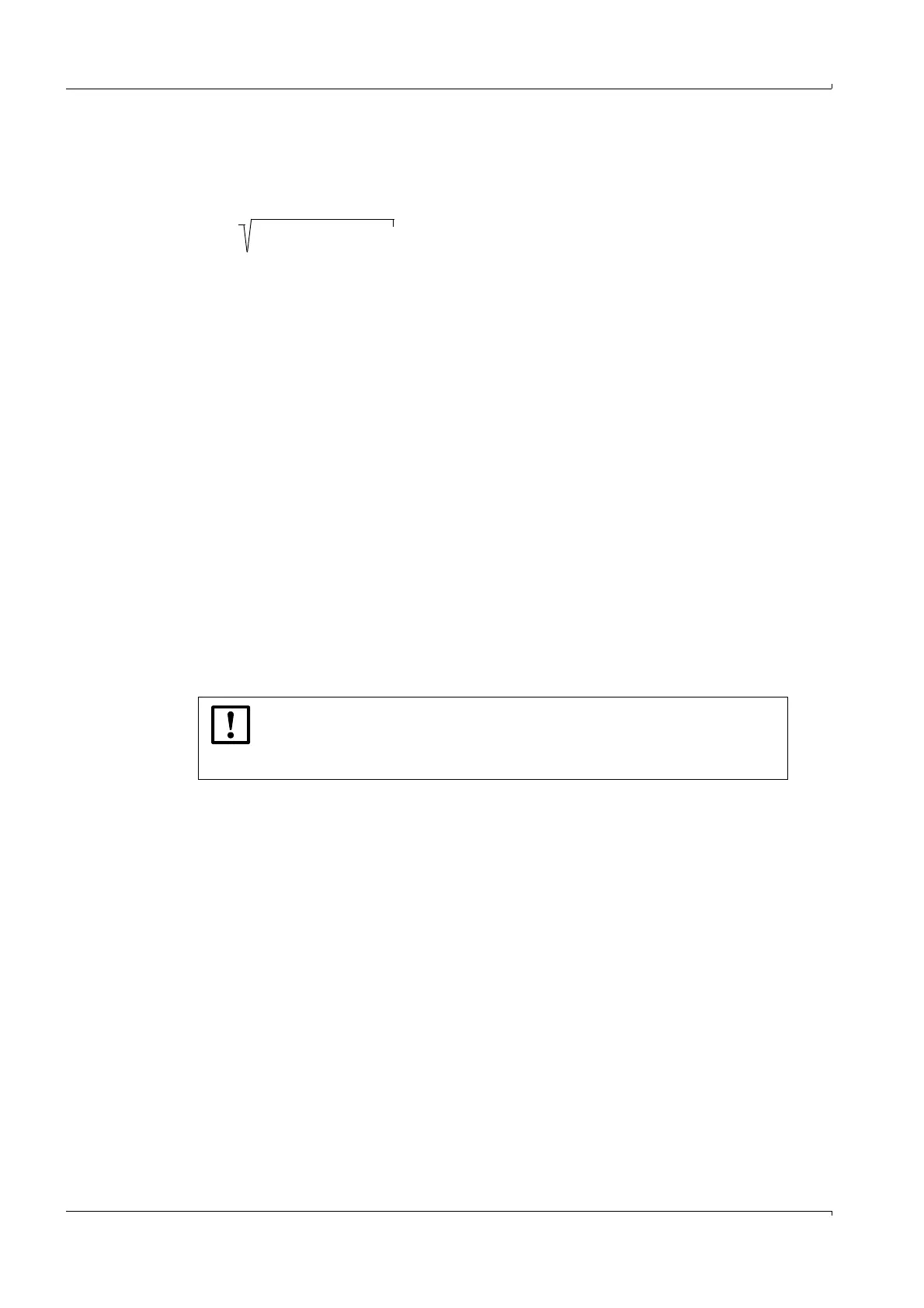70 FLOWSIC600 · Technical Information · 8010125 V 4.0 · © SICK AG
Flow Calibration
Subject to change without notice
Testing at several test pressures
The applicable pressure range of a meter can be extended by testing the meter at several
test pressures. In this case, the pressure parameters must be calculated as follows:
where
p
e, min
= 0.5 * p
e, test, min
p
e, max
= 2 * p
e, test, max
Then the pressure parameters in the meter must be configured as follows (in the exact
order given):
Connect to the FLOWSIC600 with MEPAFLOW600 CBM (
pg. 77, 3.3.4)
Open the "Parameters" page (select Meter / Parameters)
Switch the meter to Configuration Mode (select File / Configuration Mode)
Select the parameter Reg. #7041 ''Pressure(fixed)"
Enter the value calculated for pfix
Click "Write to meter".
Select the parameter Reg. #7700 ''pe.min"
Enter the value calculated for pe,min
Click "Write to meter".
Select the parameter Reg. #7701 ''pe.max"
Enter the value calculated for pe,max
Click "Write to meter".
Switch the meter back to Operation Mode (select Meter / Operation Mode)
NOTICE:
The calibration curve correction for the extended applicable pressure range
must be applied by the flow computer. The current operating pressure must be
applied by the flow computer.
p
fix
= p
e, test, min *
p
e, test, max
