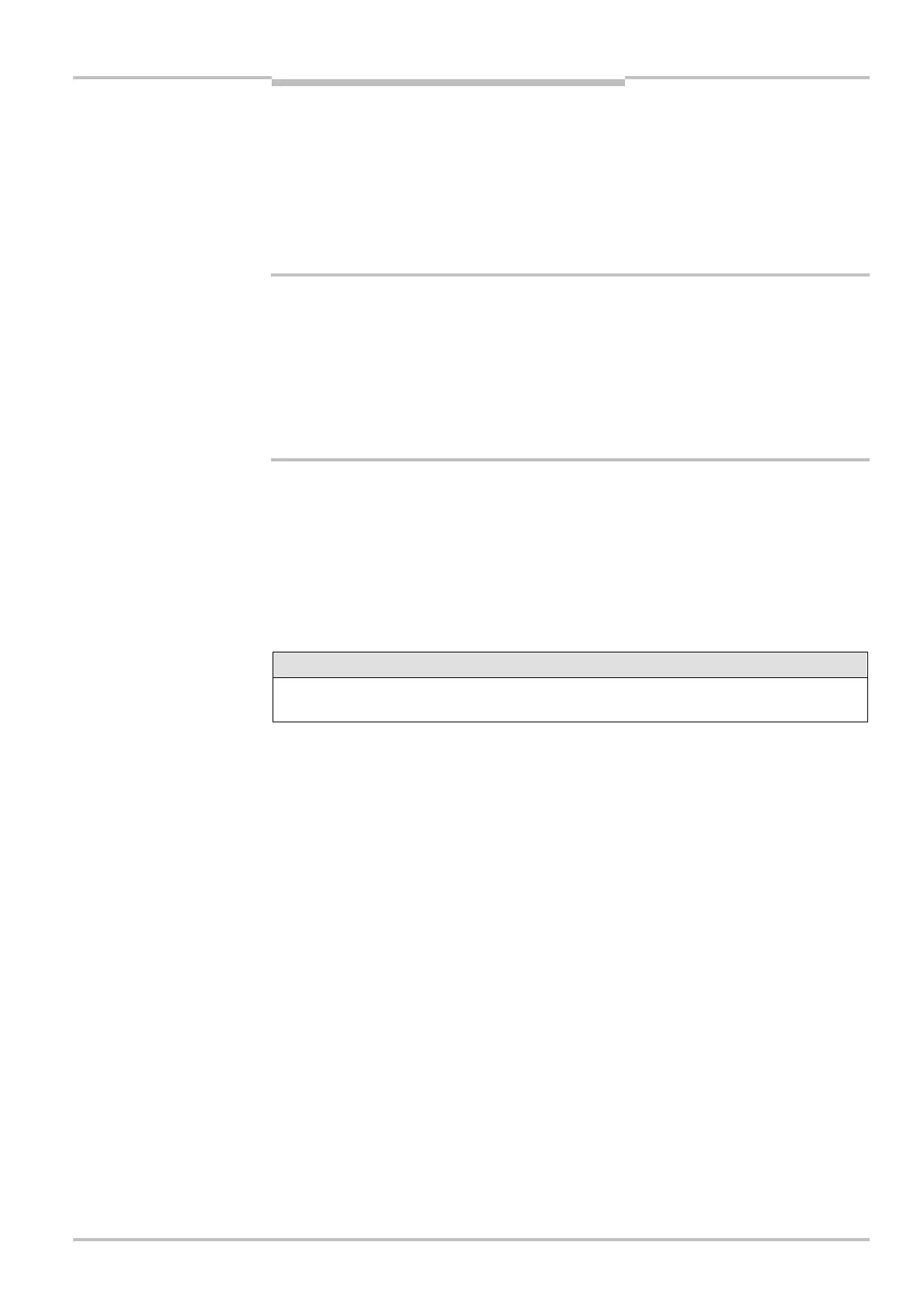Operating instructions Chapter 11
S300
8010948/YY96/2016-02-17 © SICK AG • Industrial Safety Systems • Germany • All rights reserved 107
Subject to change without notice
Diagnostics
11 Diagnostics
T
his chapter describes how to identify and remedy errors and malfunctions during the
operation of the safety laser scanner.
11.1 In the event of faults or errors
Do not operate if behavior is unclear!
Stop the machine, the system or the vehicle if you cannot clearly identify or allocate an
error and if you cannot safely remedy the malfunction.
Repair only by authorized persons!
The improper repair of the protective device can result in the loss of the protective
function. The protective device is only allowed to be repaired by the manufacturer or
persons authorized by the manufacturer.
11.2 SICK support
If you cannot rectify an error with the help of the information provided in this chapter,
please contact your local SICK representative.
Make a note of the telephone number of your SICK representative so that you or other
users have this number easily at hand. You will find the telephone number on the rear of
these operating instructions.
Telephone number of your SICK representative
WARNING