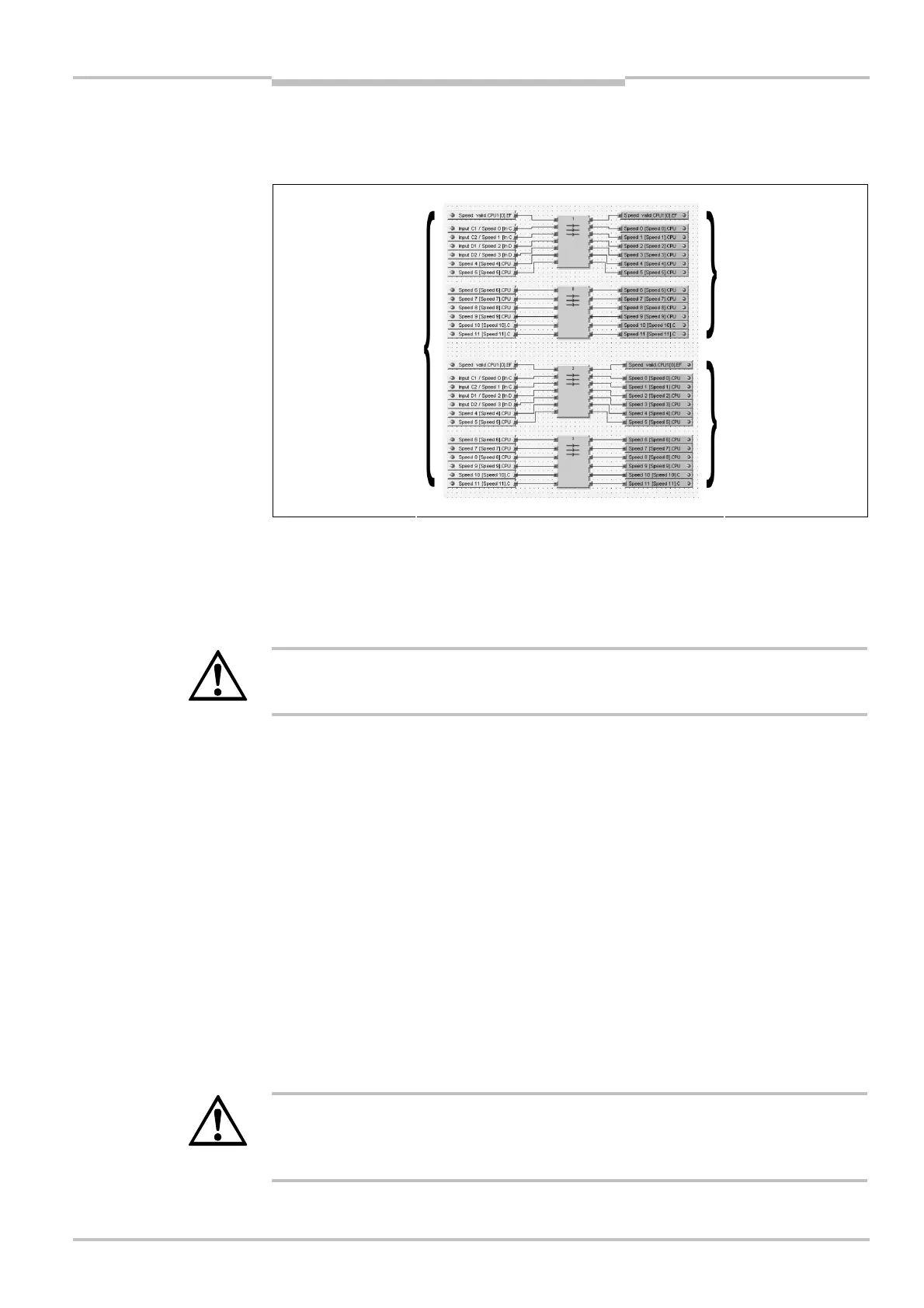Operating instructions Chapter 4
S300
8010948/YY96/2016-02-17 © SICK AG • Industrial Safety Systems • Germany • All rights reserved 53
Subject to change without notice
Configurable functions
How to configure a velocity routing in the Flexi Soft Designer:
Configure the velocity routing in the Flexi Soft Designer for instance as in the following
f
igure.
Input signals from the
S300 Expert with
incremental encoders
Output signals to all
safety laser scanners
EFI string 1 (safety
laser scanner on
EFI1.1 and
EFI1.2 )
12 + 1 bit pattern
duplicated and placed
on the n:n function
blocks EFI1.1
EFI string 2 (safety
laser scanner on
EFI2.1 and
EFI2.2 )
The velocity signals of the S300 Expert are broken down into a 12 + 1 bit pattern, 12 velo-
city bits and one bit for validation. These signals are available as input signals, are dupli-
cated and placed twice on the n:n function blocks (0 and 1 as well as 2 and 3).
The outputs of the function blocks are placed on EFI string 1 or on EFI string 2. As a result
they are available to all four safety laser scanners.
WARNING
The “Speed valid” status information is relevant for safety!
Ensure that the Speed valid input signal is connected to the Speed valid output signal.
How to configure the safety laser scanners in the CDS:
On the Incremental encoder tab for the S300 Expert to which the incremental encoders
are connected, select the Indicate velocity option.
All safety laser scanners, also the sending devices, must use these velocity signals via EFI.
For this reason activate on all safety laser scanners on the Inputs tab the option Use
Flexi Soft CPU1.
Then, select on all safety laser scanners on the Inputs tab the Use velocity option.
4.10.4 Multiple sampling
If multiple sampling is set, an object must be scanned several times before the S300
switches its OSSDs to the OFF state. In this way you can reduce the probability that in-
sects, welding sparks or other particles result in the shutdown of the system.
If a multiple sampling of 3 is configured, for instance, an object must be detected in the
protective field three times in succession before the S300 switches the OSSDs to the OFF
state.
WARNING
The total response time is increased by the multiple sampling!
With a multiple sampling greater than 2, note that you must add a supplement to the basic
response time (see section 12.2 “OSSD response times” on page 117)!
routing in the Flexi Soft
Designer