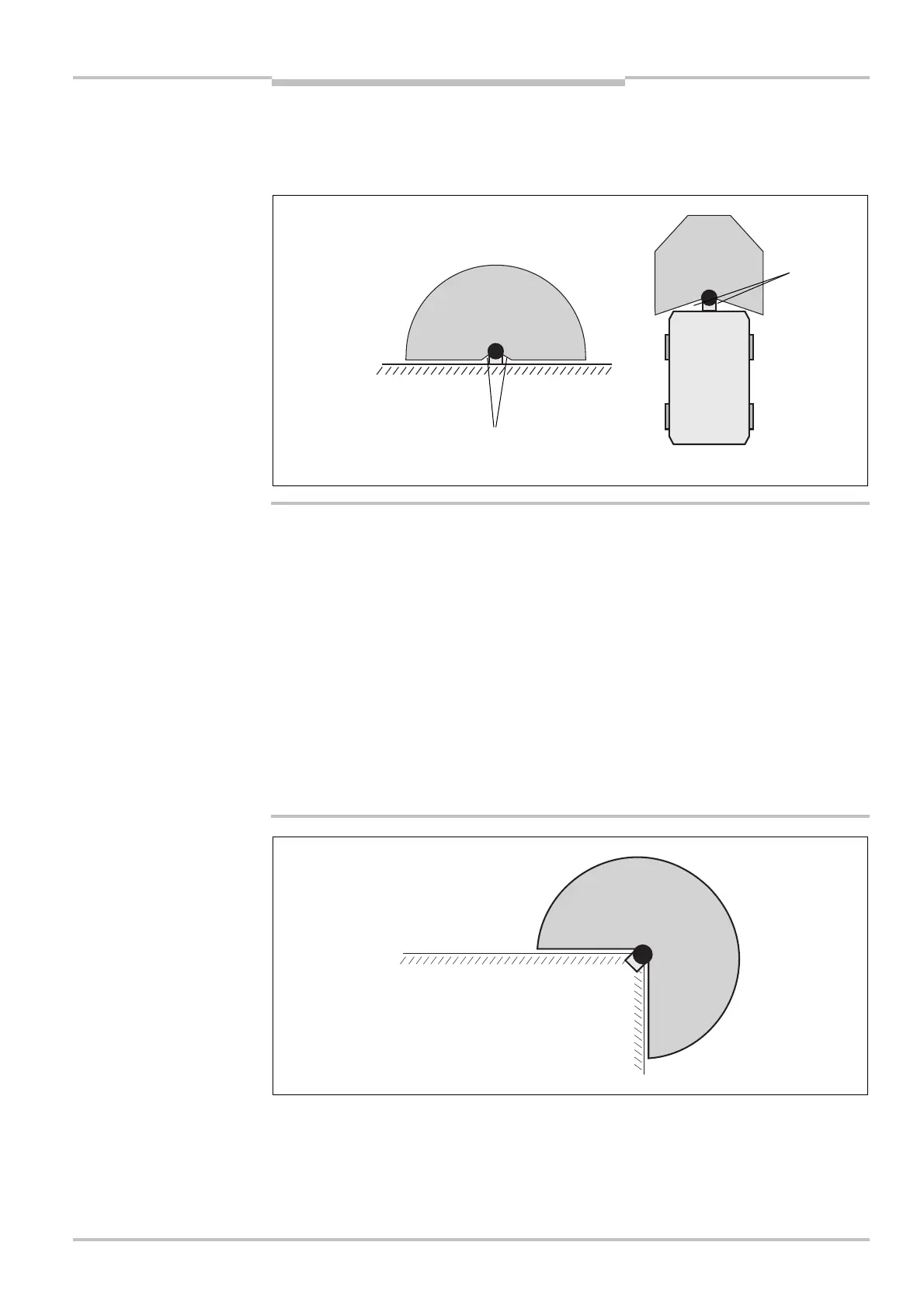Operating instructions Chapter 5
S300
8010948/YY96/2016-02-17 © SICK AG • Industrial Safety Systems • Germany • All rights reserved 69
Subject to change without notice
Mounting
5.5 Methods of preventing unprotected areas
D
uring mounting the S300, areas may be found that are not covered by the safety laser
scanner ().
Prevent unprotected areas!
Mount the S300 such that there are no unprotected areas. Take one of the precautions
given in the following:
Fit cover plates to prevent standing behind.
Fit the S300 in a recess.
Mobile applications: Secure any unsecured areas!
Areas not visible to safety laser scanners must be secured using appropriate measures,
such as mechanical casings, switch rails or bumpers. Bumpers must be designed in such a
way that they still trigger quickly enough at maximum acceleration.
Mobile applications: Ensure the protective field selected is large enough!
When starting very quickly from standstill, the protective field selected needs to be large
enough to suffice even at maximum acceleration.
Mount the S300 for example on a corner to prevent unprotected areas.
WARNING
unprotected areas