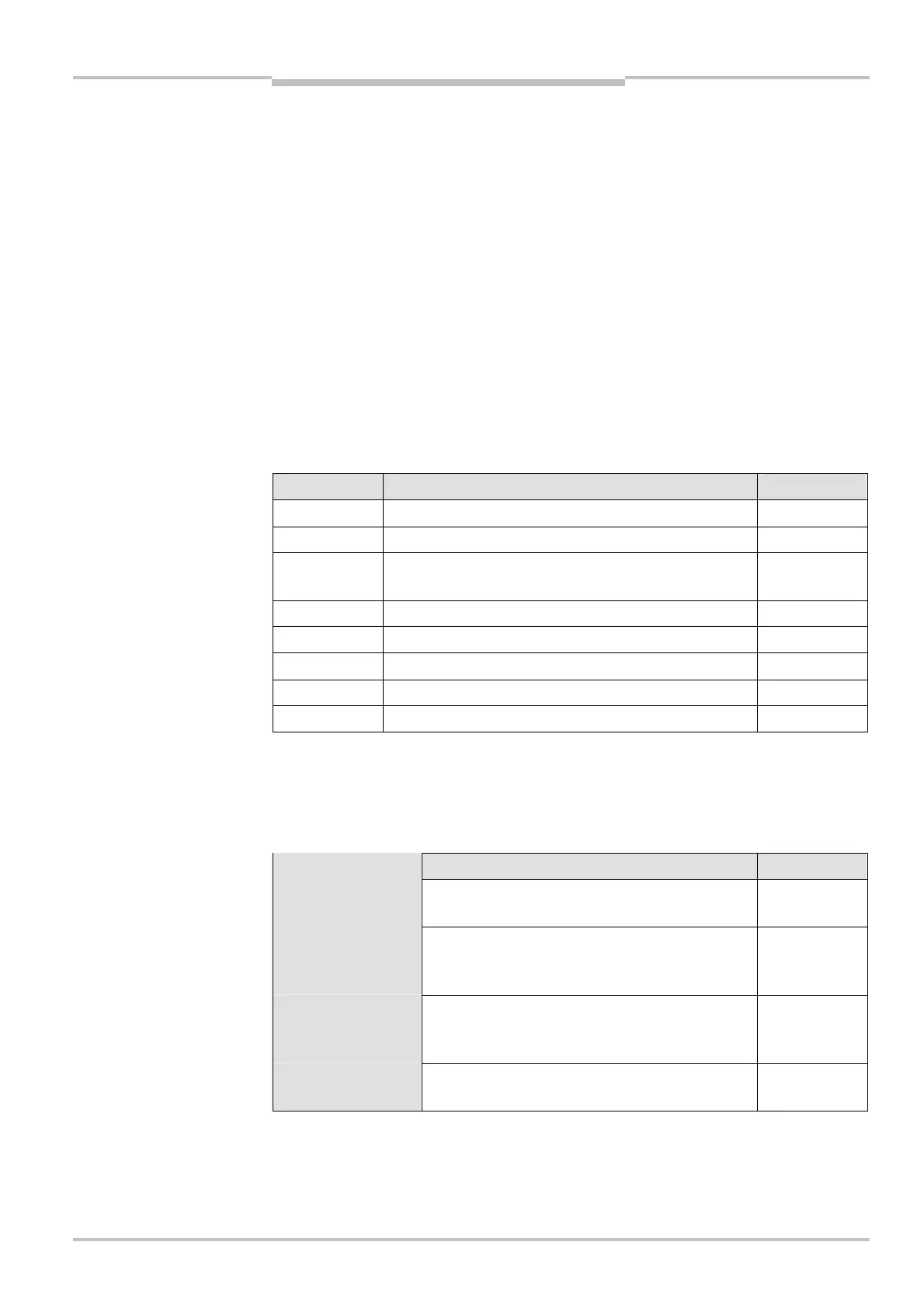Operating instructions Chapter 13
S300
8010948/YY96/2016-02-17 © SICK AG • Industrial Safety Systems • Germany • All rights reserved 135
Subject to change without notice
Ordering information
13 Ordering information
13.1 Items supplied S300
safety laser scanner
operating instructions and CDS (Configuration & Diagnostic Software) on CD-ROM
adhesive label Important information
System plugs not included.
System plugs without cable and pre-assembled system plugs are available from SICK AG
(see section 13.3.2 “System plug S300” on page 136). For further information see sec-
tion 6.2 “System plug assembly” on page 84 and section 6.3 “Pre-assembled system
plugs” on page 86.
13.2 Available systems
Device type Part Part number
S30B-2011BA S300 Standard, Medium Range (2 m scanning range) 1026820
S30B-2011CA S300 Advanced, Medium Range (2 m scanning range) 1026821
S30B-2011DA S300 Professional, Medium Range
(2 m scanning range)
1026822
S30B-2011GB S300 Expert, Medium Range (2 m scanning range) 1050193
S30B-3011BA S300 Standard, Long Range (3 m scanning range) 1056427
S30B-3011CA S300 Advanced, Long Range (3 m scanning range) 1056428
S30B-3011DA S300 Professional, Long Range (3 m scanning range) 1056429
S30B-3011GB S300 Expert, Long Range (3 m scanning range) 1057641
13.3 Accessories/spare parts
13.3.1 Mounting kits
Mounting kit Description Part number
1a Mounting bracket for direct mounting at the rear
on wall or machine
2034324
1b Mounting bracket for direct mounting at the rear
on wall or machine, with protection for the optics
cover
2034325
2 Mounting bracket only in conjunction with
mounting bracket 1a or 1b. Cross-wise
adjustment possible
2039302
3 Mounting plate only in conjunction with mounting
bracket 2. Length-wise adjustment possible
2039303
Note
systems
mounting kit
