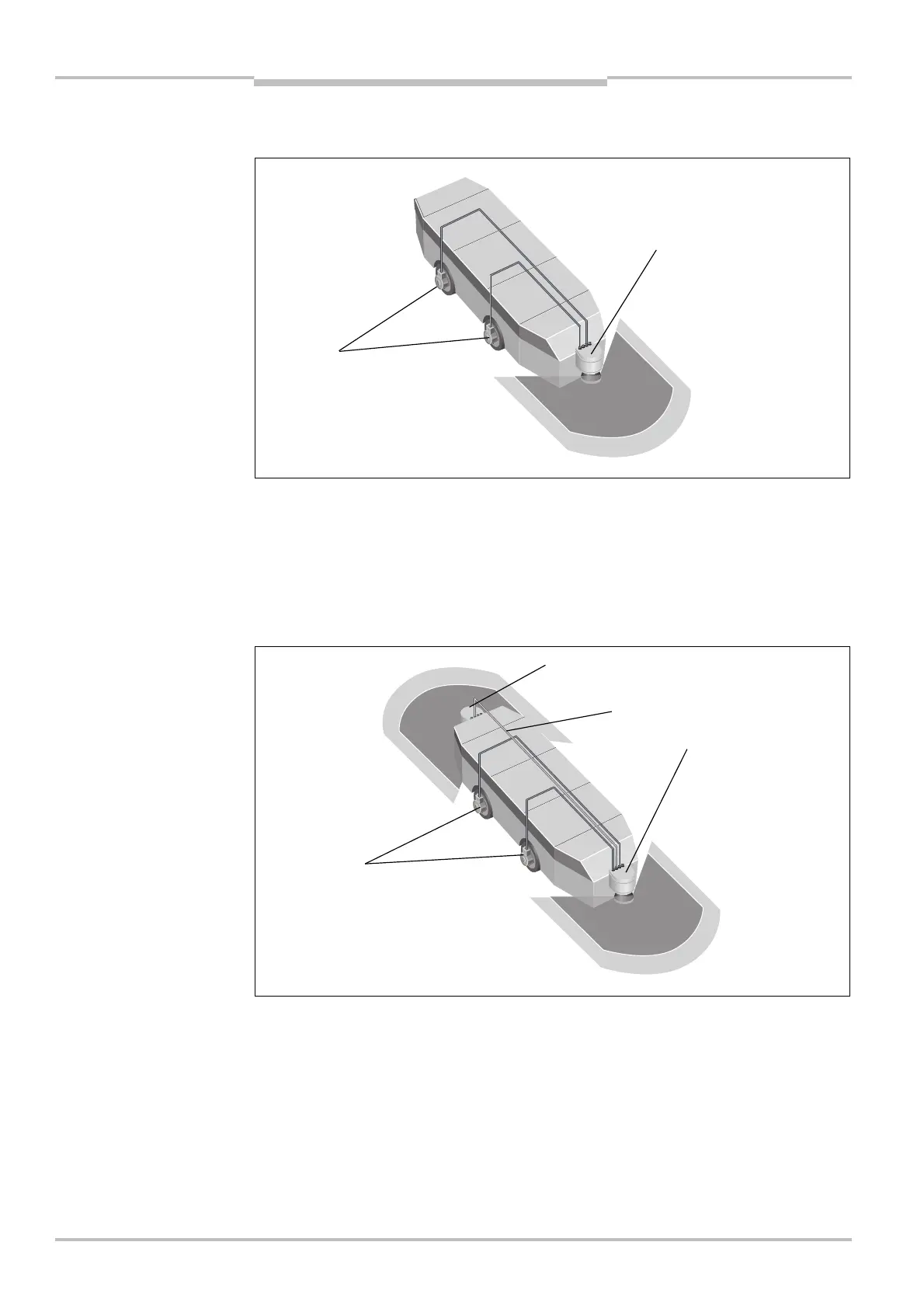Chapter 7 Operating instructions
S300
90 © SICK AG • Industrial Safety Systems • Germany • All rights reserved 8010948/YY96/2016-02-17
Subject to change without notice
Application examples and
connection diagrams
7.2.2 Velocity-dependent vehicle monitoring for unidirectional travel
(
S300 Professional)
Using incremental encoders the S300 Professional acquires the velocity of the vehicle via
its dynamic control inputs. For different velocities, various field sets with protective fields
and warning fields of varying sizes are configured in the S300. The field sets are switched
dynamically using the vehicle velocity.
7.2.3 Velocity-dependent vehicle monitoring for bi-directional travel
(2 × S300 Professional in host/guest operation)
Using incremental encoders the host acquires the velocity and the direction of the vehicle
via its dynamic control inputs. Various field sets of different sizes are configured in the
S300 for the different velocities. The field sets are switched dynamically using the vehicle
velocity.
The guest receives the incremental encoder values from the host over the EFI interface. It
monitors the areas for the second direction of travel as a function of the velocity. As soon
as there is an object in the protective field, it switches the OSSDs on the host to the OFF
state over the EFI.
vehicle monitoring with
S300 Professional
with S300 Professional
(host)
(guest)
