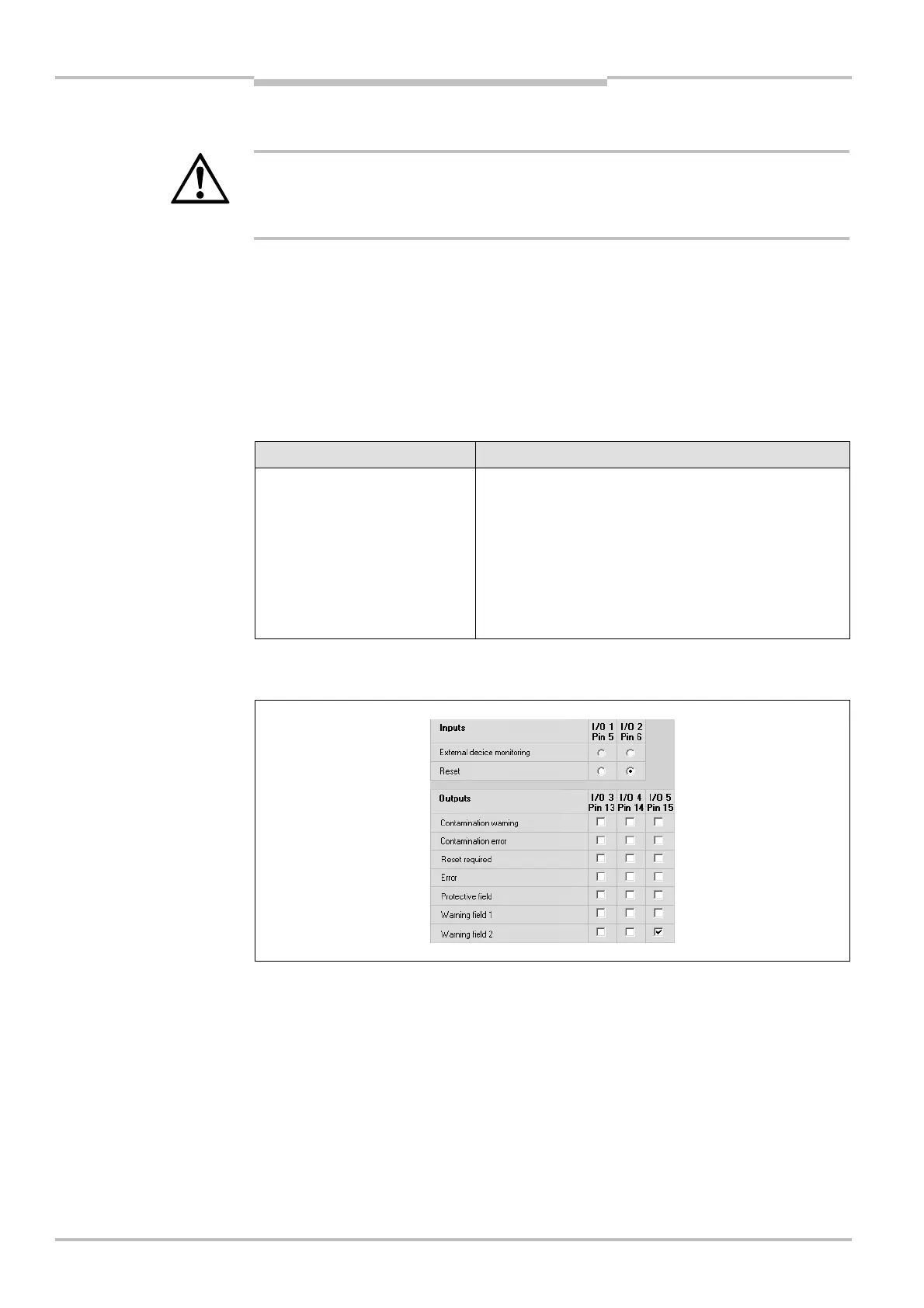Chapter 4 Operating instructions
S300
42 © SICK AG • Industrial Safety Systems • Germany • All rights reserved 8010948/YY96/2016-02-17
Subject to change without notice
Configurable functions
4.8 Universal I/O connections
W
ARNING
Y
ou are not allowed to use the universal I/O connections for safety-relevant functions!
You are only allowed to use the universal I/O connections for signaling. You must never
use the signals for controlling the application or for safety-relevant functions.
The S300 has five universal I/O connections. You can configure these five connections for
one or more of the following functions (OR operator):
As inputs:
I/O1
11)
as reset
I/O2 as EDM or Reset
As outputs:
I/O3, I/O4 and I/O5
1
1)
In standalone operation In an EFI system with another safety laser scanner
Error
Contamination error
Contamination warning
Warning field 1
Warning field 2
Reset required
Protective field (host/guest)
Warning field 1 (host/guest)
Warning field 2 (host/guest)
Simultaneous protective field of the host, if the host
is an S3000 in dual field mode
Simultaneous warning field of the host, if the host is
an S3000 in dual field mode
The universal I/O connections are configured in the CDS in the Universal I/O area. Fig. 17
shows a configuration example.
If you operate the S300 in the compatibility mode, then the connections on the univer-
sal I/O are used as application diagnostic output, warning field output and application
diagnostic output for reset required.
11)
Not available if input C is used.
options of the universal I/O
connections as outputs
example universal I/O
connections of the S300
Note