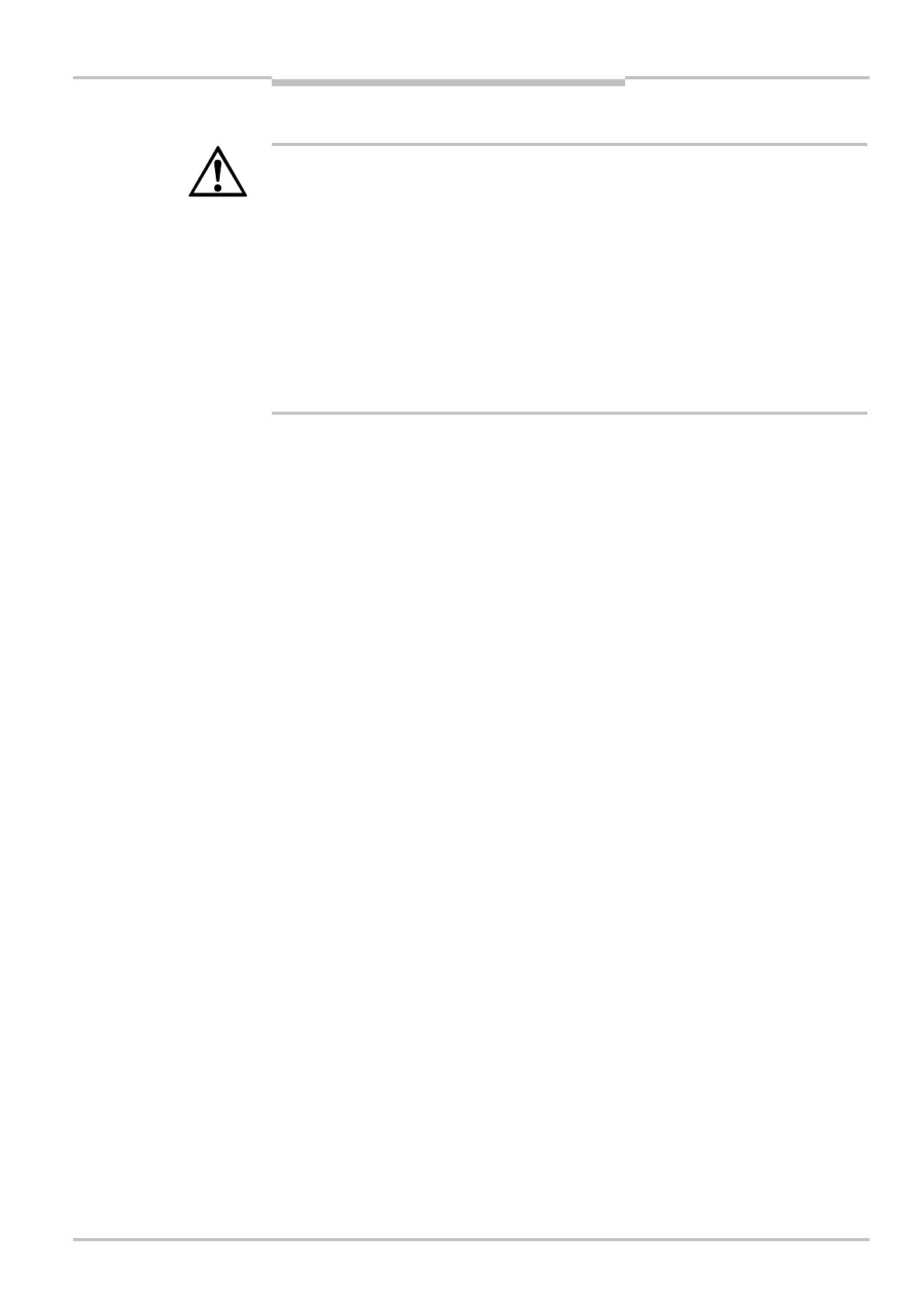Operating instructions Chapter 4
S300
8010948/YY96/2016-02-17 © SICK AG • Industrial Safety Systems • Germany • All rights reserved 51
Subject to change without notice
Configurable functions
4.10.2 Monitoring case switching via velocity information
WARNING
When switching the monitoring cases using dynamic control inputs, please note the
following points:
Ensure that the control — using dynamic control inputs (incremental encoder inputs) —
provides switching between the monitoring cases in the correct time frame. Note that at
the time of the switching there may be a person in the protective field. Only by means of
switching in the correct time frame (i.e. before the hazard occurs at this point for the
person) is protection provided (see section 5.6 “Time for monitoring case switching” on
page 71).
Ensure that only one safety laser scanner is connected to an incremental encoder.
Two incremental encoders are necessary to detect a possible fault in one encoder.
It is imperative you lay the connecting cables to the incremental encoders separately.
Prerequisites
For dynamic sampling using incremental encoders, configure …
the Use velocity option (see section 4.4 “Incremental encoder” on page 35).
for each monitoring case the velocity range for switching to the monitoring case.
Example:
Monitoring case 1 (standstill) –10 … +10 cm/s
Monitoring case 2 (forward movement 1) 11 … 50 cm/s
Monitoring case 3 (forward movement 2) 51 … 100 cm/s
Monitoring case 4 (forward movement 3) 101 … 200 cm/s
During the configuration of the monitoring cases in the CDS, you must cover all possible or
allowed velocities of the vehicle. An undefined velocity will result in the switching of the
OSSDs to the OFF state (useful e.g. for safe maximum velocity monitoring on vehicles).
Note