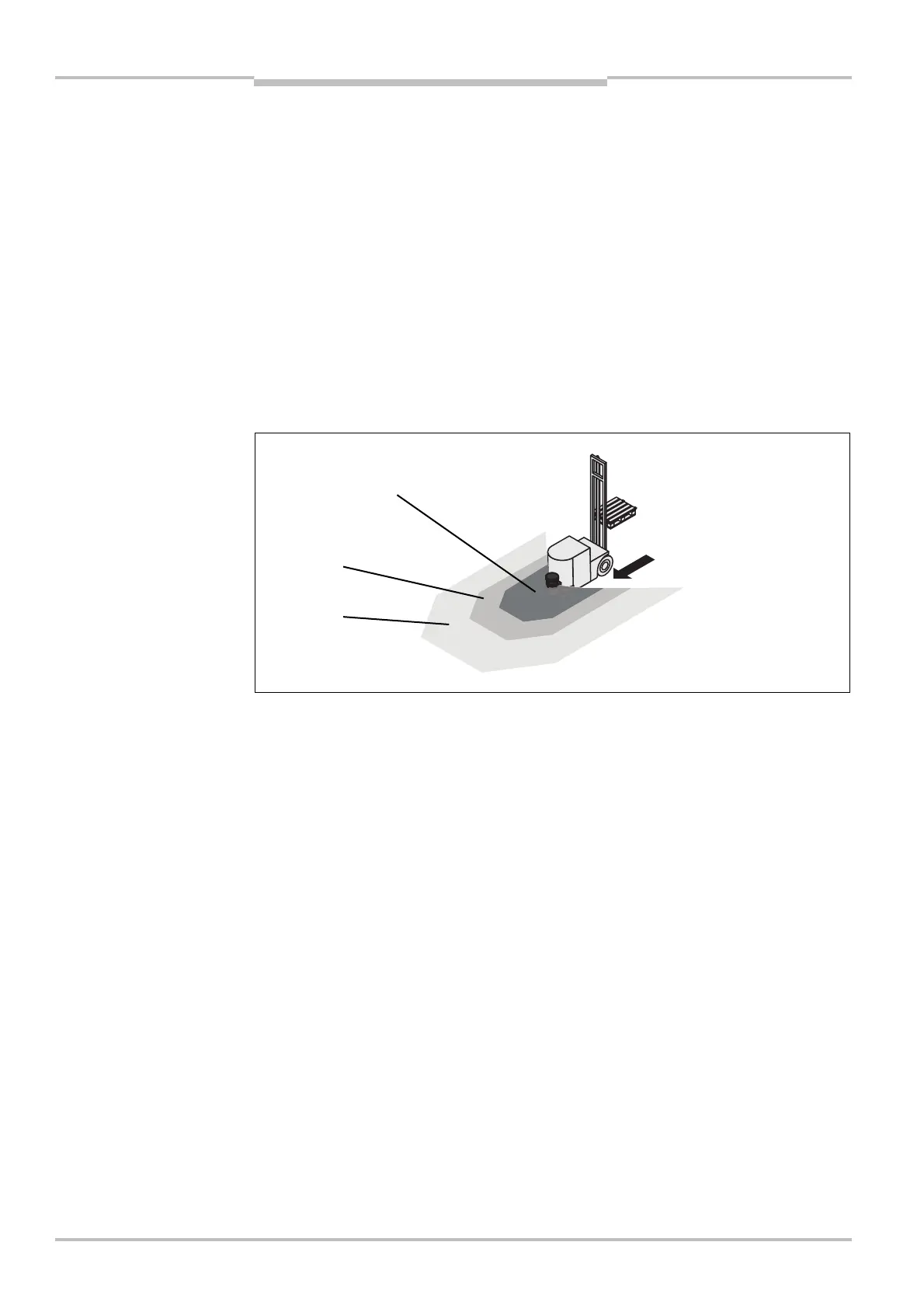Chapter 3 Operating instructions
S300
18 © SICK AG • Industrial Safety Systems • Germany • All rights reserved 8010948/YY96/2016-02-17
Subject to change without notice
Product description
3.2.2 Field set comprising of protective field and warning field(s)
Protective fields and warning fields form the so-called field set. You can configure these
field sets with the aid of the CDS. The fields can be configured as circular, rectangular or of
a
rbitrary shape. If the area to be monitored changes, then you can re-configure the S300
in software without additional mounting effort.
Depending on the variant used (see section 3.3.2 “Functions of the S300 variants” on
page 20), you can define up to 16 field sets and save these in the safety laser scanner. In
this way you can switch to a different field set in case of a change in the monitoring situ-
ation (see section 3.2.3 “Monitoring cases” on page 19).
You can configure field sets comprising one protective field and one or two warning fields.
The protective field secures the hazardous area on a machine or vehicle. As soon as the
safety laser scanner detects an object in the protective field, the S300 switches the
OSSDs to the off status and thus initiates the shutdown of the machine or stop of the
vehicle.
You can define the warning fields such that the safety laser scanner detects an object
before the actual hazardous area.
Warning field 1 can be used in particular for vehicle protection to detect an object even
before the actual hazardous area and to slowly retard the movement of the vehicle or bring
it to a standstill. In this way the wear on the brakes on an AGV can be reduced. Warning
field 2 can also be used to trigger a warning signal.
A warning field on all S300 variants is not allowed to be used for tasks related to the
protection of people.
Contour monitoring
In addition to the protective field, the S300 can also monitor a contour (e.g. the floor in
vertical applications).
protective field and two
warning fields
Note
field 1
field 2
field