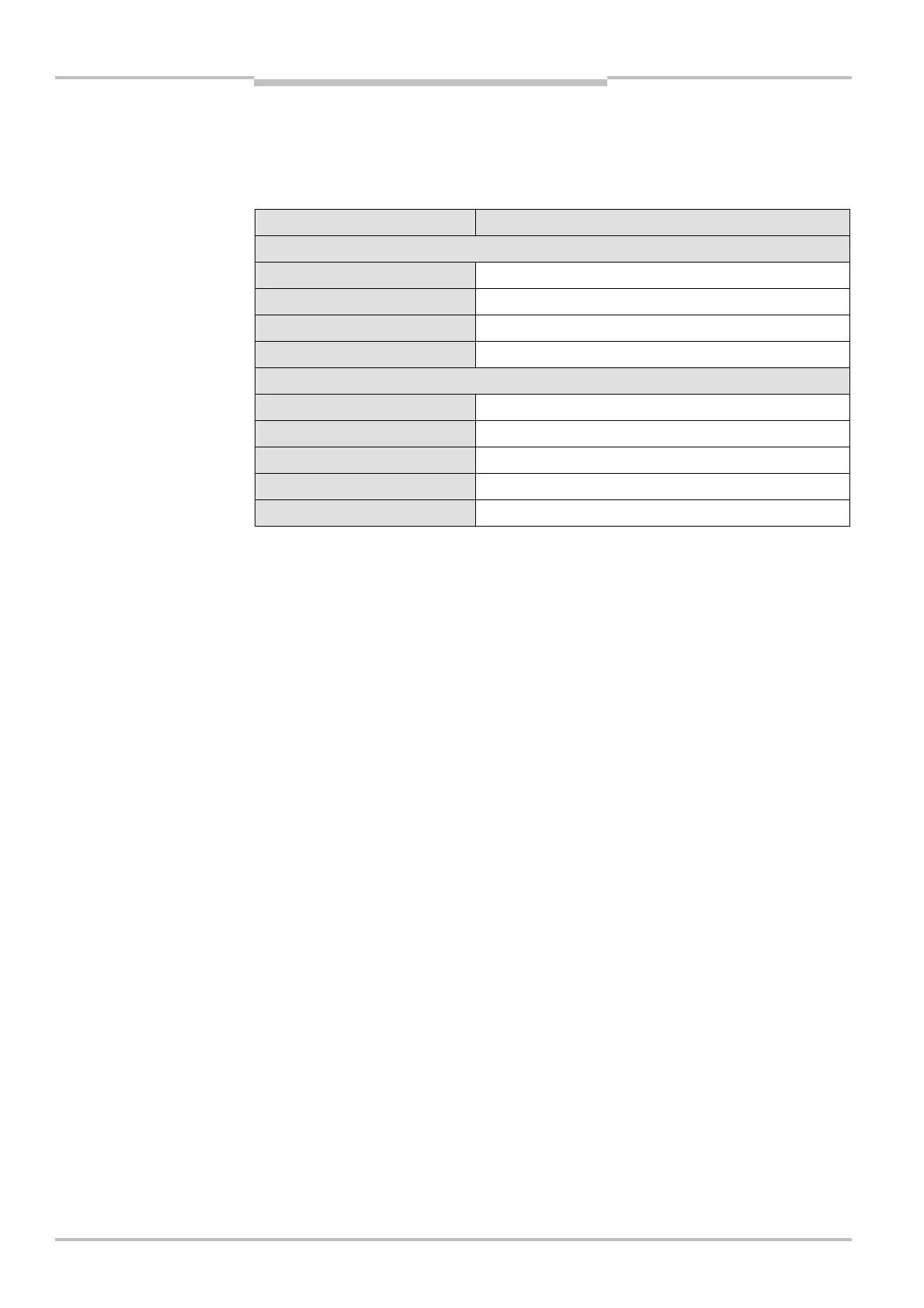Chapter 4 Operating instructions
S300
34 © SICK AG • Industrial Safety Systems • Germany • All rights reserved 8010948/YY96/2016-02-17
Subject to change without notice
Configurable functions
4.3.1 Resolution
The maximum protective field range
10)
depends on the configured resolution. The following
table shows the related maximum protective field range of the two variants at the resolu-
t
ions that can be set:
Maximum protective field range
Medium Range variant
30 mm (hand detection) 1.25 m
40 mm (hand detection) 1.60 m
50 mm (leg detection) 2.00 m
70 mm (leg detection) 2.00 m
Long Range variant
30 mm (hand detection) 1.25 m
40 mm (hand detection) 1.60 m
50 mm (leg detection) 2.10 m
70 mm (leg detection) 3.00 m
150 mm (body detection) 3.00 m
The warning field can be configured to up to 8 m for all variants and resolutions. The
detection capability within the warning field is dependent on the remission of the objects
to be detected (see Fig. 77 “Diagram scanning range S300 Medium Range” on page 116).
4.3.2 Basic response time
The basic response time of the S300 is 80 ms.
You may need to add supplements to the basic response time due to multiple sampling
and data transmission over EFI (see section 12.2 “OSSD response times” on page 117).
4.3.3 Maximum protective field range
Depending on the configured resolution and the variant used (see section 4.3.1 “Resolu-
tion” on page 34), the maximum protective field range of the safety laser scanner is shown
in the CDS.
The maximum protective field range of the S300 must be sufficient to cover the calculated
protective field size including the necessary supplements (see section 5.1.1 “Protective
field size” on page 57).
10)
Radial distance to the safety laser scanner.
field ranges at different
resolutions
Note
Note
Note
