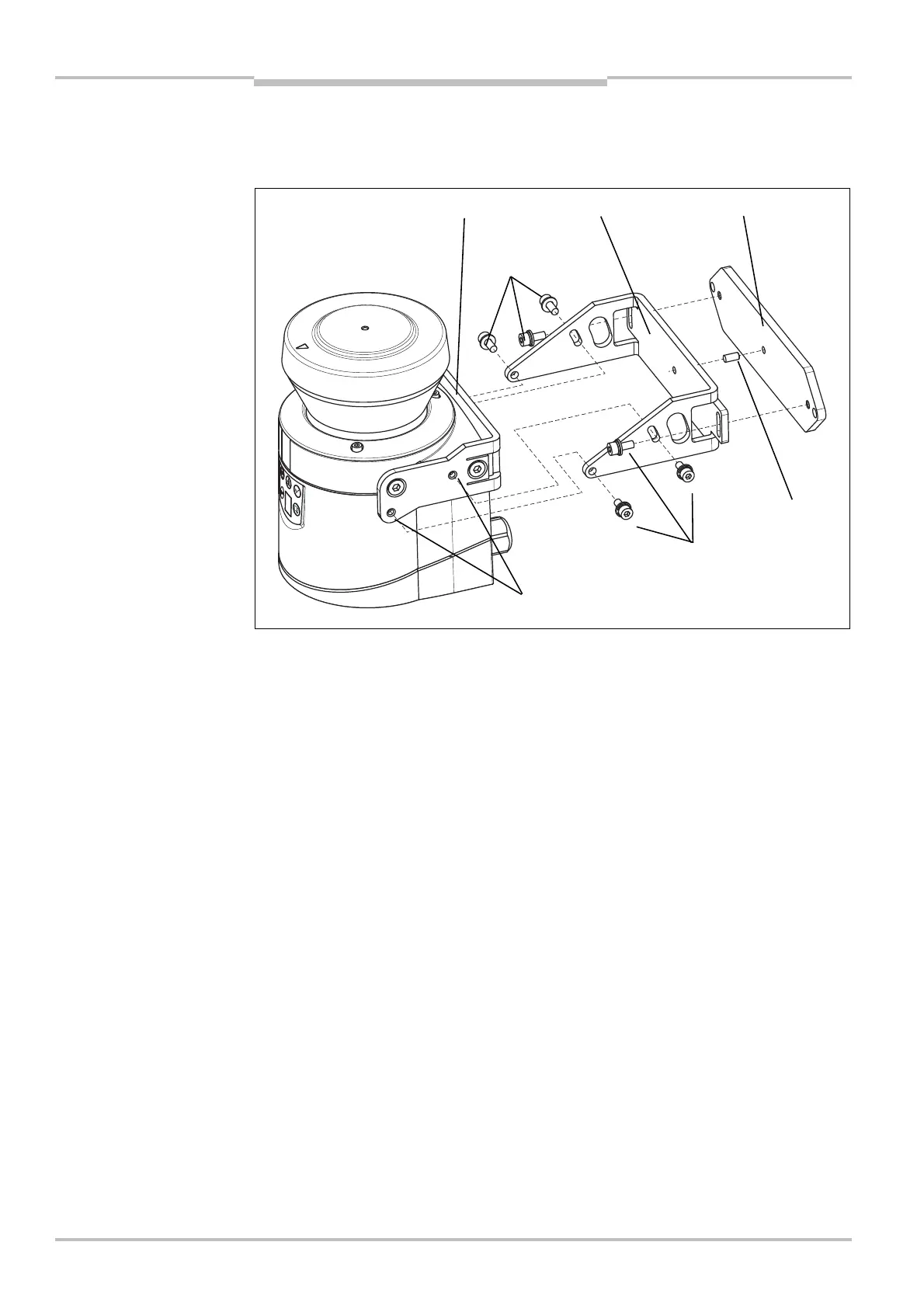Chapter 5 Operating instructions
S300
76 © SICK AG • Industrial Safety Systems • Germany • All rights reserved 8010948/YY96/2016-02-17
Subject to change without notice
Mounting
5.7.3 Mounting with mounting kit 2 and 3
With the aid of mounting kits 2 and 3 (only in conjunction with mounting kit 1a or 1b) you
can align the S300 in two planes. The maximum adjustment angle is ±11° in both planes.
Mount mounting kit 1a or 1b to the S300.
Mount the mounting kit 3 on the mounting surface.
Fit the centering pin (4 mm) in the central hole on mounting bracket 3.
Fit mounting kit 2 to mounting kit 3 and mount it using two fixing screws M4× 10.
Then mount the S300 on mounting kit 2 with the aid of the threaded holes in mounting
kit 1a.
Adjust the S300 longitudinally and transversely and then tighten the six fixing screws on
the mounting kits.
During mounting, please observe the dimensional drawings (see section 12.6 “Dimensio-
nal drawings” on page 132).
5.7.4 Information label Important information
On completion of mounting, you must affix the self-adhesive information label Important
information supplied:
– Use only the information label in the language which the operators of the machine can
read and understand.
– Place the information label such that it is clearly visible for the operators during
operation. The information label must not be covered even after additional items have
been mounted.
mounting kit 2
Note
