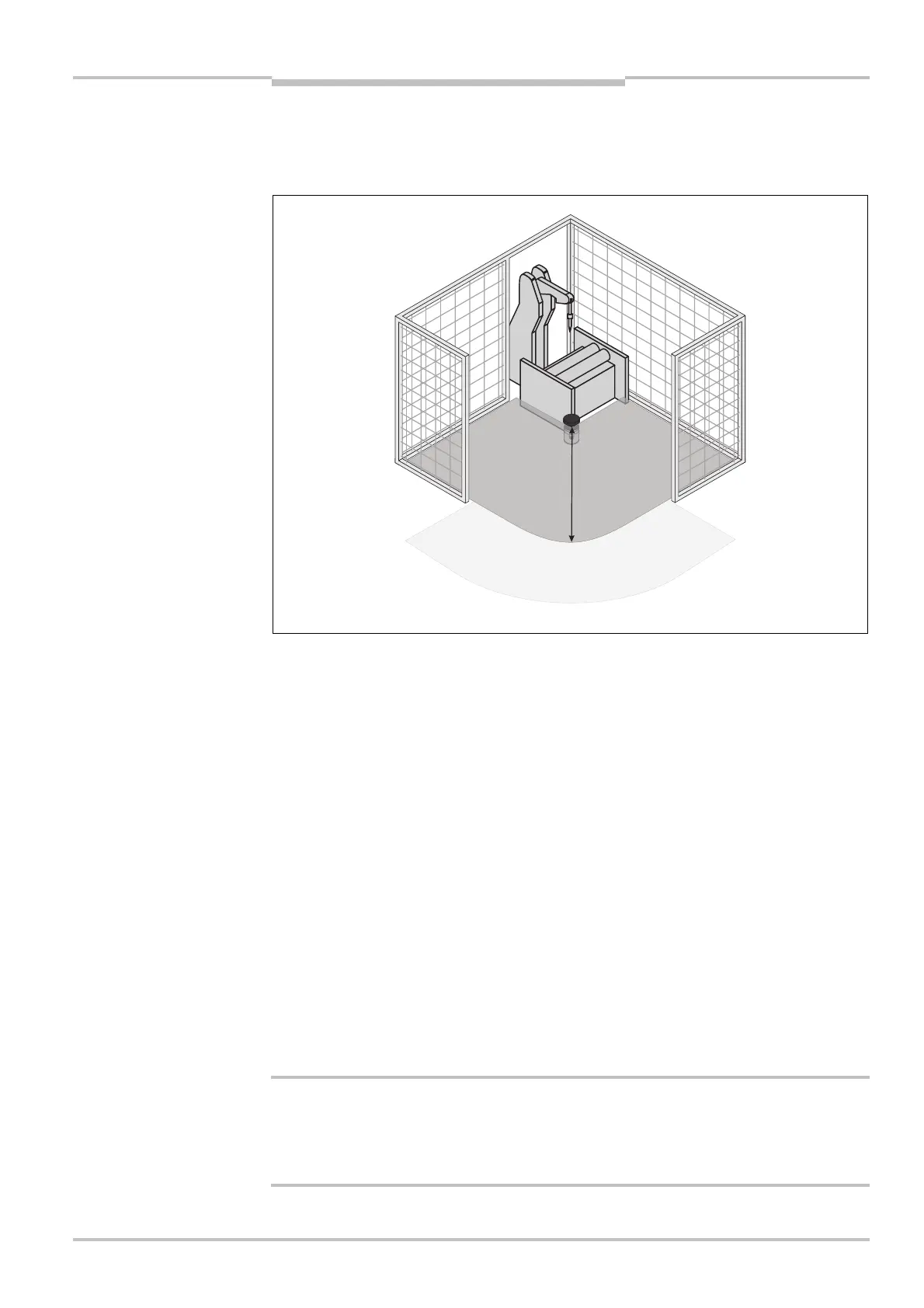Operating instructions Chapter 5
S300
8010948/YY96/2016-02-17 © SICK AG • Industrial Safety Systems • Germany • All rights reserved 57
Subject to change without notice
Mounting
5.1 Stationary application in horizontal operation
T
his type of protective device is suitable for machines and systems on which, e.g. a
hazardous area is not completely enclosed by a guard.
For a horizontal stationary application determine …
the protective field size to observe the necessary minimum distance.
the height of the scan plane.
the restart behavior.
measures to protect any areas not covered by the S300.
Once you have defined the protective field size, mark the boundaries of the protective field
on the floor. In this way you will make the protective field boundaries visible for the opera-
tor and ease subsequent testing of the protective function.
5.1.1 Protective field size
The protective field must be so configured that a minimum distance (S) to the hazardous
area is maintained. This safety distance ensures that the hazardous point can only be
reached after the dangerous state of the machine has been completely stopped.
If you are using an S300 Advanced, Professional or Expert, you can define several moni-
toring cases with different protective fields. In such a case you must calculate the protec-
tive field size for all protective fields used.
You can operate the S300 in stationary horizontal operation with 30, 40, 50 or 70 mm
resolution. The maximum protective field range for the S300 is given by the resolution.
Ensure that a human leg can be detected with 70 mm resolution!
As per EN ISO 13855, mount the scan planes for horizontal stationary applications with
70 mm resolution at least 300 mm above the floor (see “Height of the scan plane at 70
mm resolution” on page 60).
application
Note
Note
WARNING
