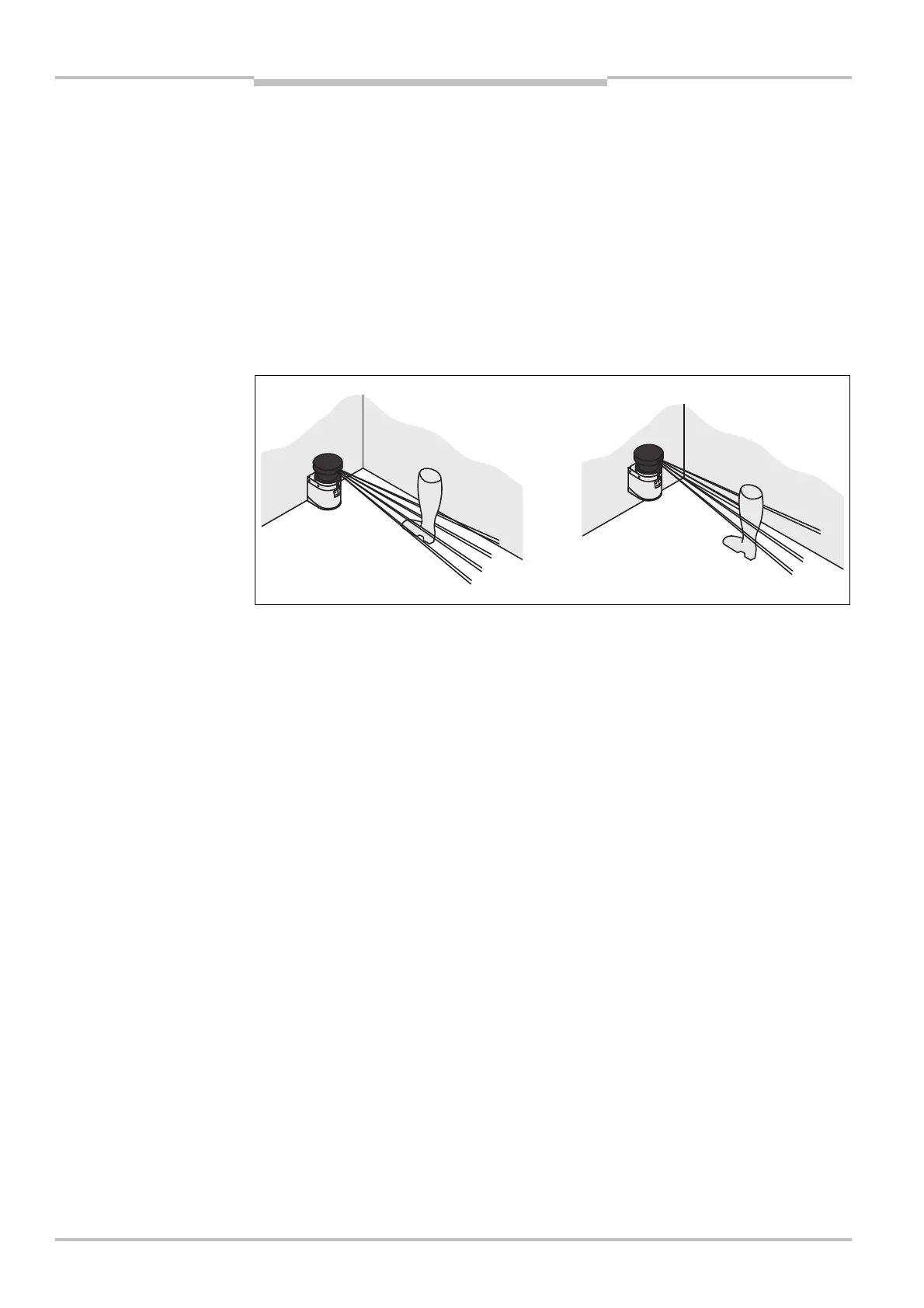Chapter 5 Operating instructions
S300
60 © SICK AG • Industrial Safety Systems • Germany • All rights reserved 8010948/YY96/2016-02-17
Subject to change without notice
Mounting
How to calculate the supplement C:
If there is enough empty space in front of your machine or system, use 1200 mm for the
s
upplement C.
If the minimum distance is to be kept as small as possible, calculate C using the follow-
ing formula:
C = 1200 mm – (0.4 × H
D
)
Here H
D
is the height at which the protective field is mounted.
The minimum supplement C to prevent reaching over is 850 mm (arm length).
Height of the scan plane at 70 mm resolution
Due to the radial sampling of the protective field, the optical resolution will be lower the
further away you get from the safety laser scanner.
If you choose a resolution of 70 mm in the CDS for hazardous area protection, a human
leg may, in certain circumstances, not be detected (e.g. scan to left and right of the
bone ).
If you mount the S300 higher, the scan plane is at fibula height and the leg is also detec-
ted with an object resolution of 70 mm .
Note
resolution and protective
field mounting height