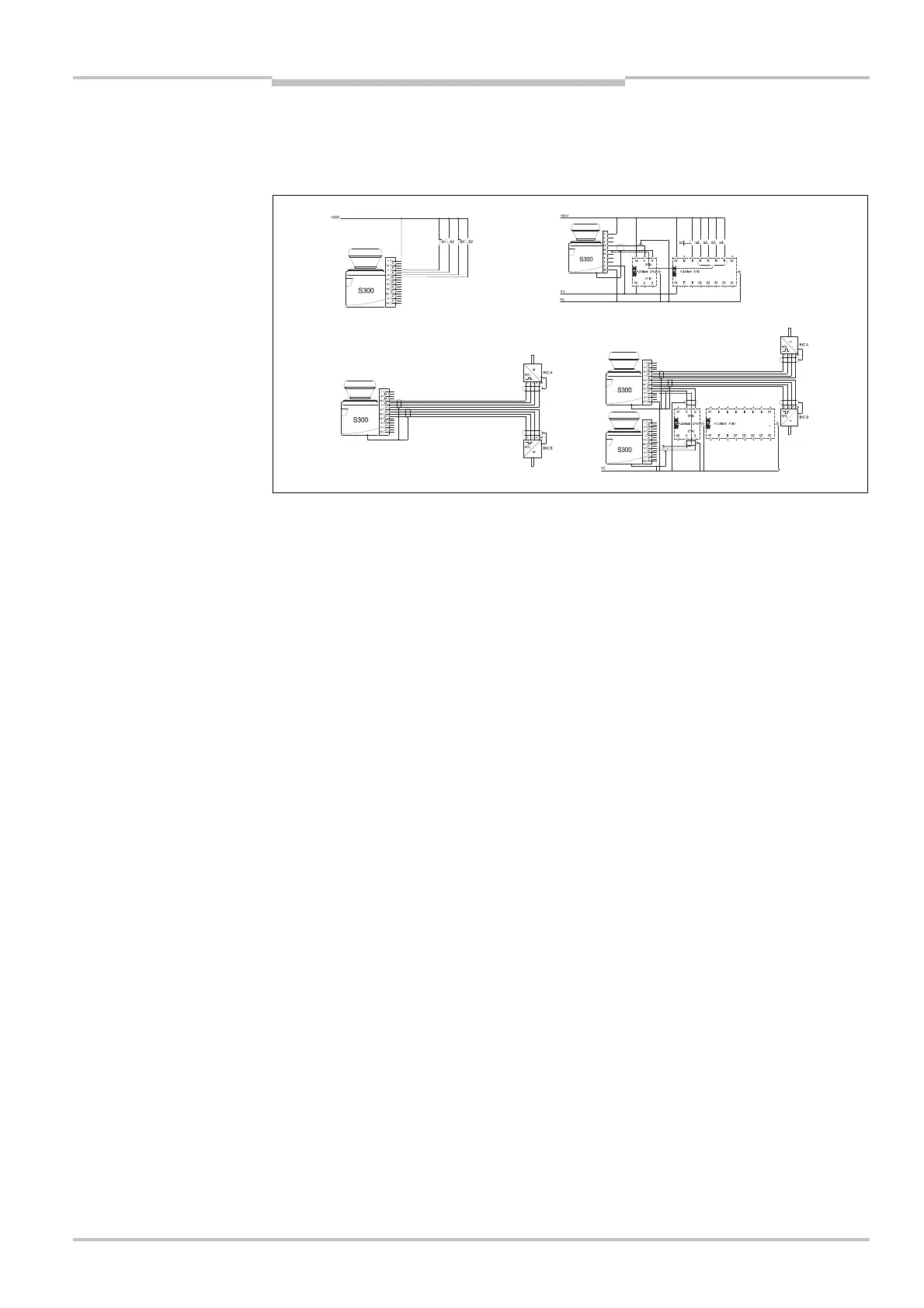Operating instructions Chapter 4
S300
8010948/YY96/2016-02-17 © SICK AG • Industrial Safety Systems • Germany • All rights reserved 37
Subject to change without notice
Configurable functions
4.5 Inputs
I
t is possible to switch between the monitoring cases of the S300 during operation. There
are various ways of achieving this switching:
Local static inputs (S300 Advanced, Professional and Expert)
External static inputs via EFI (all S300 variants)
Local dynamic inputs (S300 Professional and Expert)
Velocity information via EFI
– indicate and use velocity (S300 Professional and Expert)
– use velocity (all S300 variants)
During the configuration of an EFI system you define in the CDS the device in which the
inputs are used.
Standalone operation
In standalone operation of an S300 use the local inputs of the S300.
The S300 Advanced has two dual-channel static control inputs A and B.
The S300 Professional and the S300 Expert have three dual-channel control inputs. Of
these control inputs, the inputs A and B can be used as both static control inputs and also
dynamic control inputs.
The dual-channel control input C is formed by the Universal I/O1 and Universal I/O5
connections.
Activate the inputs you want to use for monitoring case switching.
If you activate the Use velocity option, you can use velocity ranges for monitoring case
switching.
EFI system
If devices are connected together via EFI, the S300 can receive control commands from
other devices, e.g. a second S300 or Flexi Soft safety controller. Tab. 37 on page 131
shows the possible control commands of the S300.
In an EFI system you configure which device you want to use for obtaining the input
information.
If the S300 is connected to a Flexi Soft safety controller, up to five dual-channel control
inputs can be configured.
monitoring case switching