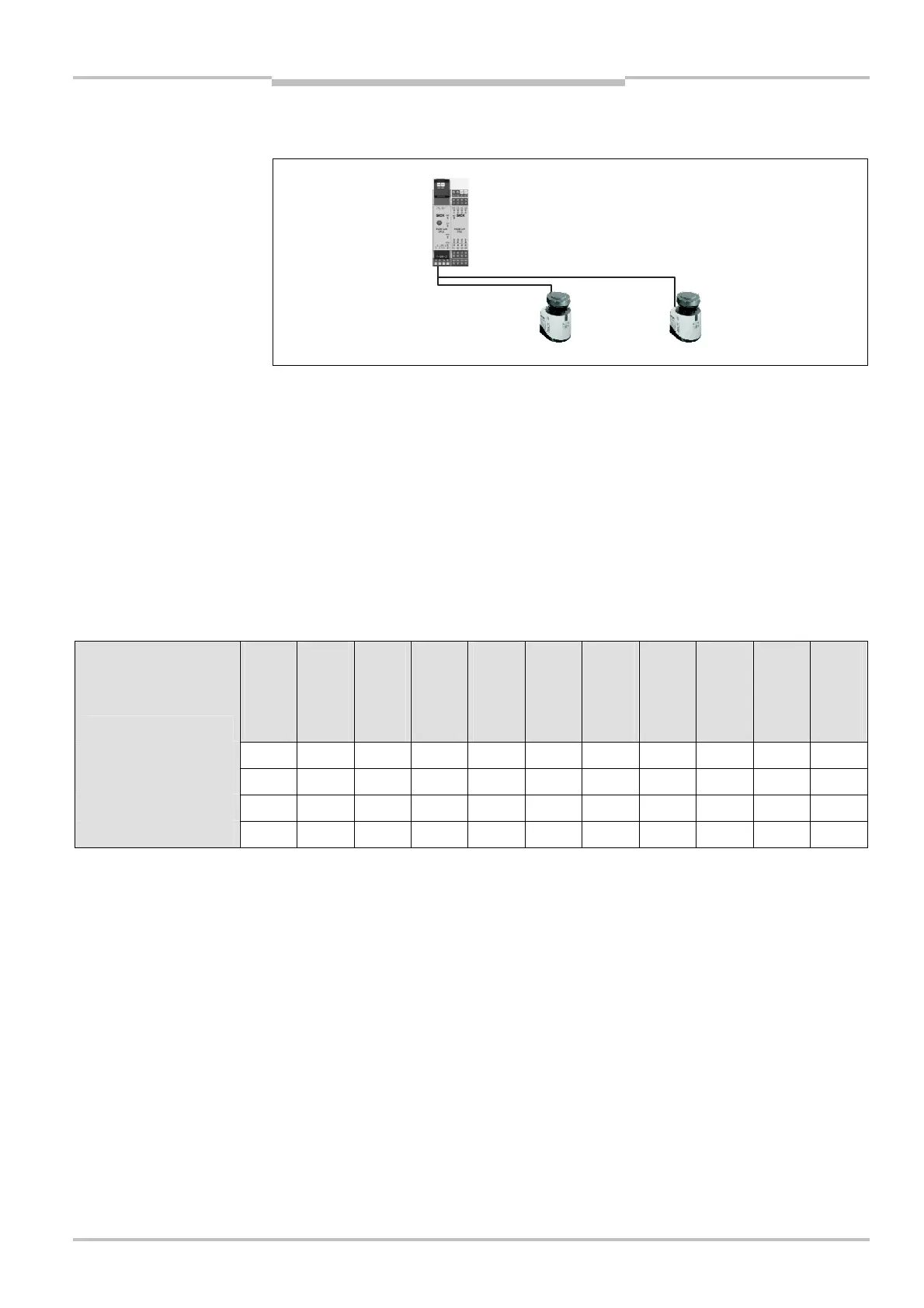Operating instructions Chapter 3
S300
8010948/YY96/2016-02-17 © SICK AG • Industrial Safety Systems • Germany • All rights reserved 27
Subject to change without notice
Product description
To connect two safety laser scanners to one of the EFI strings on a Flexi Soft safety
controller, wire them radially, as shown in Fig. 12.
You will find details on the connection of safety laser scanners in section 7.3.8 “Protective
field switching with a Flexi Soft safety controller” on page 96.
3.5.2 Interoperability of the variants
Due to the further development of the safety laser scanner, additional functions, e.g. triple
field technology, have been implemented in the device. As a result the latest devices are
not 100% compatible with safety laser scanners already in use in the field.
To ensure compatibility, the S300 safety laser scanners with firmware M 02.10 and serial
number > 12210000 can be operated in compatibility mode. The following tables show
which devices can form an EFI system.
Interoperability with safety laser scanners
S3000
Standard
S3000
Advanced
S3000
Professional
S3000
Remote
S3000
Expert
S300
Standard
S300
Advanced
S300
Professional
S300 Expert
S300 Mini
Standard
S300 Mini
Remote
S300 Standard X
S300 Advanced X
S300 Professional X
S300 Expert X
Tab. 4: Interoperability with safety laser scanners
= EFI system possible
X = EFI system not possible
topologies