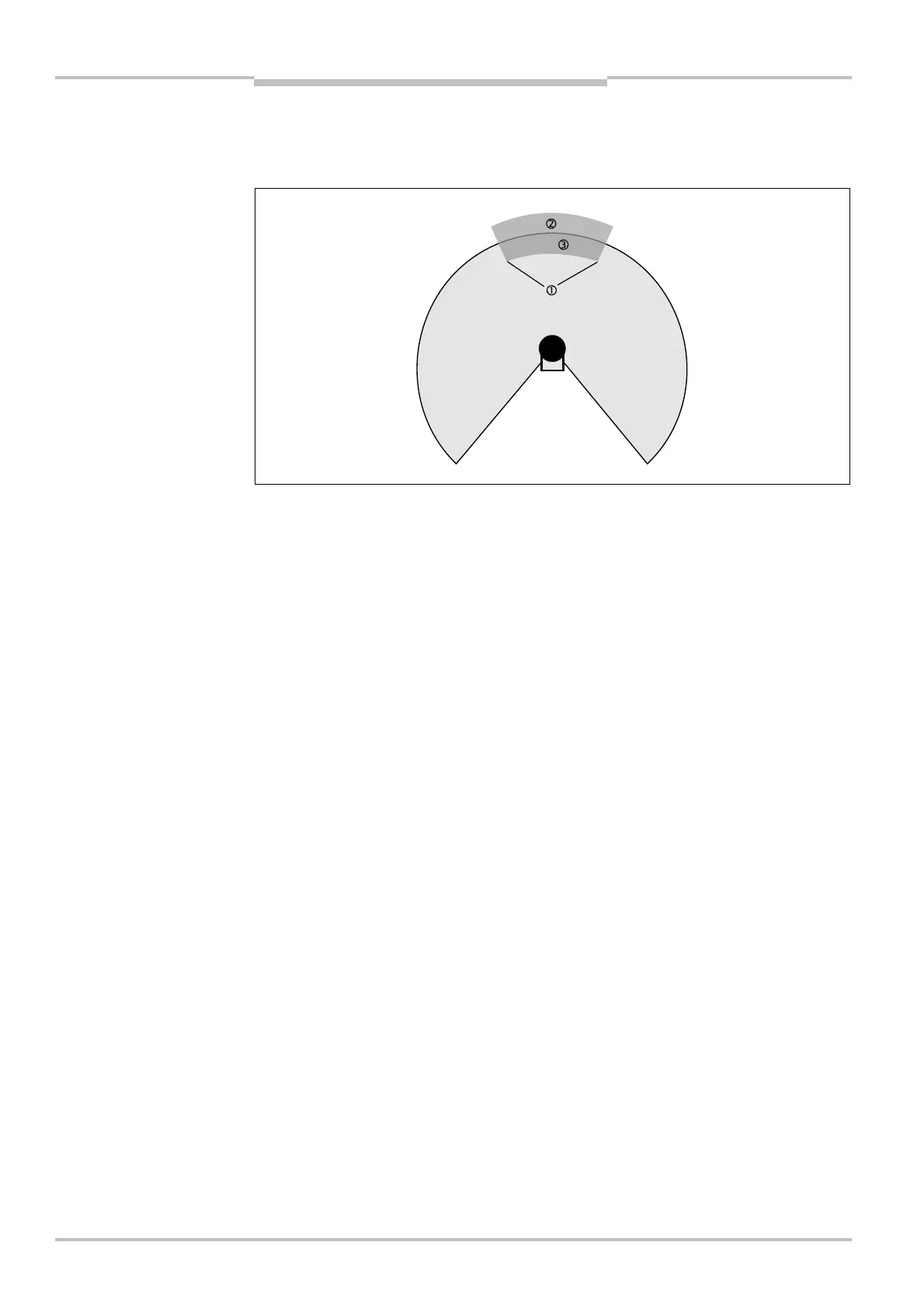Chapter 4 Operating instructions
S300
46 © SICK AG • Industrial Safety Systems • Germany • All rights reserved 8010948/YY96/2016-02-17
Subject to change without notice
Configurable functions
4.9.3 Using the contour as a reference
In addition to the protective field, the S300 can also monitor a contour (e.g. the floor in
vertical applications or the wall in horizontal applications).
For contour monitoring you define a contour segment . The contour segment comprises a
positive and a negative tolerance band.
The OSSDs on the S300 switch to the OFF state if …
there is an object in the protective field.
the monitored surrounding contour is no longer in the tolerance band (e.g. if a door is
opened or if the position of the S300 is changed).
You can define any number of contour segments.
The contour segments must not be narrower than the configured resolution.
At the points where a contour has been configured as a reference you cannot define
warning fields. If, for example, you use the floor as a reference for access protection, you
cannot configure a warning field there. However, you can, e.g., configure a warning field
to the left and right of the contour segment to control a warning signal on approach from
the side.
The contour as reference function and the warning field 2 function are mutually exclu-
sive.
You define the contour as a reference in the CDS field set editor.
of contour as reference
Notes