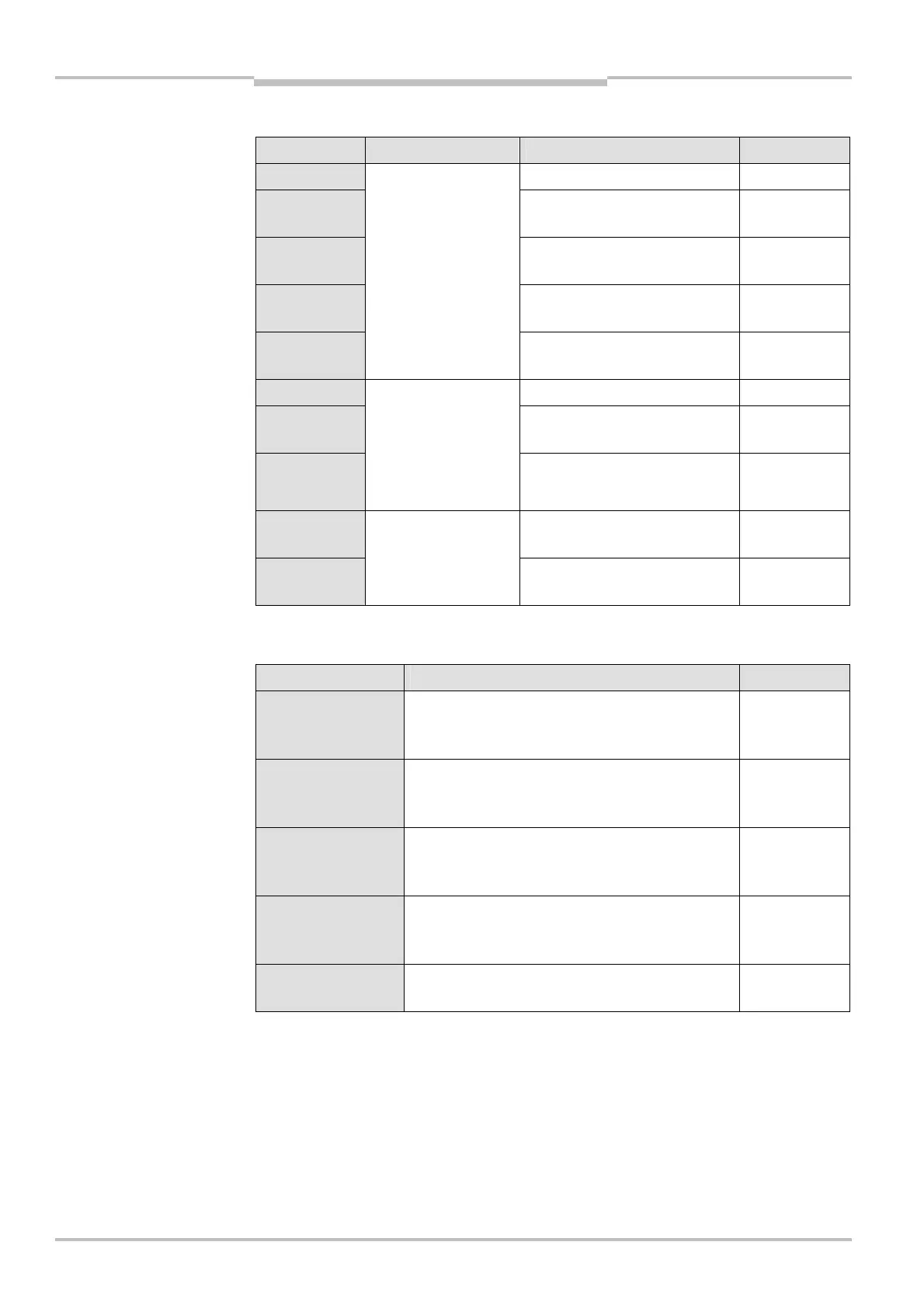Chapter 13 Operating instructions
S300
136 © SICK AG • Industrial Safety Systems • Germany • All rights reserved 8010948/YY96/2016-02-17
Subject to change without notice
Ordering information
13.3.2 System plug S300
System plug Equipment Description Part number
SX0B-A0000G Without cable 2032807
SX0B-B1105G Pre-assembled, 5 m long cable,
11 cores
2032859
SX0B-B1110G Pre-assembled, 10 m long
cable, 11 cores
2032860
SX0B-B1114G Pre-assembled, 14 m long
cable, 11 cores
2047875
SX0B-B1120G
One M16 cable gland
a
nd
one M12 blanking
plug, on the rear
Pre-assembled, 20 m long
cable, 11 cores
2032861
SX0B-A0000J Without cable 2032856
SX0B-B1105J Pre-assembled, 5 m long cable,
11 cores
2032857
SX0B-B1110J
One M16 cable
gland, three M12
blanking plugs, on
the rear as well as
2 M12 EMC-proof
cable glands, loose
Pre-assembled, 10 m long
cable, 11 cores
2032858
SX0B-B1505G Pre-assembled, 5 m long cable,
15 cores
2034264
SX0B-B1510G
One M16 cable gland
and
one M12 blanking
plug, on the rear
Pre-assembled, 10 m long
cable, 15 cores
2034265
13.3.3 Service cables
Part Description Part number
Service cable 2 m For connecting the configuration connection to
the serial interface on the PC
M8× 4 pin/D<Sub 9 pin, approx. 2 m
6021195
Service cable 10 m For connecting the configuration connection to
the serial interface on the PC
M8× 4 pin/D<Sub 9 pin, approx. 10 m
2027649
USB service cable
2 m
For connecting the configuration connection to
the USB interface on the PC
M8× 4-pin/USB-A plug, approx. 2 m
6034574
USB service cable
10 m
For connecting the configuration connection to
the USB interface on the PC
M8× 4-pin/USB-A plug, approx. 10 m
6034575
USB/RS-232
adapter
USB-A plug to D-Sub socket, 9-pin 6035396
system plugs S300
service cables