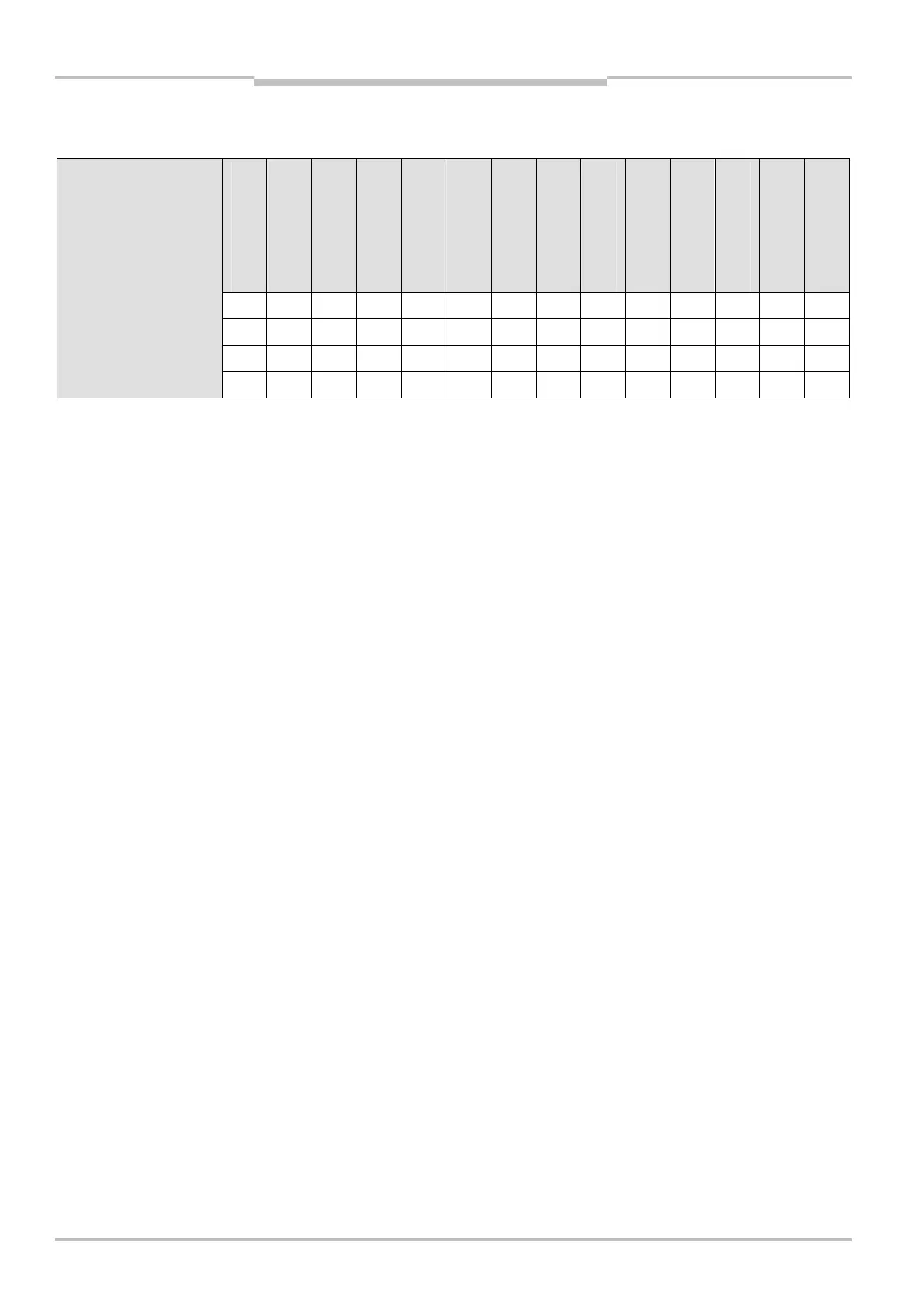Chapter 3 Operating instructions
S300
28 © SICK AG • Industrial Safety Systems • Germany • All rights reserved 8010948/YY96/2016-02-17
Subject to change without notice
Product description
Interoperability with safety laser scanners in compatibility mode
(see section 4.1 on page 29)
S3000 Standard
S3000 Advanced
S3000
Professional
S3000
Professional CMS
S3000 Remote
S3000 Expert
S300 Standard
S300 Advanced
S300 Professional
S300 Professional
CMS
S300 Expert
S300 Expert CMS
S300 Mini
Standard
S300 Mini Remote
S300 Standard X X X X X X X X X X X X X X
S300 Advanced X X X
S300 Professional X X X
S300 Expert X X X
Tab. 5: Interoperability with safety laser scanners in compatibility mode
= EFI system possible
X = EFI system not possible
3.5.3 Specific features with EFI systems
Input signals
In an EFI system, the input signals for monitoring case switching are applied to the inputs
on the host or to a safety controller. The guest is connected to the host via EFI and re-
ceives from the host the input information for monitoring case switching.
Monitoring case switching
In an EFI system, the host defines the number of possible monitoring cases. If an S300 is
configured as a guest with a higher level device (S3000 or higher grade S300 or
sens:Control device), more monitoring cases may therefore be available depending on the
system configuration.
The S300 Advanced is used on an S300 Professional as a guest. Eight monitoring cases
are configured for the S300 Professional. On the S300 Advanced there are also eight
monitoring cases available in this situation.
Internal or external OSSDs
In an EFI system you define which output signal switching device (OSSD) is switched when
there is an object in the protective field (see section 4.6 on page 39).
Restart interlock/delay
The effectiveness of a restart interlock/delay configured in the S300 is dependent on the
integration of the EFI status information from the S300 in the logic of the Flexi Soft safety
controller (see section 4.7 on page 40).
3.5.4 Interoperability with sens:Control devices
The S300 safety laser scanner can be connected to the following sens:Control devices and
in this way integrated into the related bus systems.
PROFIsafe gateway UE4140-22I0000
PROFIBUS gateway UE1140-22I0000
Ethernet gateway UE1840-22H0000
CANopen gateway UE1940-22I0000
PROFINET IO gateway UE4740-20H0000
Example
