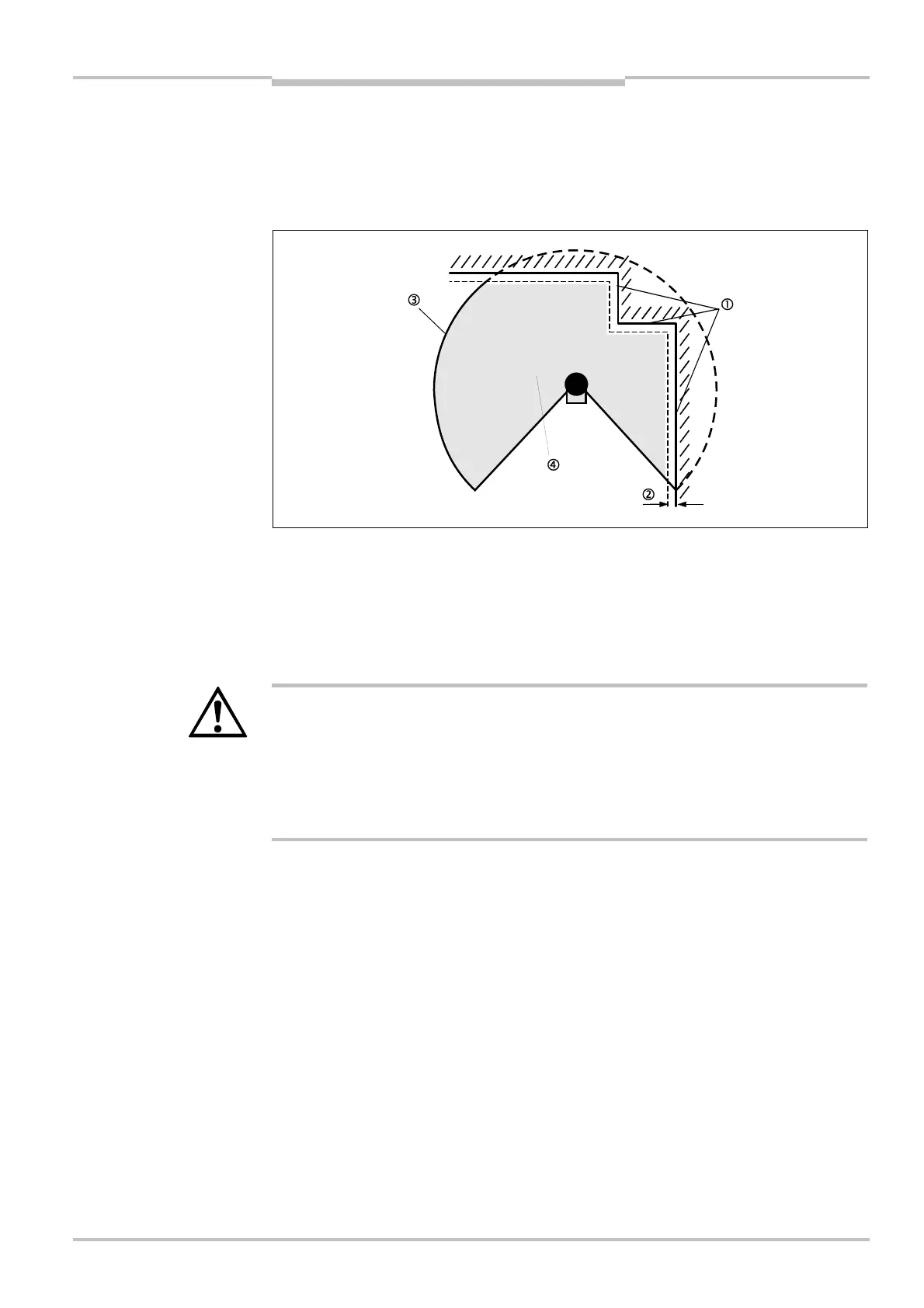Operating instructions Chapter 4
S300
8010948/YY96/2016-02-17 © SICK AG • Industrial Safety Systems • Germany • All rights reserved 45
Subject to change without notice
Configurable functions
4.9.2 Protective field or warning field suggested by the safety laser scanner
The CDS can suggest the protective field or warning field in the field set editor. The safety
laser scanner scans the visible surrounding contour several times. From the data obtained
t
he CDS suggests the contour and size of the field. The following figure shows an example
for the reading of a protective field:
In those places at which the surrounding contour is smaller than the maximum protective
field range (e.g. at ), the protective field corresponds to the surrounding contour.
The measuring error tolerances for the S300 are automatically subtracted from the protec-
tive field size. As a result the protective field is slightly smaller than the surface covered .
In those places where the surrounding contour is larger than the protective field range ,
the protective field corresponds to the possible scanning range.
WARNING
Check the protective field suggested!
The protective field suggested by the CDS is not a replacement for the calculation of the
minimum distance. Calculate the minimum distance and check the effectiveness of the
protective fields prior to commissioning the application!
Pay attention to the descriptions in chapter 5 “Mounting” on page 56, the notes in chap-
ter 9 “Commissioning” on page 99 and the checklist on page 140.
protective field
Note
