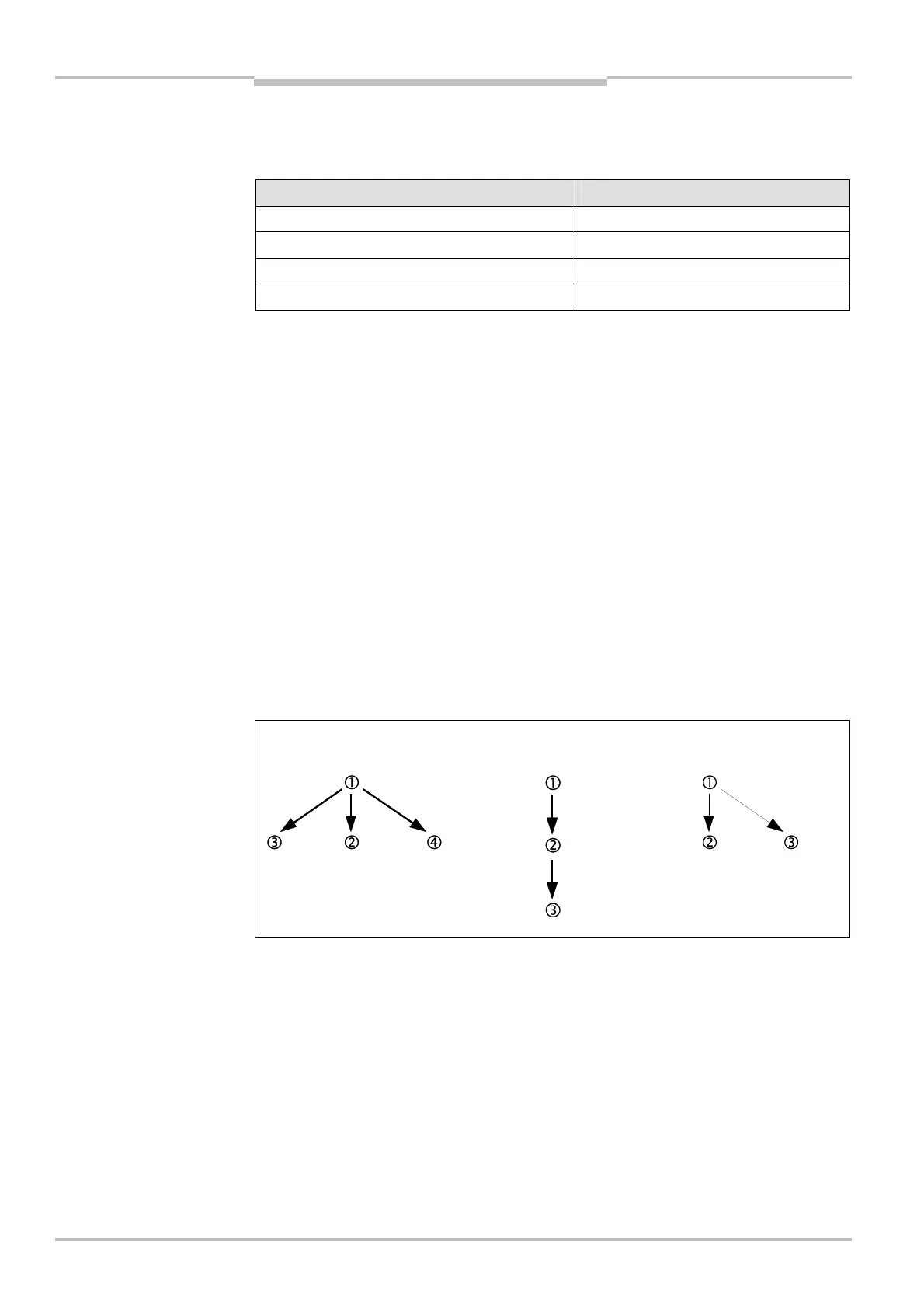Chapter 4 Operating instructions
S300
54 © SICK AG • Industrial Safety Systems • Germany • All rights reserved 8010948/YY96/2016-02-17
Subject to change without notice
Configurable functions
On the S300, a multiple sampling of 2 is the minimum setting. You can set the multiple
sampling to up to 16 with the aid of the CDS. The supplement to the basic response time
resulting from your setting is displayed in the CDS.
Application Recommended multiple sampling
Stationary under clean ambient conditions 2 times
Vertical applications 2 times
Mobile 4 times
Stationary under dusty ambient conditions 8 times
Using multiple sampling you can increase the availability of a system.
You can configure the multiple sampling in the CDS. You can set individual multiple samp-
ling for each monitoring case.
4.10.5 Checking of the monitoring case switching
To check the switching between monitoring cases, configure a series of monitoring cases.
Here you can define either an arbitrary sequence, a unique sequence, or two alternative
sequences.
Arbitrary sequence: It is allowed to switch from one monitoring case to any other defined
monitoring case.
Unique sequence: It is only allowed to switch from a monitoring case to another specifi-
cally defined monitoring case.
Alternative sequence: It is allowed to switch from a monitoring case to one of two specifi-
cally defined monitoring cases.
Use the monitoring of the monitoring case switching as an additional check on your con-
trol. For example, in this way deviations of a vehicle from a corridor or a system from the
stipulated production process can be detected.
Arbitrary sequence Unique sequence Alternative sequence
You can configure the sequence of monitoring cases in the CDS.
4.10.6 Park/stand-by mode
If, in mobile applications, vehicles are not moved for a time (e.g. for battery charging), the
OSSDs can be switched to the OFF state and the laser on the S300 can be switched off. In
this way the power consumption of the device is reduced.
In this way you also prevent the safety laser scanners from dazzling each other and enter-
ing an error condition.
multiple sampling
Recommendation
Recommendation
of the monitoring case
switching