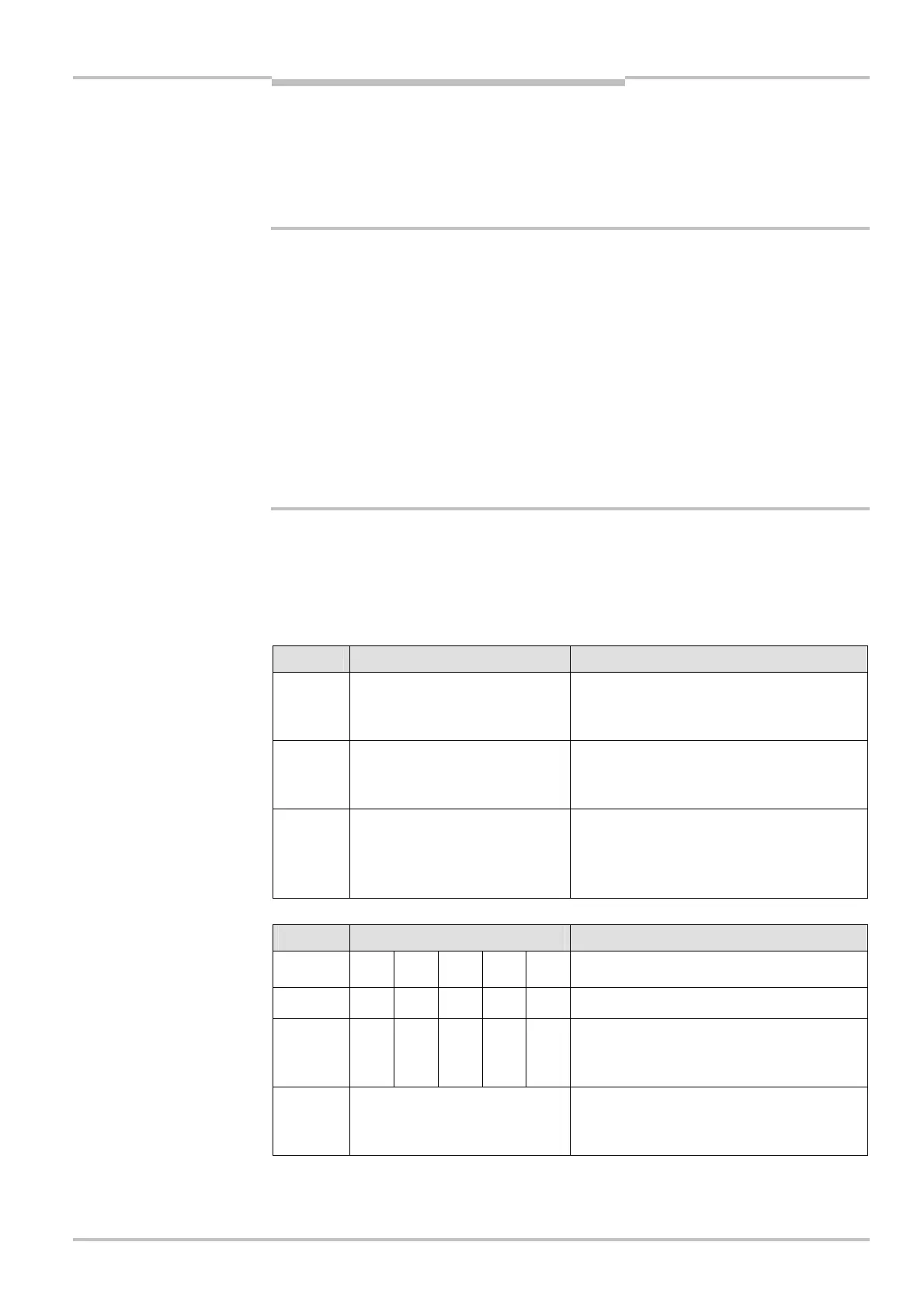Operating instructions Chapter 9
S300
8010948/YY96/2016-02-17 © SICK AG • Industrial Safety Systems • Germany • All rights reserved 99
Subject to change without notice
Commissioning
9 Commissioning
9.1 Initial commissioning
Commissioning requires a thorough check by qualified safety personnel!
Before you operate a system protected by the S300 safety laser scanner for the first time,
make sure that the system is first checked and released by qualified safety personnel. The
result of the test must be documented. Please pay attention to the notes in chapter 2 “On
safety” on page 10.
Prior to releasing the machine, check whether the access to the hazardous area or the
hazardous point is completely monitored by the protective devices. Following approval of
the machine also check at regular intervals (e.g. in the morning at the start of work)
whether the S300 correctly switches the OSSDs to the OFF state as soon as there is an
object in the protective field. This test should be performed along all protective field
boundaries as per the specific regulations for the application (see section 9.2 “Test
notes” on page 100).
9.1.1 Power-up sequence
After power up the S300 runs through a power up cycle. During the power up cycle, the
7<segment display indicates the device status.
During the initial commissioning of an S300 the following indications are possible:
Step Display Meaning
1 , , , ,
, , ,
Power-up cycle, testing the 7<segment
display. All segments are activated
sequentially.
2 Power up cycle, during initial commis-
sioning:
Device in configuration mode
Other display Safety lock activated. Malfunction in exter-
nal conditions or in the device itself. See
section 11.4 “Error and status indications
on the 7<segment display” on page 110.
Step Display Meaning
1
Device self-test
2
Device self-test
3
Device status waiting for configuration or
object in the protective field, OSSDs in the
OFF state
Other display Safety lock activated. Malfunction (see
section 11.3 “Error and status indications
on the LEDs” on page 108)
The duration of power up depends on the volume of the configuration data and can take
up to 25 seconds.
WARNING
during and after the power
up sequence on initial
commissioning
the power up sequence
Note