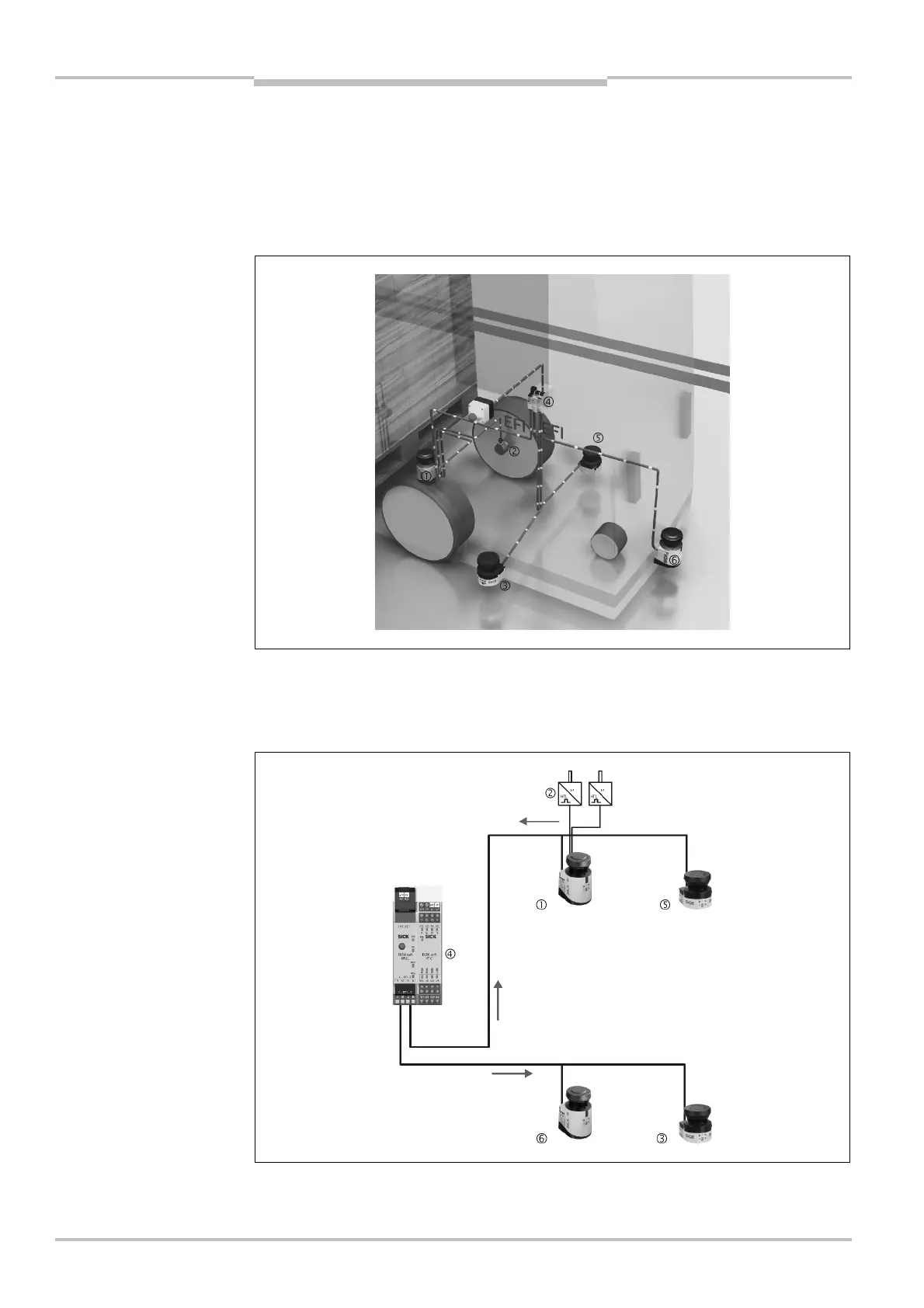Chapter 4 Operating instructions
S300
52 © SICK AG • Industrial Safety Systems • Germany • All rights reserved 8010948/YY96/2016-02-17
Subject to change without notice
Configurable functions
4.10.3 Velocity routing via EFI
If several safety laser scanners are connected to a Flexi Soft safety controller, then a velo-
city routing can be configured. In this way the velocity information that is determined by an
S
300 Professional or Expert with the aid of incremental encoders is distributed to all safe-
ty laser scanners.
The velocity routing is not available in the compatibility mode.
Incremental encoders are connected to the S300 Expert on EFI1.1 . These generate
the necessary velocity signals. The signals are distributed by the Flexi Soft safety controller
to all four safety laser scanners ( and as well as and ) and are available on all
four safety laser scanners for monitoring case switching.
N
ote
routing on an AGV
S300 Expert on EFI1.1
Incremental encoder
S300 Mini on EFI2.2
Flexi Soft
S300 Mini on EFI1.2
S300 on EFI2.1
for velocity routing
S300 Expert on EFI1.1
Incremental encoder
S300 Mini on EFI2.2
Flexi Soft
S300 Mini on EFI1.2
S300 on EFI2.