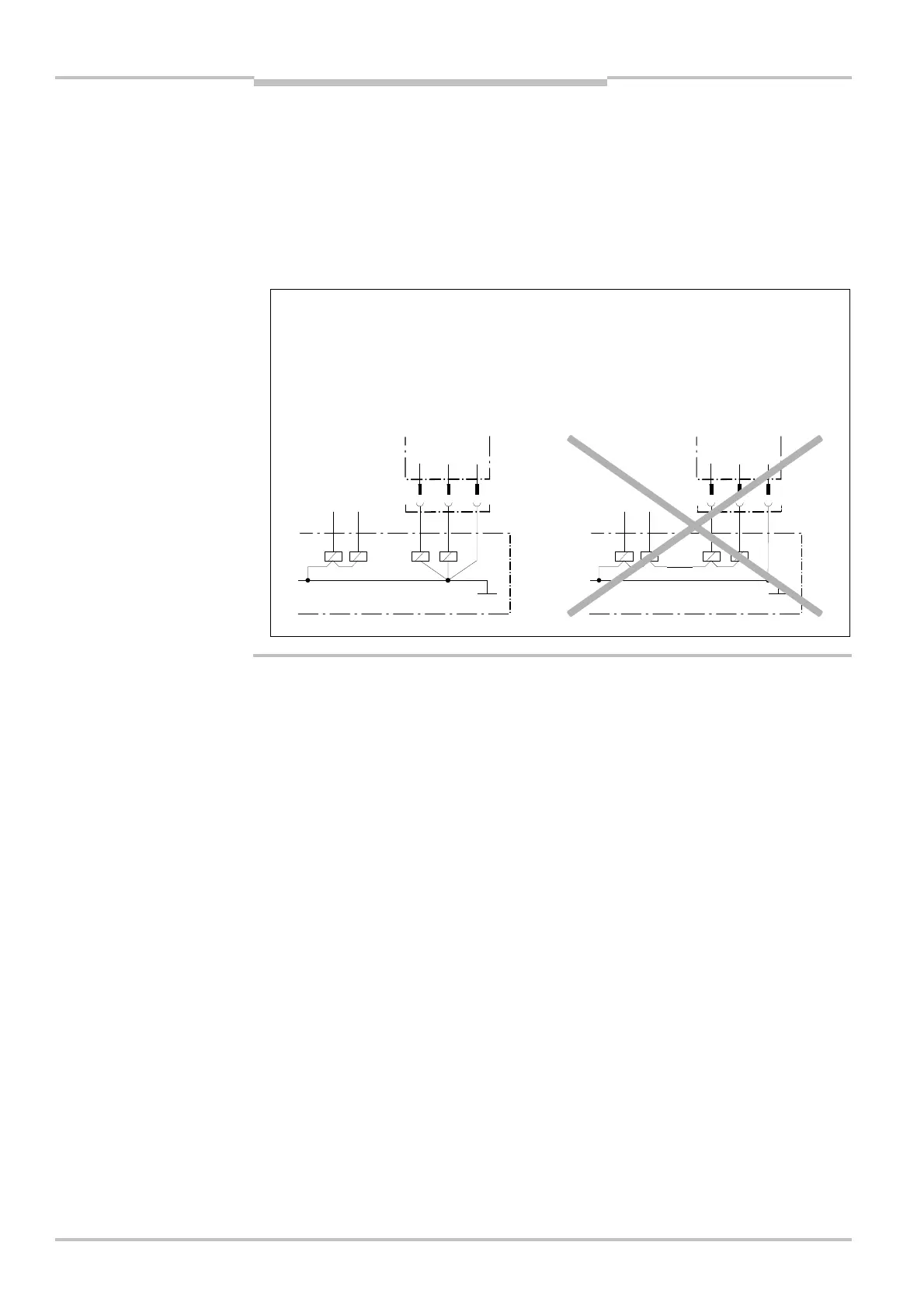Chapter 6 Operating instructions
S300
80 © SICK AG • Industrial Safety Systems • Germany • All rights reserved 8010948/YY96/2016-02-17
Subject to change without notice
Electrical installation
Prevent the occurrence of a potential difference between the load and the protective
device!
If you connect loads that are not reverse-polarity protected to the OSSDs or the safety
outputs, you must connect the 0 V connections of these loads and those of the corres-
ponding protective device individually and directly to the same 0 V terminal strip. This is
the only way to ensure that, in the event of a defect, there can be no potential difference
between the 0 V connections of the loads and those of the corresponding protective
device.
Route all cables and connection cables such that they are protected from damage.
Ensure that also the controller connected and all devices related to safety have the
required category as per EN ISO 13849<1 or the required performance level as per
EN ISO 13849!
If you use screened cables, lay the screen evenly around the cable gland.
Ensure that the S300 is adequately protected electrically. You will find the electrical data
necessary for determining the correct fuse in section 12.4 “Data sheet” on page 120.
Notes
Safety output 1
OSSD2
Safety output 2