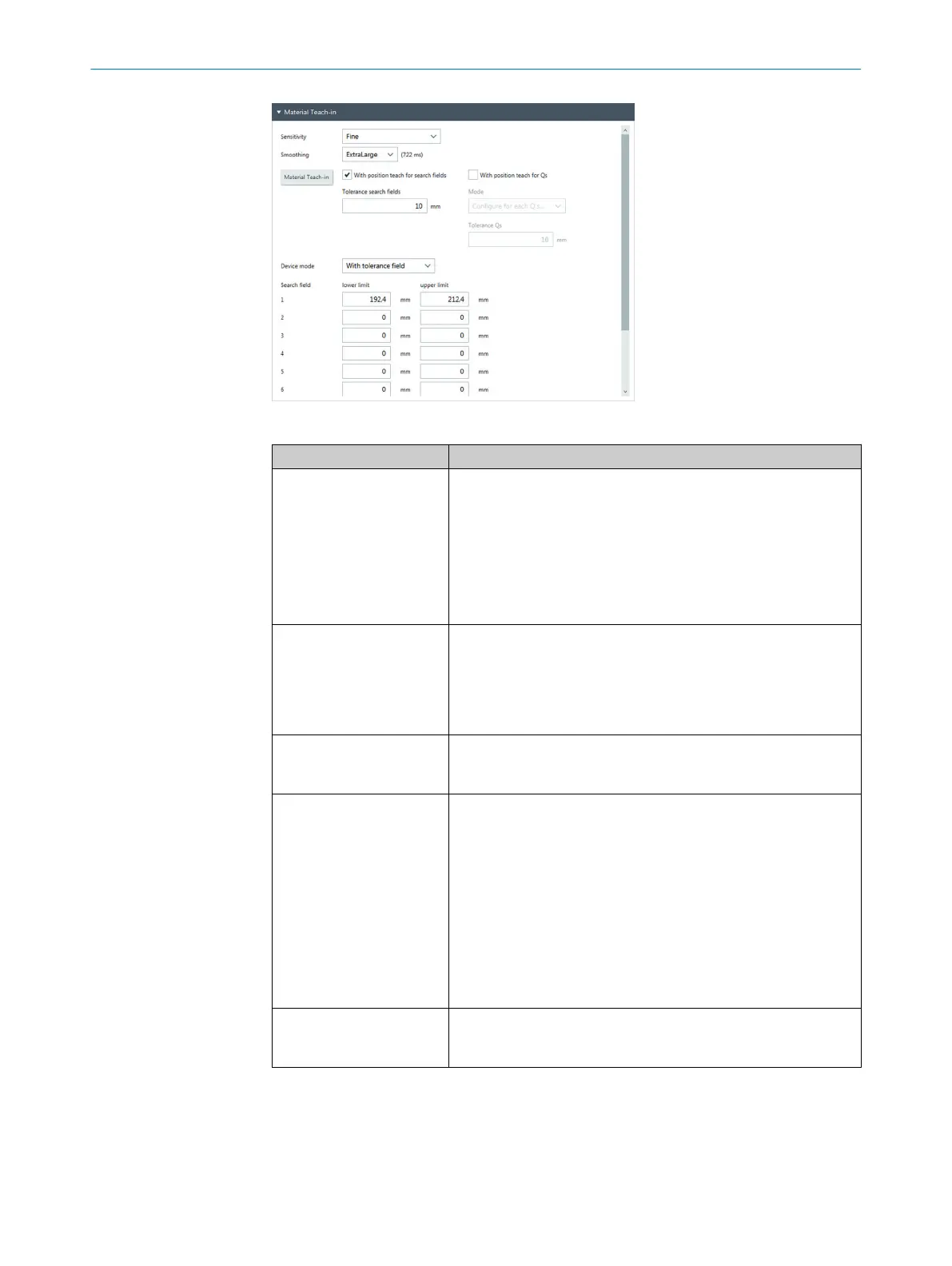Table 29: Material teach-in
Designation Description
Sensitivity Select contrast of the edges for material teach-in.
•
Fine: All edges are detected, even those with a low contrast.
The objects must feature the specified attenuation.
•
Medium: All edges with a medium or high contrast are
detected.
•
Coarse: All edges with a high contrast are detected.
•
Reserved: For customers with individualized delivery condition
for sensitivity set at the factory
Smooth Select the depth of a filter with temporal average over several
measured values (several cycles). The higher the filter depth, the
longer the required notification time. The response time of the
sensor gets longer and can blur edges, the sensor thereby ignores
interfering effects such as cracks or fiber ends. The resulting
response time is given in ms.
Material teach-in Start “Installation assistant” wizard. You are only guided through
the section for “material teach-in”. The settings configured in this
menu is used for material teach-in.
Device mode Select the device mode “With search fields” or “Without search
fields”.
•
With search fields: Specific edges (edges 1 ... 10) are searched
for in a defined expected area (search fields). An edge in
search field 1 is identified as edge 1. If no edge is detected in
search field 1, then there is no edge 1. Search fields can either
be defined manually by entering the lower or upper limit per
search field or by automatically teaching the search fields with
entry of a width of the search field.
•
Without search fields: The “Without search fields” device mode
is activated. The edges result from the geometric order at a
random position in the measurement field.
With automated teach for
search fields
If this option is set, a search field can be defined with desired
width (input +/- in mm) in order to define the edges detected dur‐
ing material teach-in.
CONFIGURATION WITH SOPAS 10
8024643/2019-09-02 | SICK O P E R A T I N G I N S T R U C T I O N | MLG-2 WebChecker
69
Subject to change without notice
