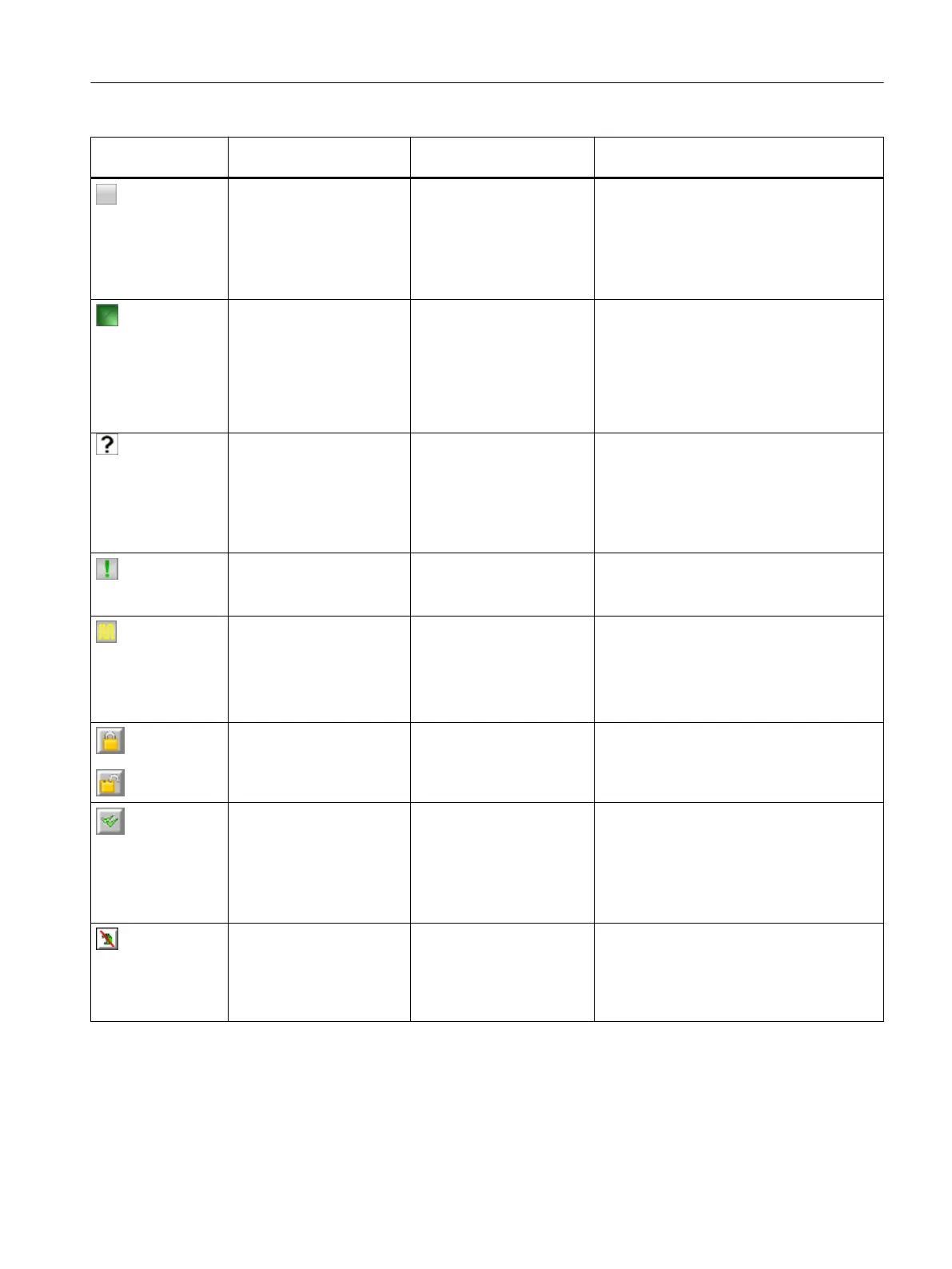Icon Name Display for components
from the area
Function/remark
Maintenance
group display (custom
component)
● PC stations
● Network objects
● AS/system
● Field devices
● User objects
Is displayed if a message relating to the
component is pending
You can find additional information about
the maintenance group display in the sec‐
tion "Maintenance status and maintenance
group display (Page 123)".
Maintenance state/
maintenance job (custom
component)
● PC stations
● Network objects
● AS/system
● Field devices
● User objects
Current maintenance state/
maintenance job is displayed
You can find more information on this in the
sections "Maintenance status and mainte‐
nance group display (Page 123)" and "Main‐
tenance status of redundant components
(Page 126)".
Maintenance job state
● PC stations
● Network objects
● AS/system
● Field devices
● User objects
Current state of the maintenance job
For additional information about the state of
the maintenance job, see the section "Main‐
tenance status and maintenance group dis‐
play (Page 123)".
Archive synchronization in‐
complete
● PC stations,
applies to redundant
OS servers
Is displayed until the archive synchroniza‐
tion is complete
Flutter suppression
● AS/system,
applies
to input/output
modules
● Field devices
Is displayed when flutter suppression is ac‐
tivated
Lock messages, unlock
messages
● AS/system
● Field devices
● User objects
Locks or unlocks all messages for the block
You can find additional information about
this in the section "How to lock and unlock
messages (Page 137)".
Acknowledge messages
● PC stations
● Network objects
● AS/system
● Field devices
● User objects
Acknowledges a message for the block
Depassivation
● Field devices,
applies to redundant
input/output
modules
Is displayed if a module or a channel is pas‐
sivated
You can find additional information about
this in the section "How to depassivate mod‐
ules or channels (Page 138)".
Operator control and monitoring
6.11 Faceplate
Maintenance Station
Function Manual, 03/2016, A5E36187641-AA 133
