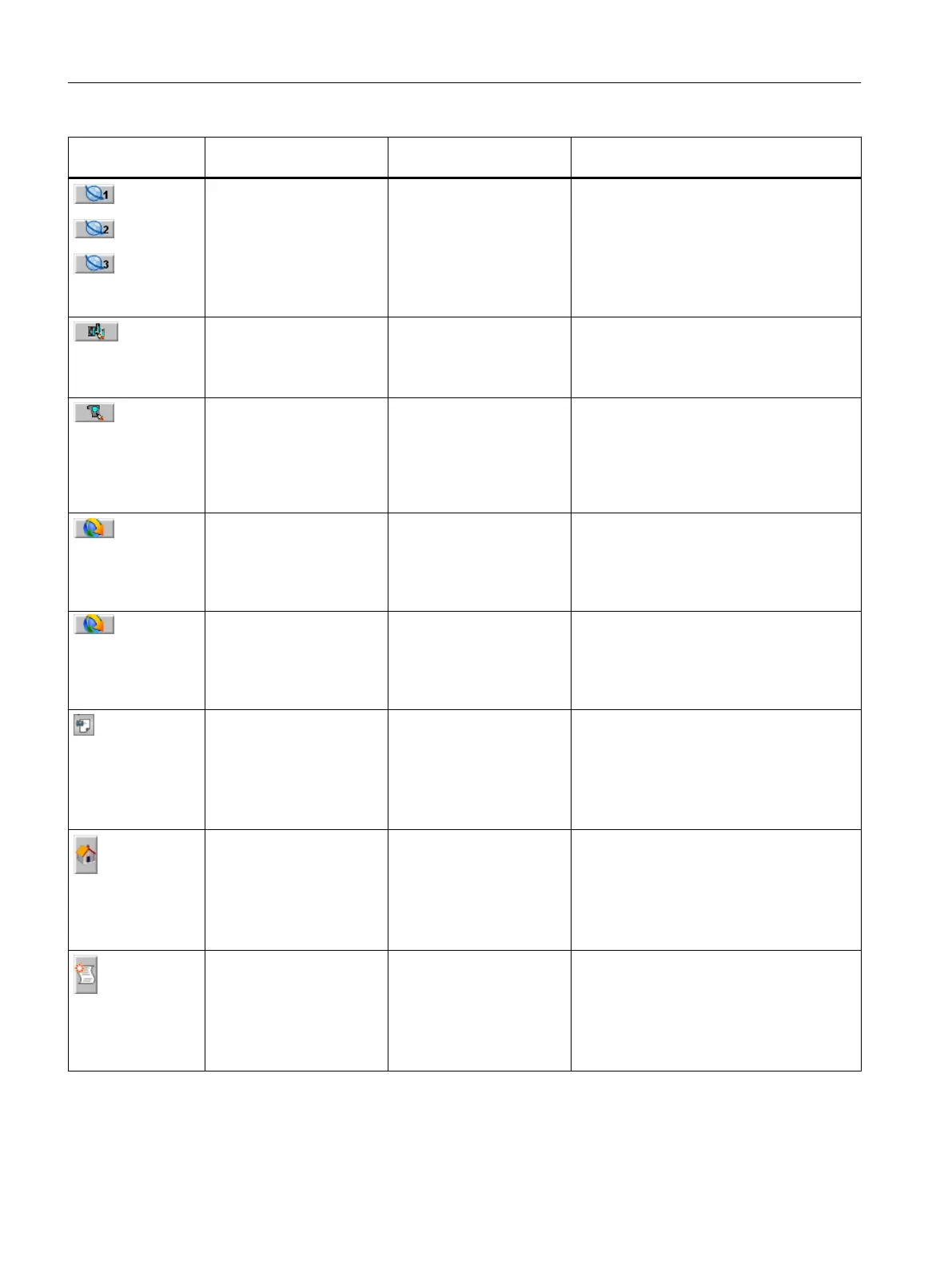Icon Name Display for components
from the area
Function/remark
Link object 1 to
link object 3
● PC stations
● Network objects
● AS/system
● Field devices
● User objects
Calls a Web page
Is displayed if the call for a Web page is con‐
figured
You can find more information on this in the
sections "Configuring maintenance links
(Page 54)" and "How to open websites via
maintenance links (Page 139)".
Call hardware project
● AS/system
● Field devices
Calls HW Config
You can find additional information about
this in the section "How to open the online
view of HW Config (Page 139)".
Call SIMATIC PDM
● Field devices
● User objects
Calls the configuration interface for the con‐
figured component
You can find additional information about
this in the section "How to open the configu‐
ration interface of SIMATIC PDM
(Page 140)".
Call configuration data
● Network objects
Calls the SCALANCE Web server
You can find additional information about
this in the section "How to call up the Web
interface of a network component
(Page 141)".
Diagnostics Monitor
● PC stations,
applies to SIEMENS
IPCs
Calls the Diagnostics Monitor diagnostics
tool
You can find additional information about
this in the section "How to call the Diagnos‐
tics Monitor diagnostic tool (Page 142)".
Active memo
● PC stations
● Network objects
● AS/system
● Field devices
● User objects
Is displayed when a message is activated
You can find additional information about
this in the section ""Note" view (Page 150)".
"Ident" view
● PC stations
● Network objects
● AS/system
● Field devices
● User objects
Calls the corresponding view
● When you left-click, the view appears in
the same window
● When you right-click, the view opens in
a new window.
"Message" view
● PC stations
● Network objects
● AS/system
● Field devices
● User objects
Calls the corresponding view
● When you left-click, the view appears in
the same window
● When you right-click, the view opens in
a new window.
Operator control and monitoring
6.11 Faceplate
Maintenance Station
134 Function Manual, 03/2016, A5E36187641-AA
