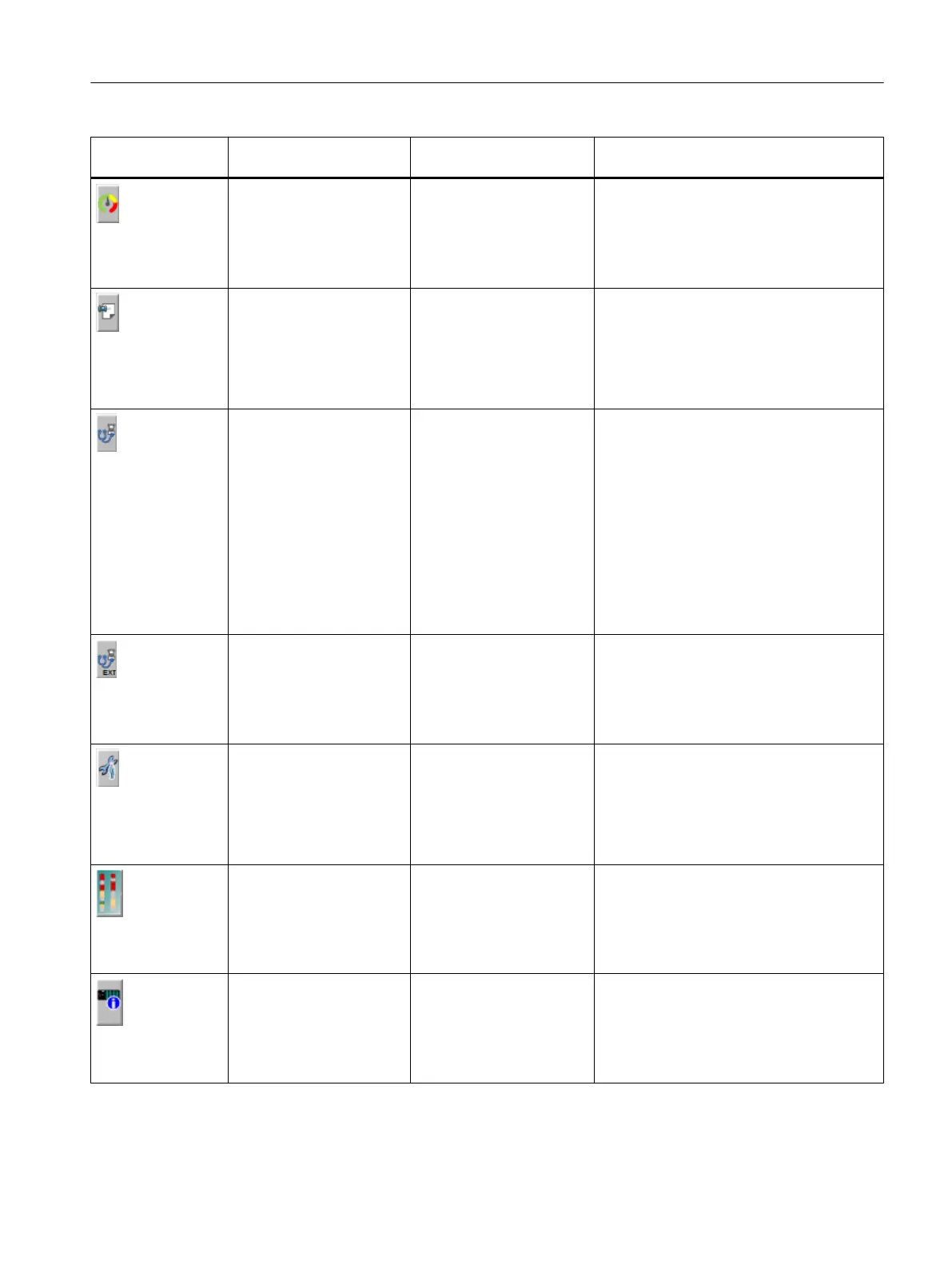Icon Name Display for components
from the area
Function/remark
"Performance" view
● AS/system,
applies to CPU
Calls the corresponding view
● When you left-click, the view appears in
the same window
● When you right-click, the view opens in
a new window.
"Notes" view
● PC stations
● Network objects
● AS/system
● Field devices
● User objects
Calls the corresponding view
● When you left-click, the view appears in
the same window
● When you right-click, the view opens in
a new window.
"Diagnostics" view
● Field devices,
applies to SIMATIC
PDM devices,
switch and drive
● PC stations,
applies to SIEMENS
IPC
● AS/system,
applies to devices with
a SIMATIC PDM
configuration
Calls the corresponding view
● When you left-click, the view appears in
the same window
● When you right-click, the view opens in
a new window.
"External diagnostics" view
● Field devices
Calls the corresponding view
● When you left-click, the view appears in
the same window
● When you right-click, the view opens in
a new window.
"Maintenance" view
● PC stations
● Network objects
● AS/system
● Field devices
● User objects
Calls the corresponding view
● When you left-click, the view appears in
the same window
● When you right-click, the view opens in
a new window.
"LED display" view
● AS/system,
applies to CPU
Calls the corresponding view
● When you left-click, the view appears in
the same window
● When you right-click, the view opens in
a new window.
"Diagnostic buffer" view
● AS/system,
applies to CPU or CP in
the central rack and
expansion rack
Calls the corresponding view
● When you left-click, the view appears in
the same window
● When you right-click, the view opens in
a new window.
Operator control and monitoring
6.11 Faceplate
Maintenance Station
Function Manual, 03/2016, A5E36187641-AA 135
