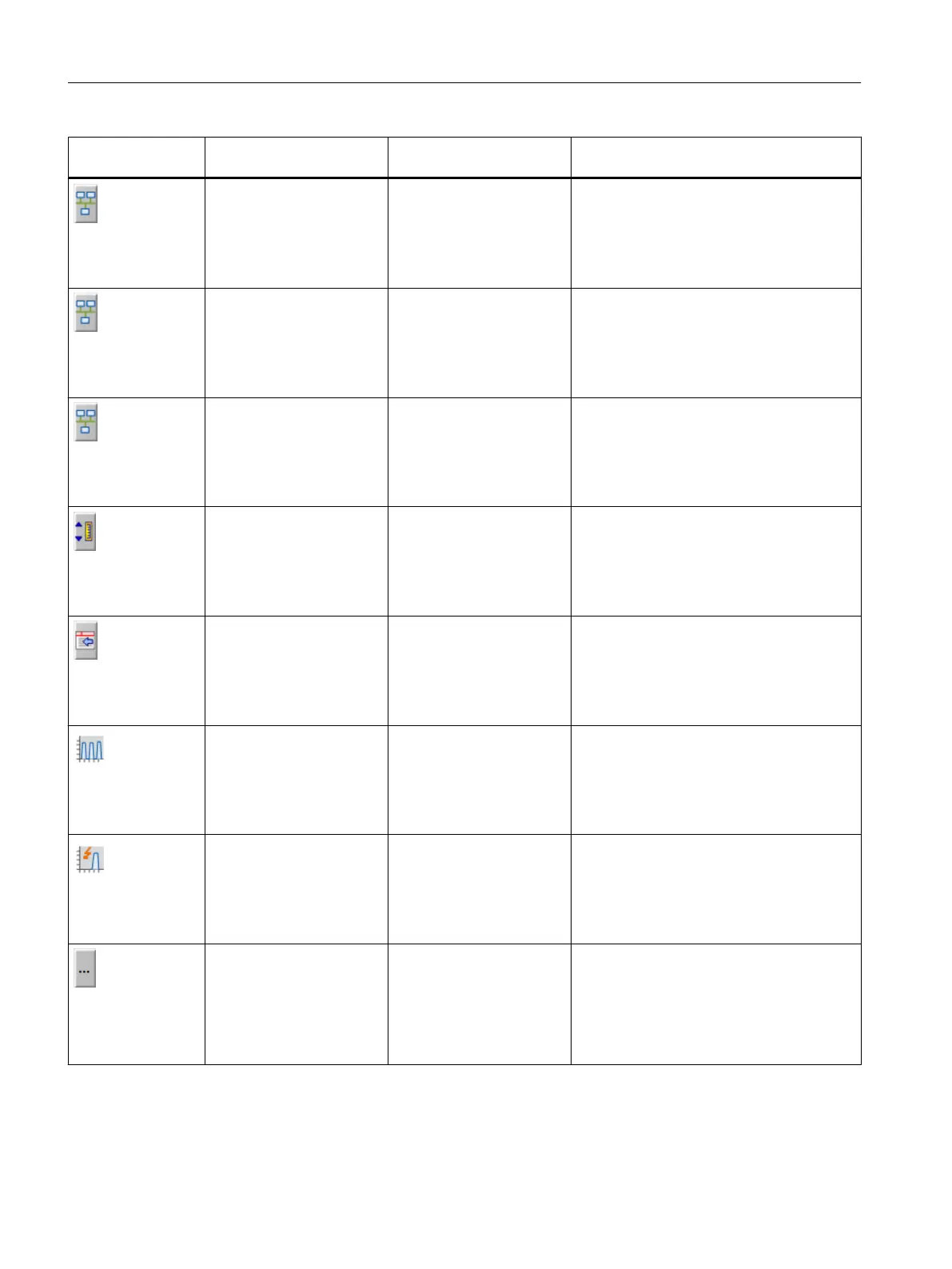Icon Name Display for components
from the area
Function/remark
"Connections" view
● PC stations,
applies to MS client,
OS/MS client and OS
client
Calls the corresponding view
● When you left-click, the view appears in
the same window
● When you right-click, the view opens in
a new window.
"Client connections" view
● PC stations,
Applies to MS server,
OS server
Calls the corresponding view
● When you left-click, the view appears in
the same window
● When you right-click, the view opens in
a new window.
"Connection load display"
view for CPU connections
● AS system,
applies to CPU
Calls the corresponding view
● When you left-click, the view appears in
the same window
● When you right-click, the view opens in
a new window.
"Monitoring" view
● User objects
Calls the corresponding view
● When you left-click, the view appears in
the same window
● When you right-click, the view opens in
a new window.
"Parameter" view
● AS/system,
applies to CPU
● Field devices,
applies to SIMATIC
PDM devices
Calls the corresponding view
● When you left-click, the view appears in
the same window
● When you right-click, the view opens in
a new window.
"OB3x" view
● AS/system,
applies to CPU
Calls the corresponding view
● When you left-click, the view appears in
the same window
● When you right-click, the view opens in
a new window.
"OB8xOB1" view
● AS/system,
applies to CPU
Calls the corresponding view
● When you left-click, the view appears in
the same window
● When you right-click, the view opens in
a new window.
Calling additional views
● PC stations
● Network objects
● AS/system
● Field devices
● User objects
Calls additional view selection keys
Can only be operated if additional views can
be called
Operator control and monitoring
6.11 Faceplate
Maintenance Station
136 Function Manual, 03/2016, A5E36187641-AA
