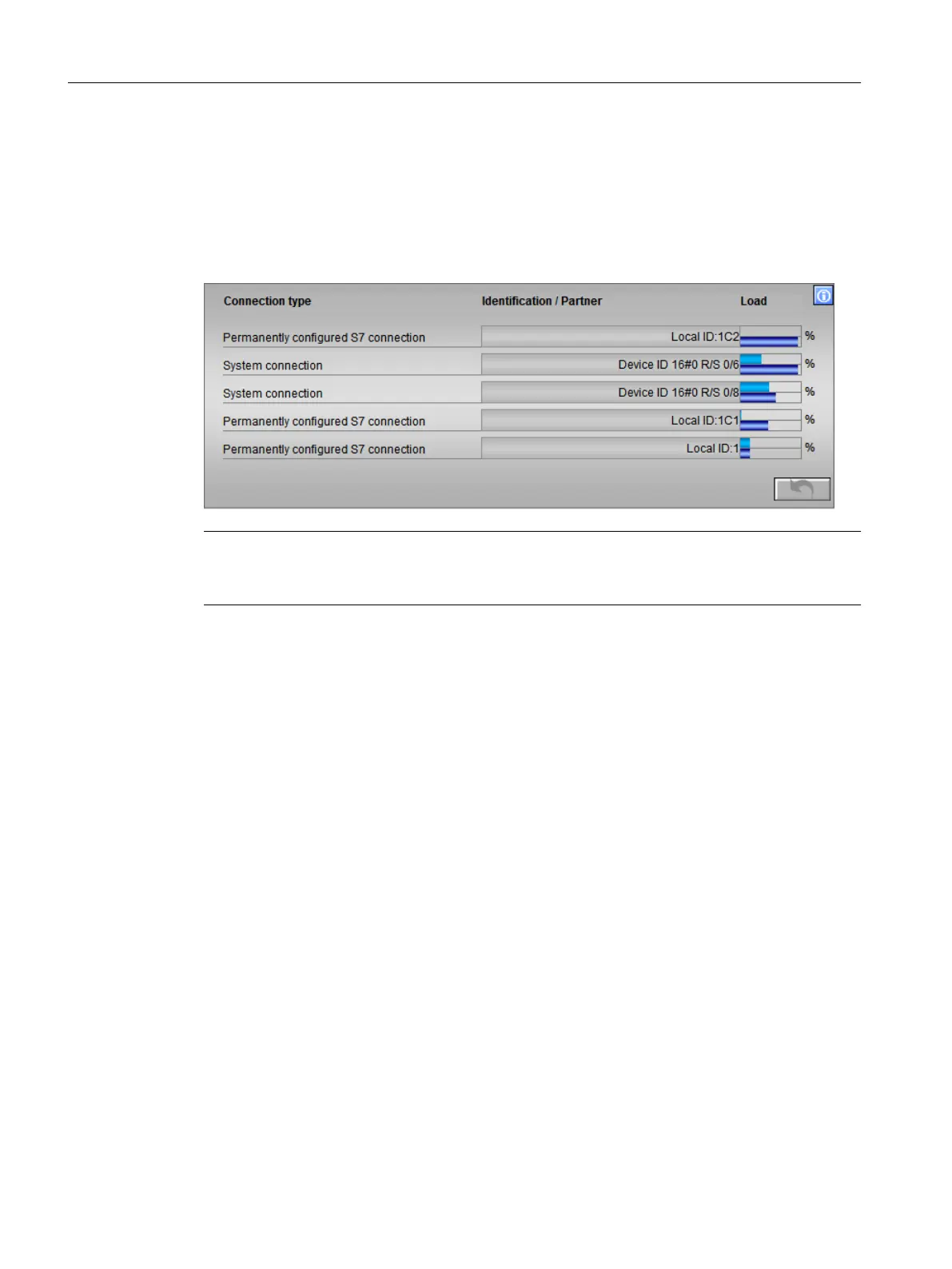Overview
This view shows the 5 most heavily loaded connections of the CPU.
The connection types are displayed according to the maximum value of the load from the top
down.
The following figure shows an example of the view:
Note
The displayed actual values correspond to the values that are displayed on the "Connection
statistics" tab in the "Module status" dialog of the CPU.
Operator control and monitoring
6.11 Faceplate
Maintenance Station
168 Function Manual, 03/2016, A5E36187641-AA
