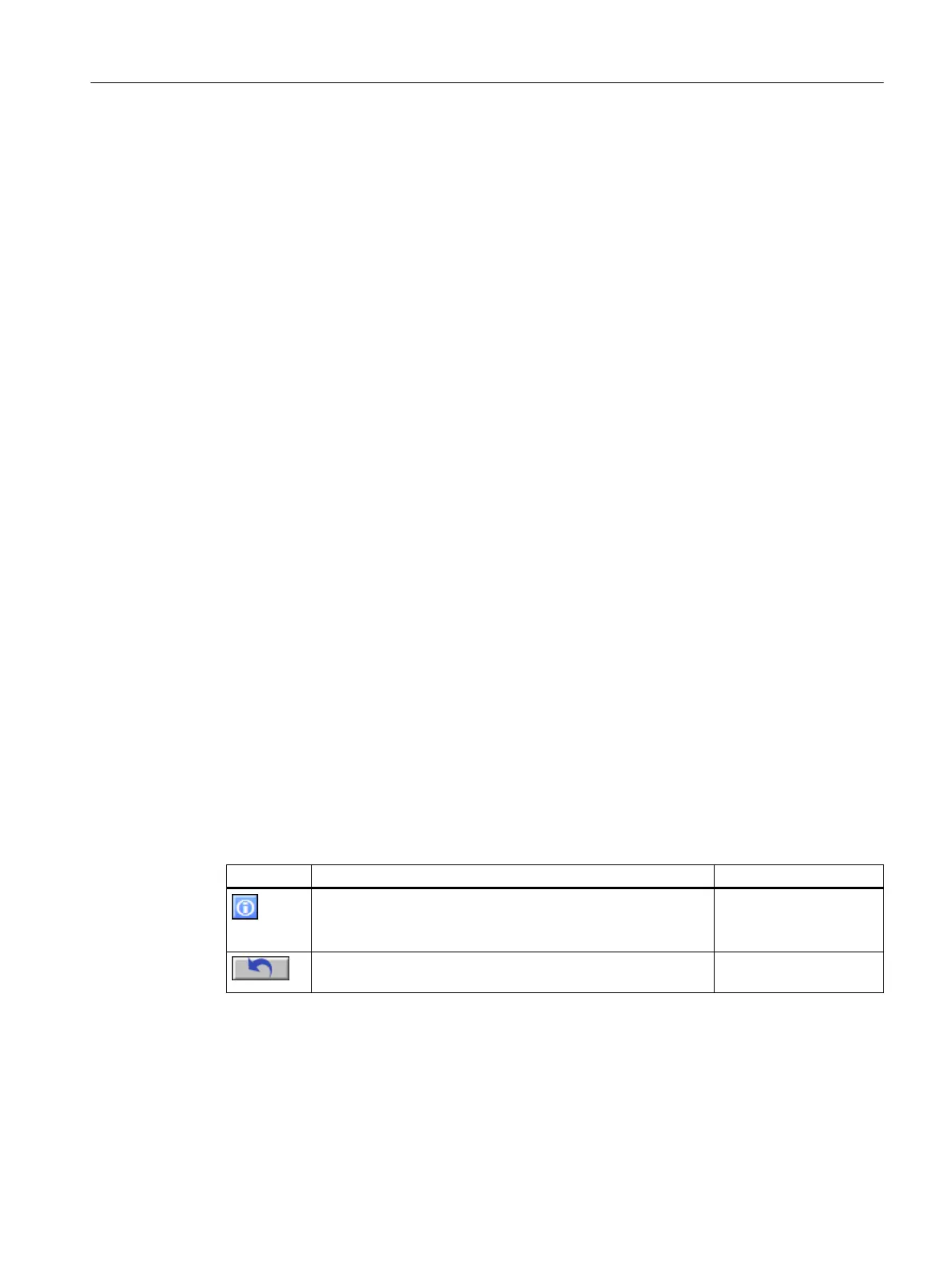Display
● Connection type:
The connection type corresponds to the configuration in NetPro.
– Invalid connection type
– S7 connection
– S7 connection (fault-tolerant)
– T connection (TCP native)
– T connection (UDP)
– T connection (ISO-on-TCP)
– Routed connection
– PG connection
– OP connection
– OMS connection
– Free connection
– Free connection (TCP)
– System connection
– RPC7 connection
– Connection for basic communication
● Partner / identification
Shows the partner ID from NetPro
● Load
Shows the utilization of the connection as a percentage
● Actual value
● Maximum value
Operator control
Icon Explanation Permission
You open the legend by clicking the icon.
The legend shows the icons designating the possible statuses
and their meaning.
No access protection
You reset the displayed values by clicking the icon. "Process controlling" for
the diagnostics area
Operator control and monitoring
6.11 Faceplate
Maintenance Station
Function Manual, 03/2016, A5E36187641-AA 169
