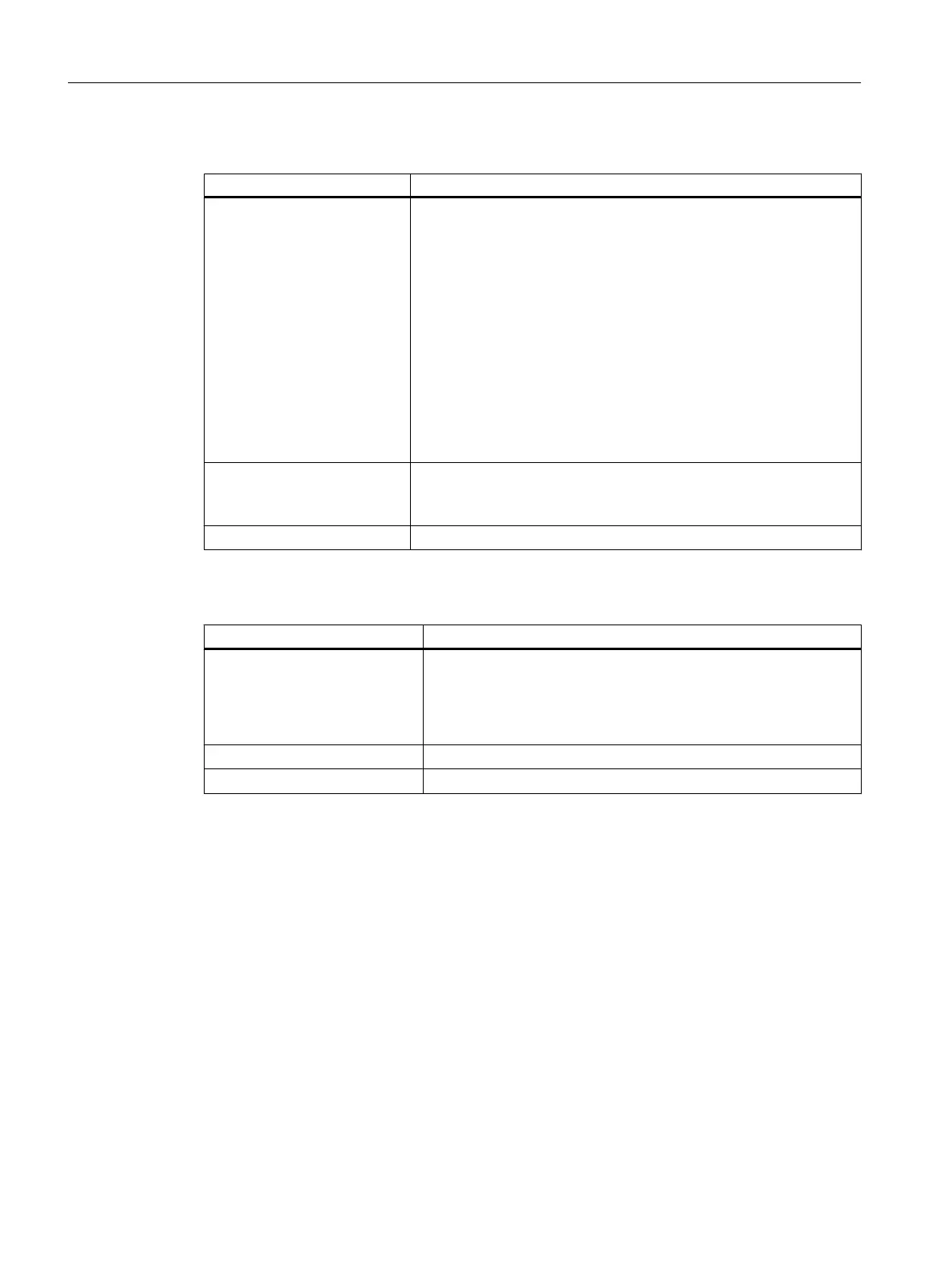What is monitored in the PC stations area?
Monitored components Constraints and displayed information
Siemens Industrial PC (IPC)
with Diagnostics Monitor diag‐
nostics program configured for
the IPC (ES, server, client, oth‐
er computers) and available
via SNMP
● Monitoring for failure
● Fan speed with limit values
● Hard disk utilization with CCPerfmon limit values
● Redundant power supply
● Temperature, CPU, Board, etc.
● Failure of a hard disk using RAID1
● Failure of a connection
● OS deactivated
● Terminal adapter failure
● Watchdog
● Revision alarm
Third-party PC via SNMP
Premium Server for SIMAT‐
IC PCS 7 via SNMP
● Identification data according to the SNMP profile MIB-II
● Monitoring for failure
Third-party PC without SNMP
● Identification data via WMI monitoring for failure
What is monitored in the network objects area?
Monitored components Constraints and displayed information
SCALANCE X200, X300, X400,
X500, W700;
OSM/ESM
● Group fault for monitoring the power supply error (red. infeed)
● Port error
● Ring redundancy error
The monitoring functions must be enabled in the components.
Third-party switch
● Monitoring for failure, with support of the SNMP profile MIB-II
Printer
● Monitoring for failure, with support of the SNMP profile MIB-II
Using the Maintenance Station
3.2 Components with diagnostics capability
Maintenance Station
18 Function Manual, 03/2016, A5E36187641-AA
